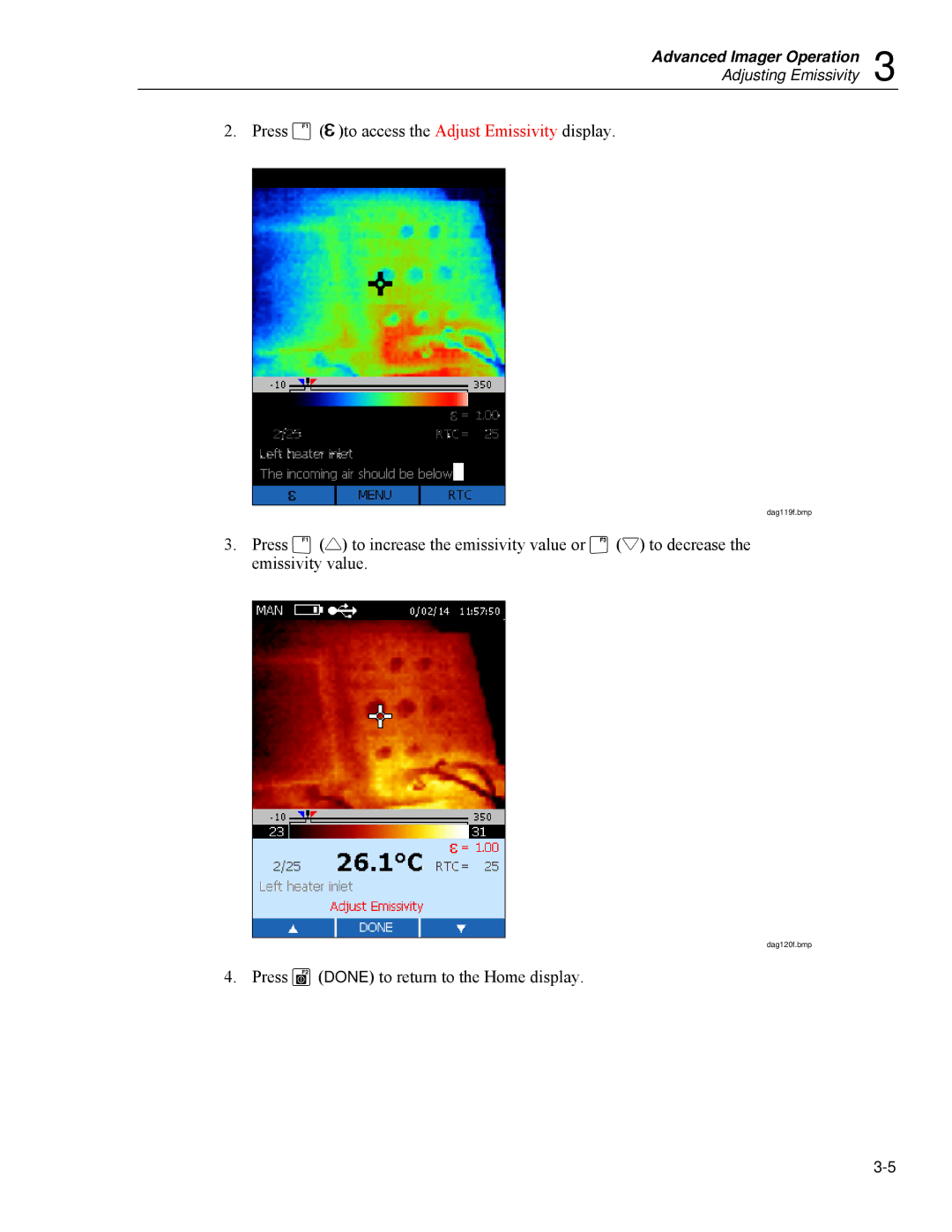Advanced Imager Operation 3
Adjusting Emissivity
2. Press F(N)to access the Adjust Emissivity display.
dag119f.bmp
3.Press F(2) to increase the emissivity value or H(1) to decrease the emissivity value.
dag120f.bmp
4. Press G(DONE) to return to the Home display.