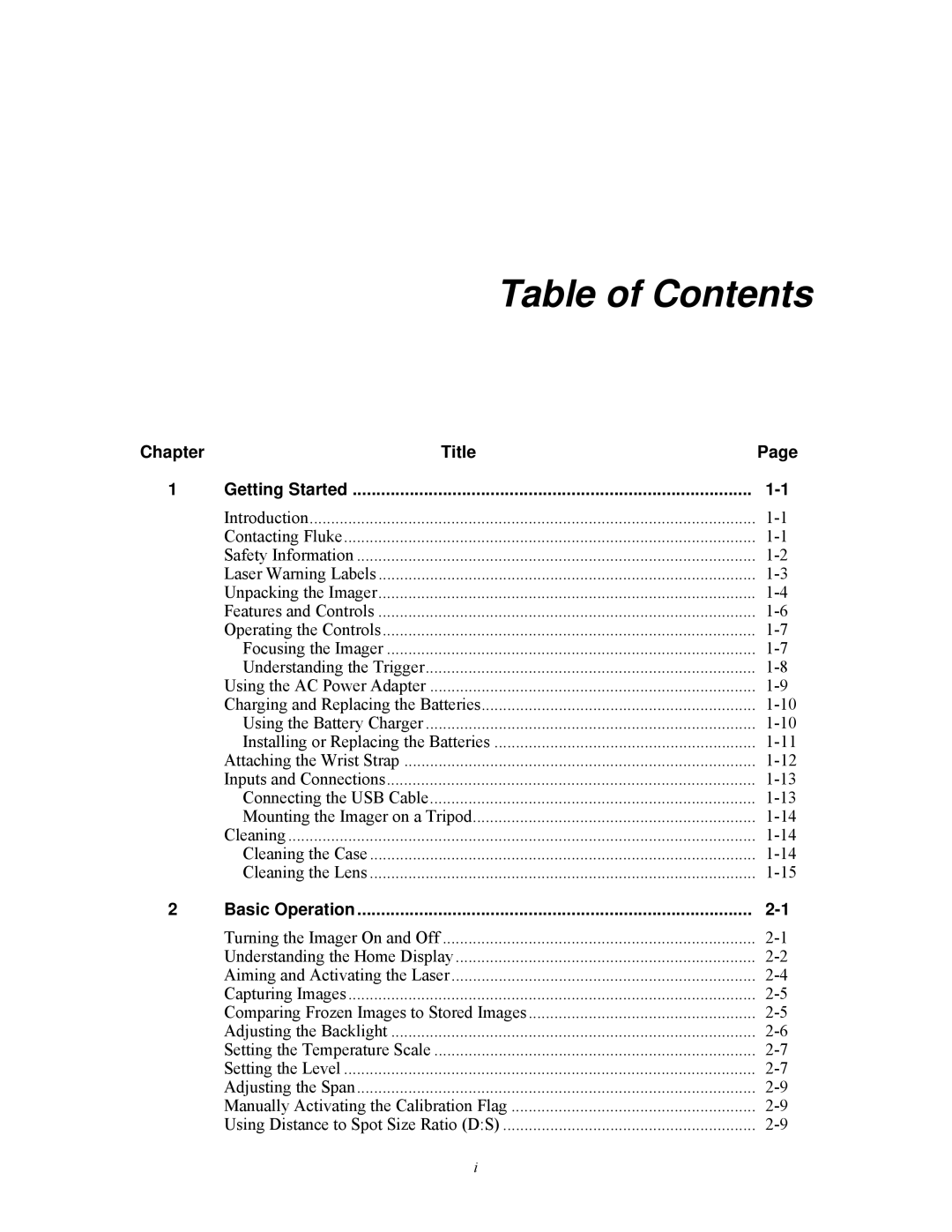Table of Contents
Chapter | Title | Page |
1 | Getting Started | |
| Introduction | |
| Contacting Fluke | |
| Safety Information | |
| Laser Warning Labels | |
| Unpacking the Imager | |
| Features and Controls | |
| Operating the Controls | |
| Focusing the Imager | |
| Understanding the Trigger | |
| Using the AC Power Adapter | |
| Charging and Replacing the Batteries | |
| Using the Battery Charger | |
| Installing or Replacing the Batteries | |
| Attaching the Wrist Strap | |
| Inputs and Connections | |
| Connecting the USB Cable | |
| Mounting the Imager on a Tripod | |
| Cleaning | |
| Cleaning the Case | |
| Cleaning the Lens | |
2 | Basic Operation | |
| Turning the Imager On and Off | |
| Understanding the Home Display | |
| Aiming and Activating the Laser | |
| Capturing Images | |
| Comparing Frozen Images to Stored Images | |
| Adjusting the Backlight | |
| Setting the Temperature Scale | |
| Setting the Level | |
| Adjusting the Span | |
| Manually Activating the Calibration Flag | |
| Using Distance to Spot Size Ratio (D:S) |
i