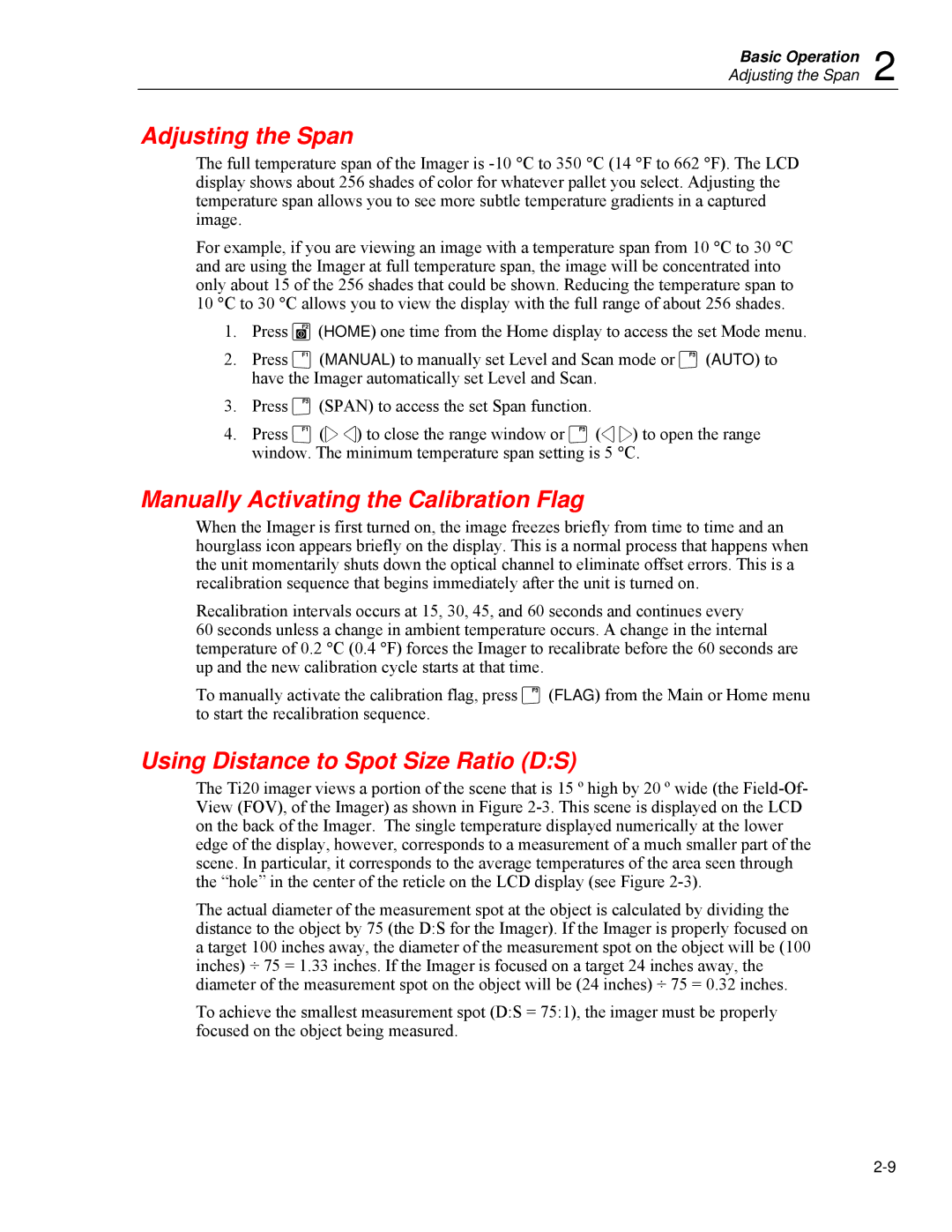Basic Operation 2
Adjusting the Span
Adjusting the Span
The full temperature span of the Imager is
For example, if you are viewing an image with a temperature span from 10 °C to 30 °C and are using the Imager at full temperature span, the image will be concentrated into only about 15 of the 256 shades that could be shown. Reducing the temperature span to 10 °C to 30 °C allows you to view the display with the full range of about 256 shades.
1.Press G(HOME) one time from the Home display to access the set Mode menu.
2.Press F(MANUAL) to manually set Level and Scan mode or H(AUTO) to have the Imager automatically set Level and Scan.
3.Press H(SPAN) to access the set Span function.
4.Press F(5 4) to close the range window or H(4 5) to open the range window. The minimum temperature span setting is 5 °C.
Manually Activating the Calibration Flag
When the Imager is first turned on, the image freezes briefly from time to time and an hourglass icon appears briefly on the display. This is a normal process that happens when the unit momentarily shuts down the optical channel to eliminate offset errors. This is a recalibration sequence that begins immediately after the unit is turned on.
Recalibration intervals occurs at 15, 30, 45, and 60 seconds and continues every
60 seconds unless a change in ambient temperature occurs. A change in the internal temperature of 0.2 °C (0.4 °F) forces the Imager to recalibrate before the 60 seconds are up and the new calibration cycle starts at that time.
To manually activate the calibration flag, press H(FLAG) from the Main or Home menu to start the recalibration sequence.
Using Distance to Spot Size Ratio (D:S)
The Ti20 imager views a portion of the scene that is 15 º high by 20 º wide (the
The actual diameter of the measurement spot at the object is calculated by dividing the distance to the object by 75 (the D:S for the Imager). If the Imager is properly focused on a target 100 inches away, the diameter of the measurement spot on the object will be (100 inches) ÷ 75 = 1.33 inches. If the Imager is focused on a target 24 inches away, the diameter of the measurement spot on the object will be (24 inches) ÷ 75 = 0.32 inches.
To achieve the smallest measurement spot (D:S = 75:1), the imager must be properly focused on the object being measured.