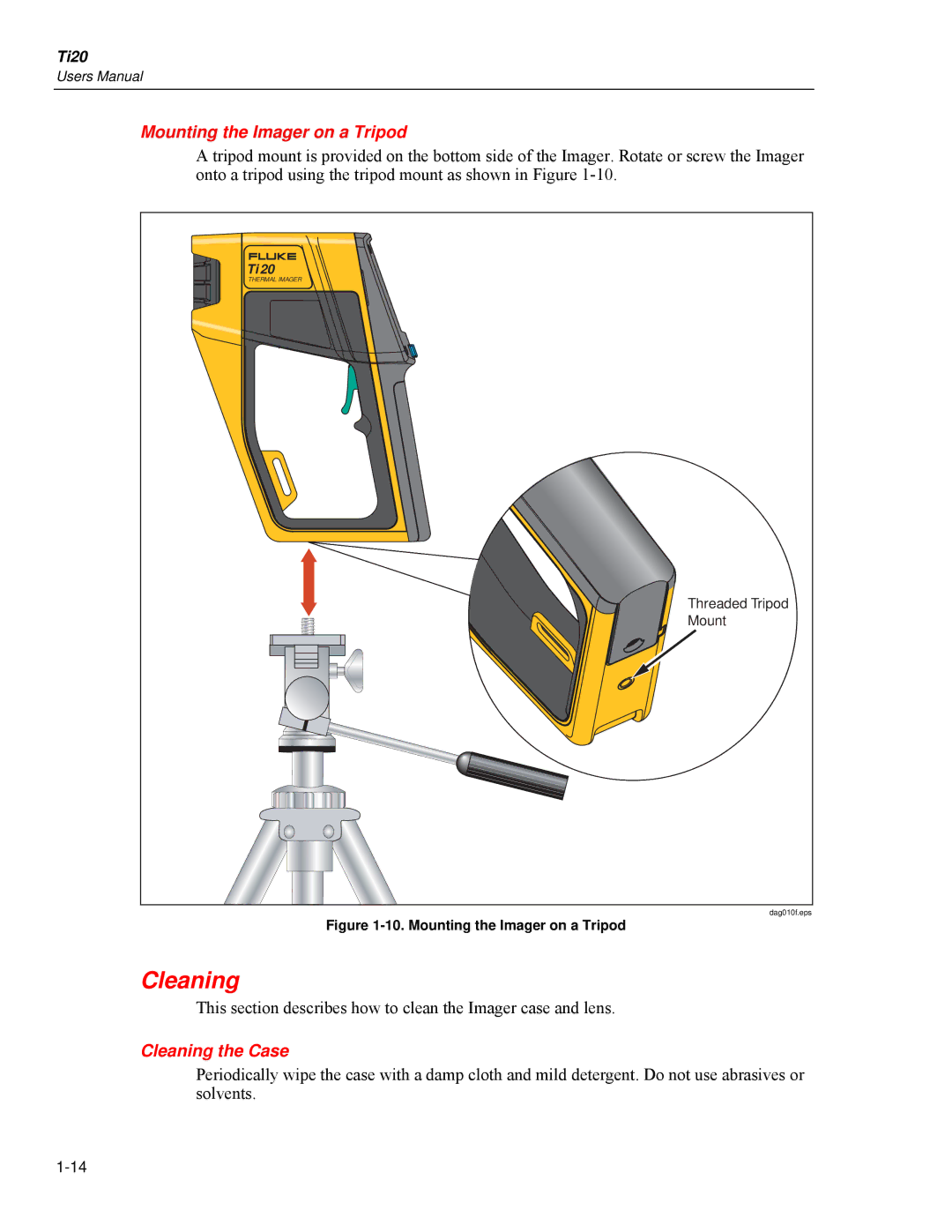Ti20
Users Manual
Mounting the Imager on a Tripod
A tripod mount is provided on the bottom side of the Imager. Rotate or screw the Imager onto a tripod using the tripod mount as shown in Figure
Ti 20 |
THERMAL IMAGER |
Threaded Tripod |
Mount |
dag010f.eps |
Figure 1-10. Mounting the Imager on a Tripod
Cleaning
This section describes how to clean the Imager case and lens.
Cleaning the Case
Periodically wipe the case with a damp cloth and mild detergent. Do not use abrasives or solvents.