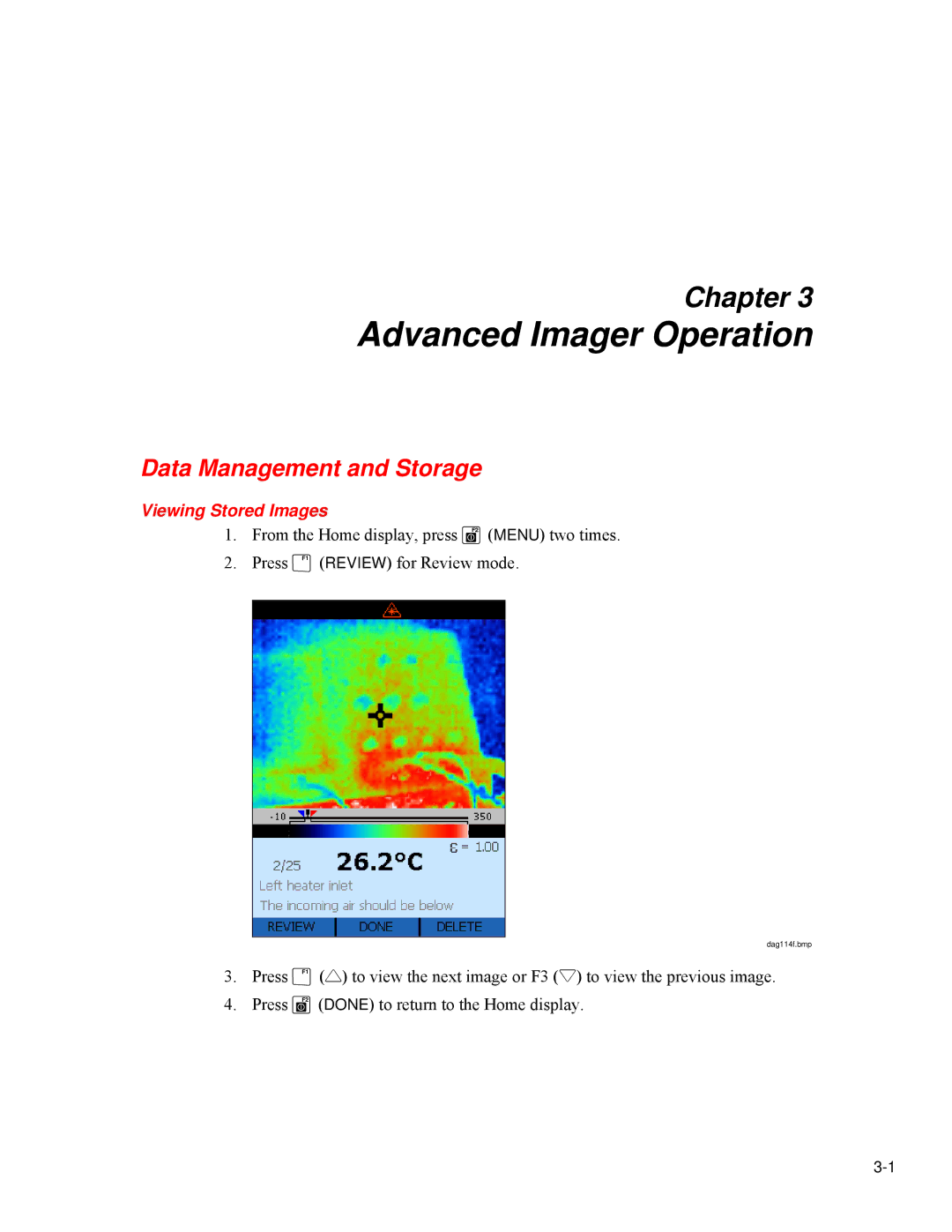Chapter 3
Advanced Imager Operation
Data Management and Storage
Viewing Stored Images
1.From the Home display, press G(MENU) two times.
2.Press F(REVIEW) for Review mode.
dag114f.bmp
3.Press F(2) to view the next image or F3 (1) to view the previous image.
4.Press G(DONE) to return to the Home display.