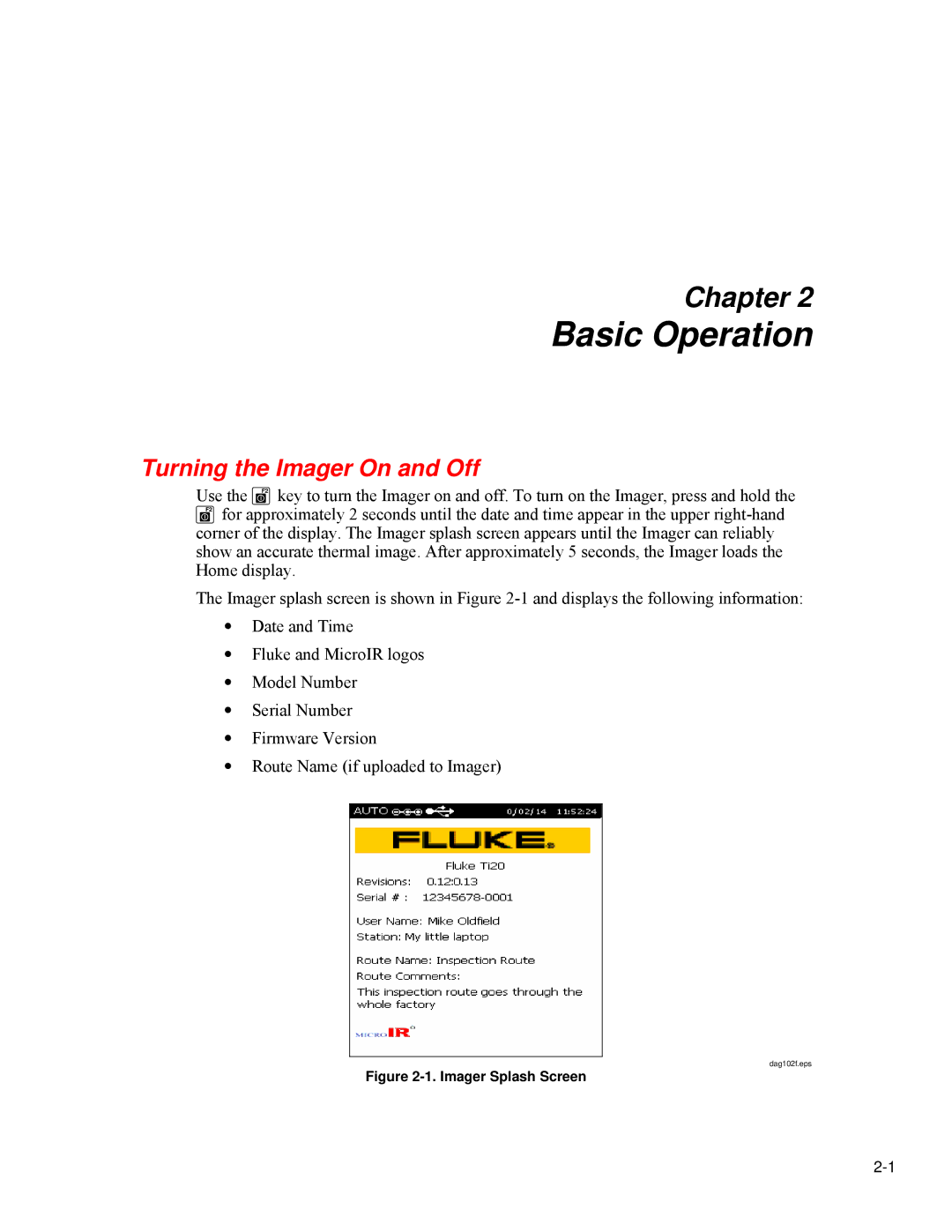Chapter 2
Basic Operation
Turning the Imager On and Off
Use the Gkey to turn the Imager on and off. To turn on the Imager, press and hold the
Gfor approximately 2 seconds until the date and time appear in the upper
The Imager splash screen is shown in Figure
•Date and Time
•Fluke and MicroIR logos
•Model Number
•Serial Number
•Firmware Version
•Route Name (if uploaded to Imager)
dag102f.eps