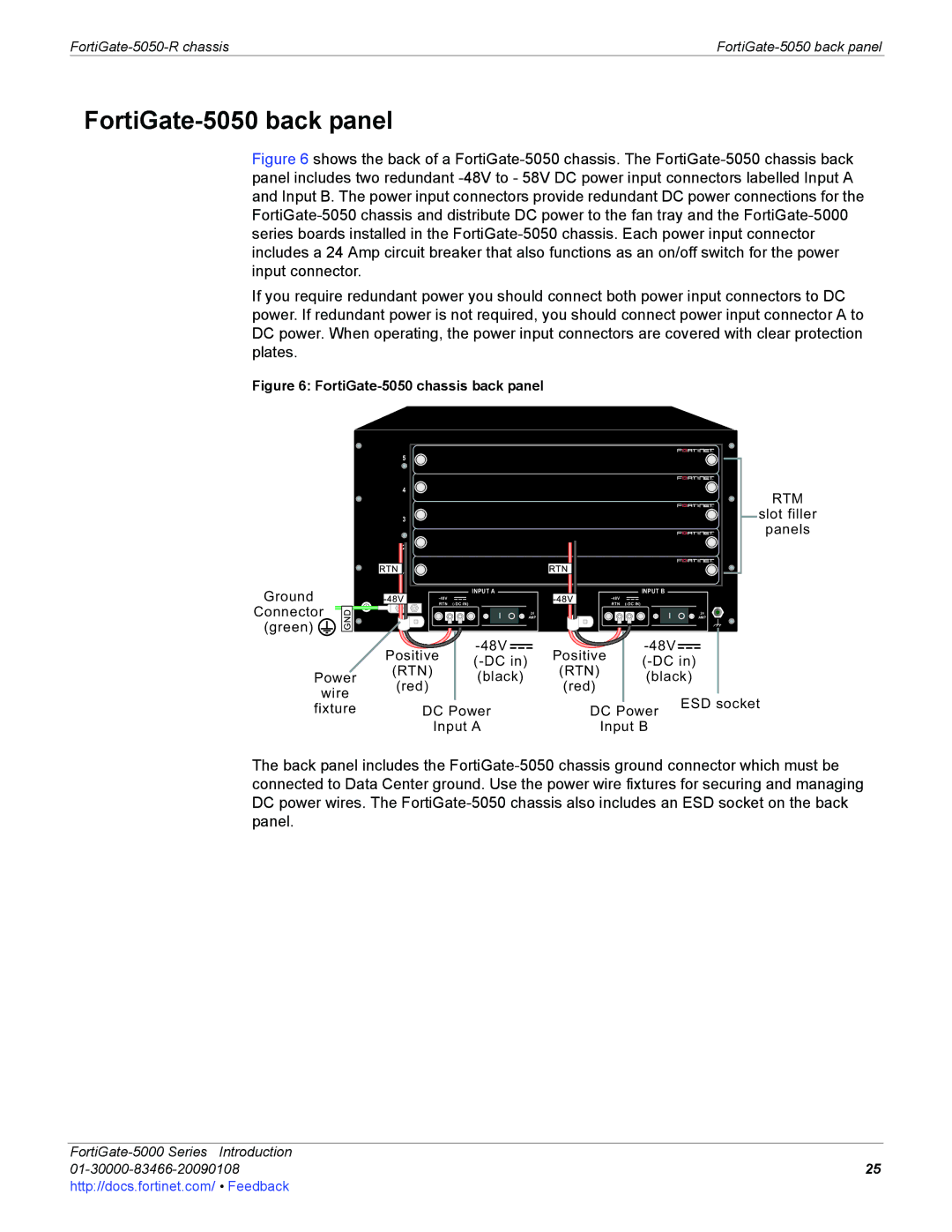FortiGate-5050 back panel
Figure 6 shows the back of a FortiGate-5050 chassis. The FortiGate-5050 chassis back panel includes two redundant -48V to - 58V DC power input connectors labelled Input A and Input B. The power input connectors provide redundant DC power connections for the FortiGate-5050 chassis and distribute DC power to the fan tray and the FortiGate-5000 series boards installed in the FortiGate-5050 chassis. Each power input connector includes a 24 Amp circuit breaker that also functions as an on/off switch for the power input connector.
If you require redundant power you should connect both power input connectors to DC power. If redundant power is not required, you should connect power input connector A to DC power. When operating, the power input connectors are covered with clear protection plates.
Figure 6: FortiGate-5050 chassis back panel
5
4
3
2
1
RTM |
slot filler |
panels |
Ground
Connector
(green) ![]()
![]()
Power
wire
fixture
INPUT A
![]()
![]()
![]() RTN
RTN
24
AMP
Positive | |||
(RTN) |
| ||
| (black) | ||
(red) |
| ||
|
| ||
DC Power | |||
| Input A | ||
|
| INPUT B |
| |
|
|
| ||
|
| RTN |
| |
|
|
| 24 | |
|
|
| AMP | |
Positive |
| |||
(RTN) |
| |||
| (black) | |||
(red) |
| |||
|
| ESD socket | ||
DC Power | ||||
| ||||
| Input B |
| ||
The back panel includes the
| |
25 | |
http://docs.fortinet.com/ • Feedback |
|