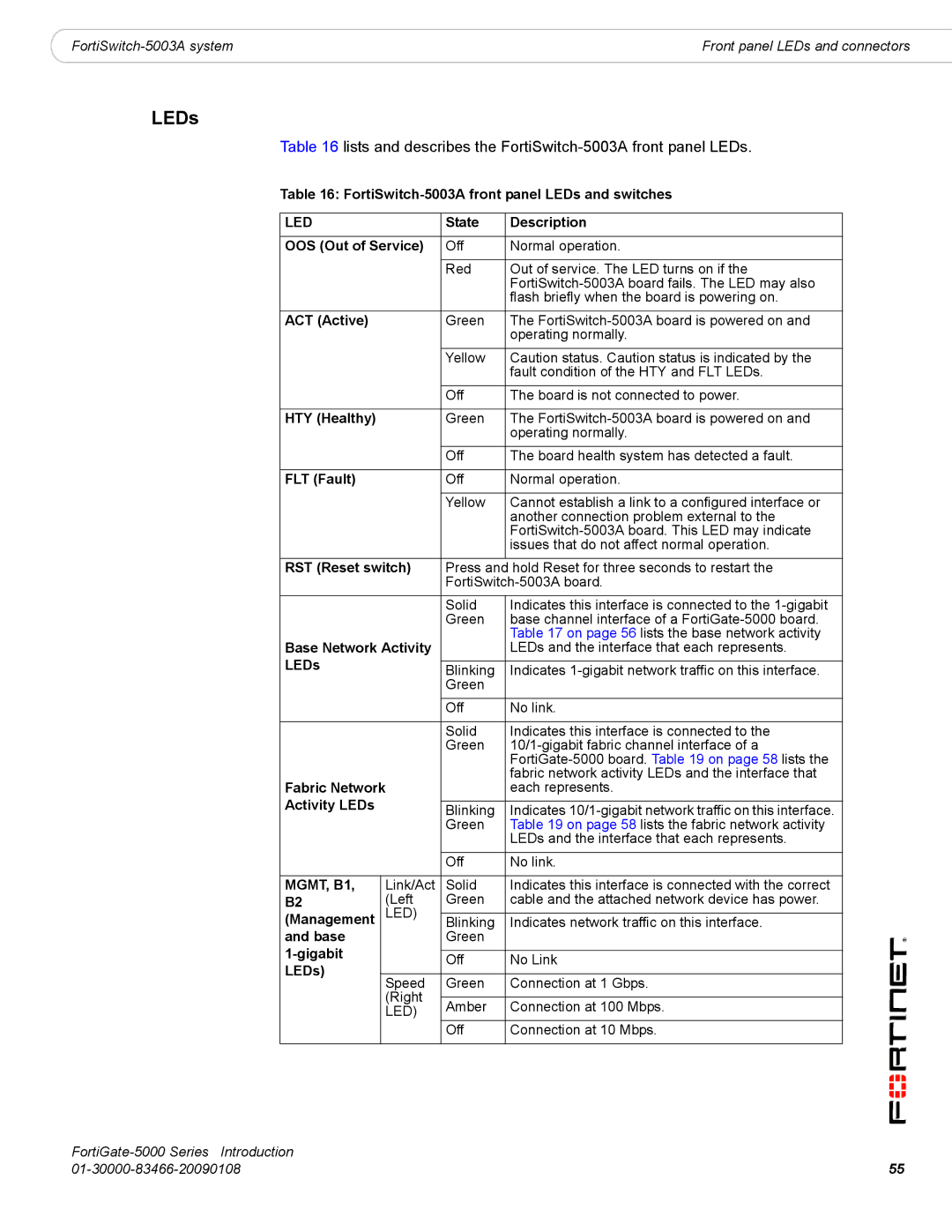|
|
|
Front panel LEDs and connectors |
LEDs
Table 16 lists and describes the FortiSwitch-5003A front panel LEDs.
Table 16:
LED |
| State | Description | |
|
|
| ||
OOS (Out of Service) | Off | Normal operation. | ||
|
|
|
| |
|
| Red | Out of service. The LED turns on if the | |
|
|
| ||
|
|
| flash briefly when the board is powering on. | |
|
|
|
| |
ACT (Active) |
| Green | The | |
|
|
| operating normally. | |
|
| Yellow | Caution status. Caution status is indicated by the | |
|
|
| fault condition of the HTY and FLT LEDs. | |
|
|
|
| |
|
| Off | The board is not connected to power. | |
|
|
|
| |
HTY (Healthy) |
| Green | The | |
|
|
| operating normally. | |
|
| Off | The board health system has detected a fault. | |
|
|
|
| |
FLT (Fault) |
| Off | Normal operation. | |
|
|
|
| |
|
| Yellow | Cannot establish a link to a configured interface or | |
|
|
| another connection problem external to the | |
|
|
| ||
|
|
| issues that do not affect normal operation. | |
|
|
| ||
RST (Reset switch) | Press and | hold Reset for three seconds to restart the | ||
|
| |||
|
| Solid | Indicates this interface is connected to the | |
|
| Green | base channel interface of a | |
Base Network Activity |
| Table 17 on page 56 lists the base network activity | ||
| LEDs and the interface that each represents. | |||
LEDs |
|
|
| |
| Blinking | Indicates | ||
|
| Green |
| |
|
|
|
| |
|
| Off | No link. | |
|
|
|
| |
|
| Solid | Indicates this interface is connected to the | |
|
| Green | ||
|
|
| ||
Fabric Network |
| fabric network activity LEDs and the interface that | ||
| each represents. | |||
Activity LEDs |
|
|
| |
| Blinking | Indicates | ||
|
| Green | Table 19 on page 58 lists the fabric network activity | |
|
|
| LEDs and the interface that each represents. | |
|
|
|
| |
|
| Off | No link. | |
|
|
|
| |
MGMT, B1, | Link/Act | Solid | Indicates this interface is connected with the correct | |
B2 | (Left | Green | cable and the attached network device has power. | |
(Management | LED) |
|
| |
Blinking | Indicates network traffic on this interface. | |||
and base |
| Green |
| |
|
|
| ||
| Off | No Link | ||
LEDs) |
| |||
|
|
| ||
Speed | Green | Connection at 1 Gbps. | ||
| ||||
| (Right |
|
| |
| Amber | Connection at 100 Mbps. | ||
| LED) | |||
|
|
| ||
|
| Off | Connection at 10 Mbps. | |
|
|
|
| |
| |
55 |