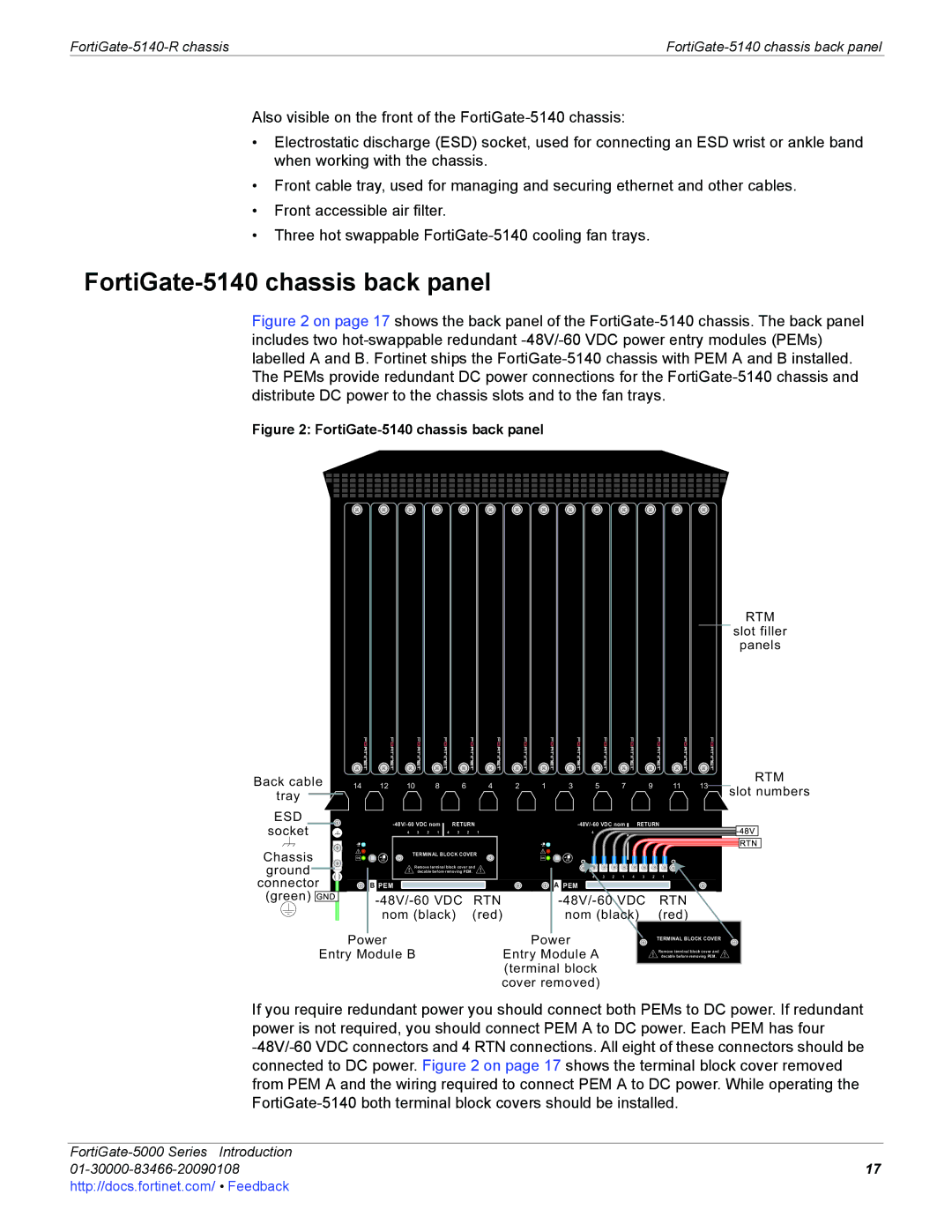Also visible on the front of the
•Electrostatic discharge (ESD) socket, used for connecting an ESD wrist or ankle band when working with the chassis.
•Front cable tray, used for managing and securing ethernet and other cables.
•Front accessible air filter.
•Three hot swappable
FortiGate-5140 chassis back panel
Figure 2 on page 17 shows the back panel of the FortiGate-5140 chassis. The back panel includes two hot-swappable redundant -48V/-60 VDC power entry modules (PEMs) labelled A and B. Fortinet ships the FortiGate-5140 chassis with PEM A and B installed. The PEMs provide redundant DC power connections for the FortiGate-5140 chassis and distribute DC power to the chassis slots and to the fan trays.
Figure 2: FortiGate-5140 chassis back panel
Back cable
tray |
ESD |
socket |
Chassis |
ground |
connector |
(green) |
RTM
slot filler
panels
RTM
14 | 12 | 10 |
|
| 8 |
| 6 |
| 4 | 2 | 1 | 3 | 5 |
| 7 |
|
| 9 | 11 | 13 | slot numbers |
|
|
|
|
|
|
|
|
|
|
|
|
|
|
|
|
|
|
|
|
| |
|
|
| RETURN |
|
|
| RETURN |
|
| ||||||||||||
|
| 4 | 3 | 2 | 1 | 4 | 3 | 2 | 1 |
|
| 4 | 3 | 2 | 1 | 4 | 3 | 2 | 1 |
|
|
|
| TERMINAL BLOCK COVER |
|
|
|
|
|
|
|
|
|
|
|
| |||||||
|
| Remove terminal block cover and |
|
|
|
|
|
|
|
|
|
|
|
| |||||||
|
|
| decable before removing PEM. |
|
|
|
|
|
|
|
|
|
|
|
|
| |||||
|
| 4 | 3 | 2 | 1 | 4 | 3 | 2 | 1 |
|
| 4 | 3 | 2 | 1 | 4 | 3 | 2 | 1 |
|
|
| B PEM |
|
|
|
|
|
|
|
|
| A PEM |
|
|
|
|
|
|
|
|
| |
|
| RTN |
|
|
| RTN |
|
| |||||||||||||
| nom (black) |
| (red) |
|
| nom (black) |
| (red) |
|
| |||||||||||
Power | Power |
Entry Module B | Entry Module A |
| (terminal block |
| cover removed) |
TERMINAL BLOCK COVER
Remove terminal block cover and decable before removing PEM.
If you require redundant power you should connect both PEMs to DC power. If redundant power is not required, you should connect PEM A to DC power. Each PEM has four
| |
17 | |
http://docs.fortinet.com/ • Feedback |
|