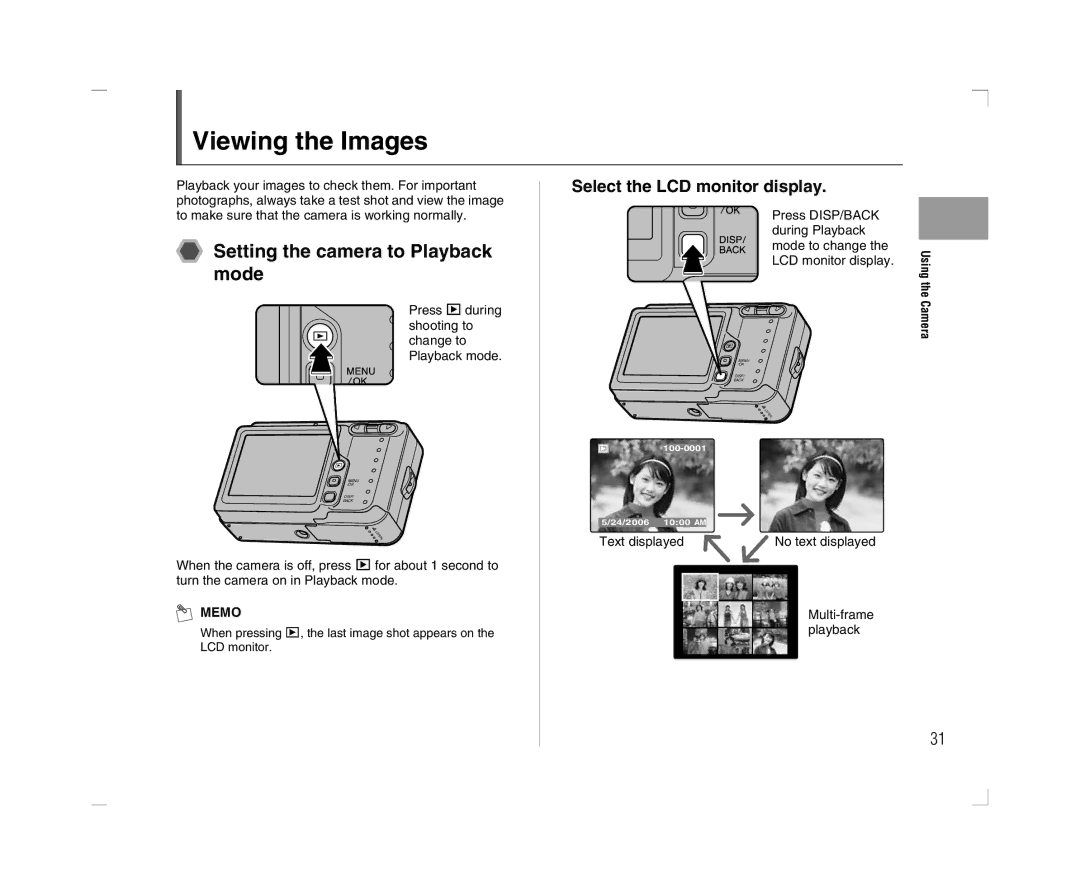Viewing the Images
Playback your images to check them. For important photographs, always take a test shot and view the image to make sure that the camera is working normally.
Setting the camera to Playback mode
Press wduring shooting to change to Playback mode.
MENU /OK
DISP/
BACK
OPEN
When the camera is off, press w for about 1 second to turn the camera on in Playback mode.
MEMO
When pressing w, the last image shot appears on the LCD monitor.
Select the LCD monitor display.
| Press DISP/BACK |
| during Playback |
| mode to change the |
| UsingCamerathe |
| LCD monitor display. |
| MENU |
| /OK |
| DISP/ |
| BACK |
| OPEN |
| |
5/24/2006 10:00 AM |
|
Text displayed | No text displayed |
| |
| playback |
31