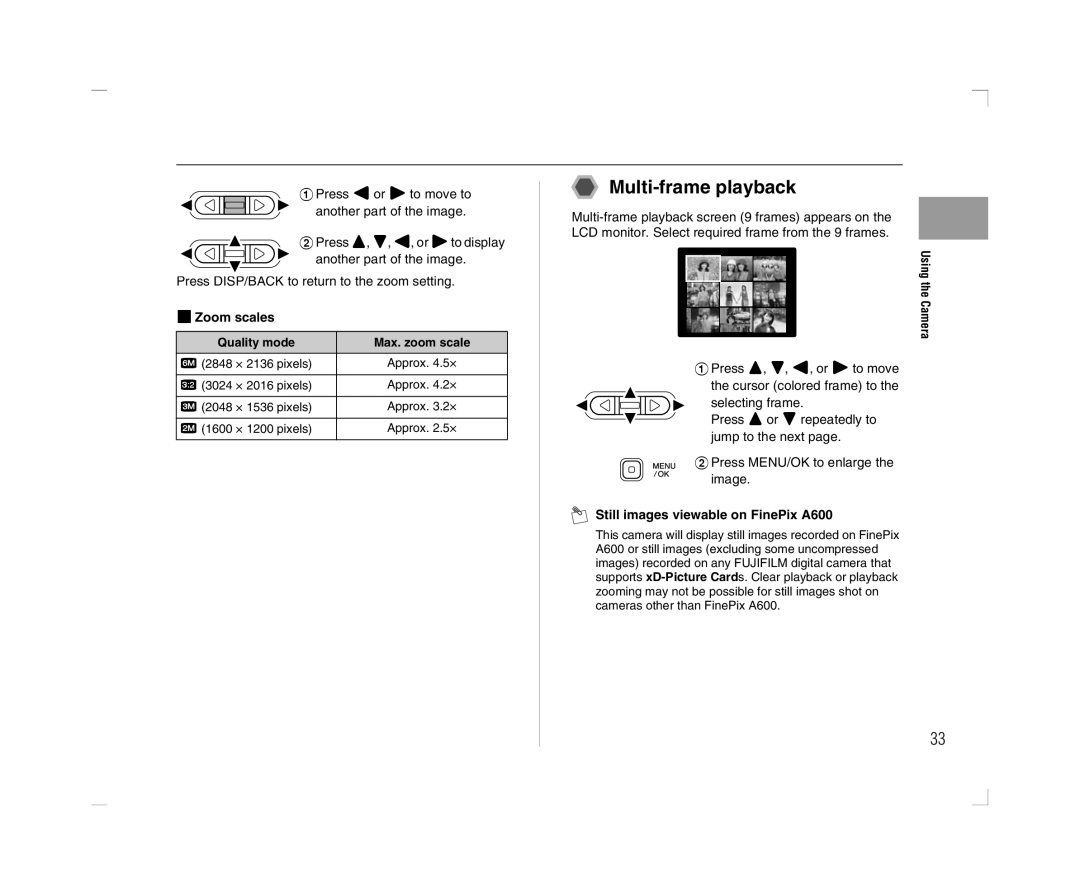APress por qto move to another part of the image.
BPress n, o, p, or qto display another part of the image.
Press DISP/BACK to return to the zoom setting.
ZZoom scales
Quality mode | Max. zoom scale |
5 (2848 × 2136 pixels) | Approx. 4.5× |
|
|
%(3024 × 2016 pixels) | Approx. 4.2× |
|
|
3 (2048 × 1536 pixels) | Approx. 3.2× |
|
|
2 (1600 × 1200 pixels) | Approx. 2.5× |
|
|

Multi-frame playback
Using the
Camera
APress n, o, p, or qto move the cursor (colored frame) to the selecting frame.
Press nor orepeatedly to jump to the next page.
BPress MENU/OK to enlarge the image.
Still images viewable on FinePix A600
This camera will display still images recorded on FinePix A600 or still images (excluding some uncompressed images) recorded on any FUJIFILM digital camera that supports
33