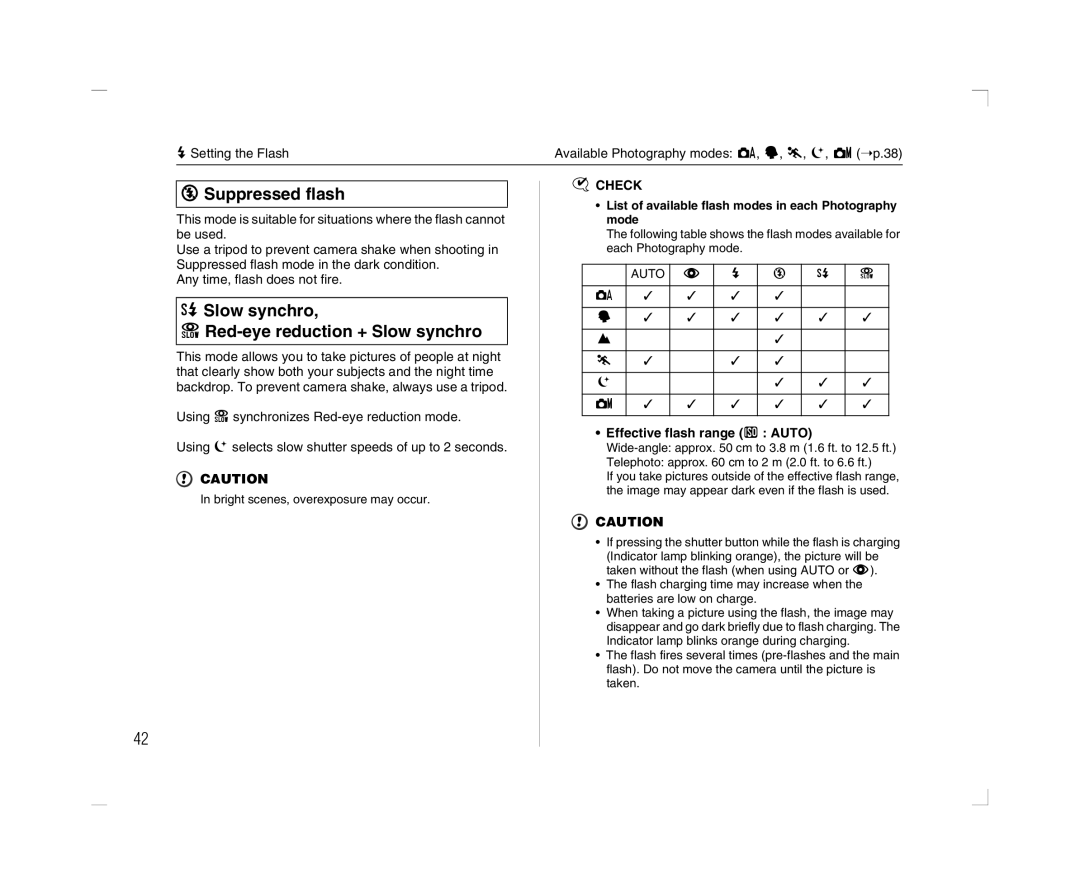d Setting the Flash |
| Available Photography modes: a, H, ., 8, s (➝p.38) | |||||||||||
|
|
|
|
|
|
|
|
|
|
|
|
|
|
|
|
| CHECK |
|
|
|
|
|
|
|
|
| |
CSuppressed flash |
|
|
|
|
|
|
|
|
| ||||
|
| • List of available flash modes in each Photography | |||||||||||
|
|
| |||||||||||
This mode is suitable for situations where the flash cannot |
| ||||||||||||
|
| mode |
|
|
|
|
|
|
|
|
| ||
be used. |
|
| The following table shows the flash modes available for | ||||||||||
Use a tripod to prevent camera shake when shooting in |
|
| each Photography mode. |
|
|
|
|
|
| ||||
Suppressed flash mode in the dark condition. |
|
|
|
|
|
|
|
|
|
|
|
|
|
|
|
| AUTO | b | d | C |
| c |
| n |
| ||
Any time, flash does not fire. |
|
|
|
|
|
| |||||||
|
|
|
|
|
|
|
|
|
|
|
|
| |
|
|
| a |
| ✓ | ✓ | ✓ | ✓ |
|
|
|
|
|
c Slow synchro, |
|
|
|
|
|
|
|
|
|
|
|
|
|
|
| H |
| ✓ | ✓ | ✓ | ✓ |
| ✓ |
| ✓ |
| |
n |
|
|
|
|
|
|
|
|
|
|
|
|
|
|
| , |
|
|
|
| ✓ |
|
|
|
|
| |
|
|
|
|
|
|
|
|
|
|
| |||
This mode allows you to take pictures of people at night |
|
|
|
|
|
|
|
|
|
|
|
| |
|
| . |
| ✓ |
| ✓ | ✓ |
|
|
|
|
| |
that clearly show both your subjects and the night time |
|
|
|
|
|
|
|
|
|
|
|
|
|
|
| 8 |
|
|
|
| ✓ |
| ✓ |
| ✓ |
| |
backdrop. To prevent camera shake, always use a tripod. |
|
|
|
|
|
|
|
| |||||
|
|
|
|
|
|
|
|
|
|
|
|
| |
Using n synchronizes |
|
| s |
| ✓ | ✓ | ✓ | ✓ |
| ✓ |
| ✓ |
|
|
|
|
|
|
|
|
|
|
|
|
|
| |
|
| • Effective flash range (S : AUTO) |
|
|
|
| |||||||
Using 8selects slow shutter speeds of up to 2 seconds. |
|
|
|
|
|
| |||||||
|
| ||||||||||||
|
|
| Telephoto: approx. 60 cm to 2 m (2.0 ft. to 6.6 ft.) | ||||||||||
CAUTION |
|
| If you take pictures outside of the effective flash range, | ||||||||||
In bright scenes, overexposure may occur. |
|
| the image may appear dark even if the flash is used. | ||||||||||
|
|
|
|
|
|
|
|
|
|
|
|
| |
|
|
| CAUTION |
|
|
|
|
|
|
|
| ||
|
|
| • If pressing the shutter button while the flash is charging | ||||||||||
|
|
| (Indicator lamp blinking orange), the picture will be | ||||||||||
|
|
| taken without the flash (when using AUTO or b). | ||||||||||
|
|
| • The flash charging time may increase when the | ||||||||||
|
|
| batteries are low on charge. |
|
|
|
|
|
| ||||
|
|
| • When taking a picture using the flash, the image may | ||||||||||
|
|
| disappear and go dark briefly due to flash charging. The | ||||||||||
|
|
| Indicator lamp blinks orange during charging. |
|
| ||||||||
|
|
| • The flash fires several times | ||||||||||
|
|
| flash). Do not move the camera until the picture is | ||||||||||
|
|
| taken. |
|
|
|
|
|
|
|
|
| |
42