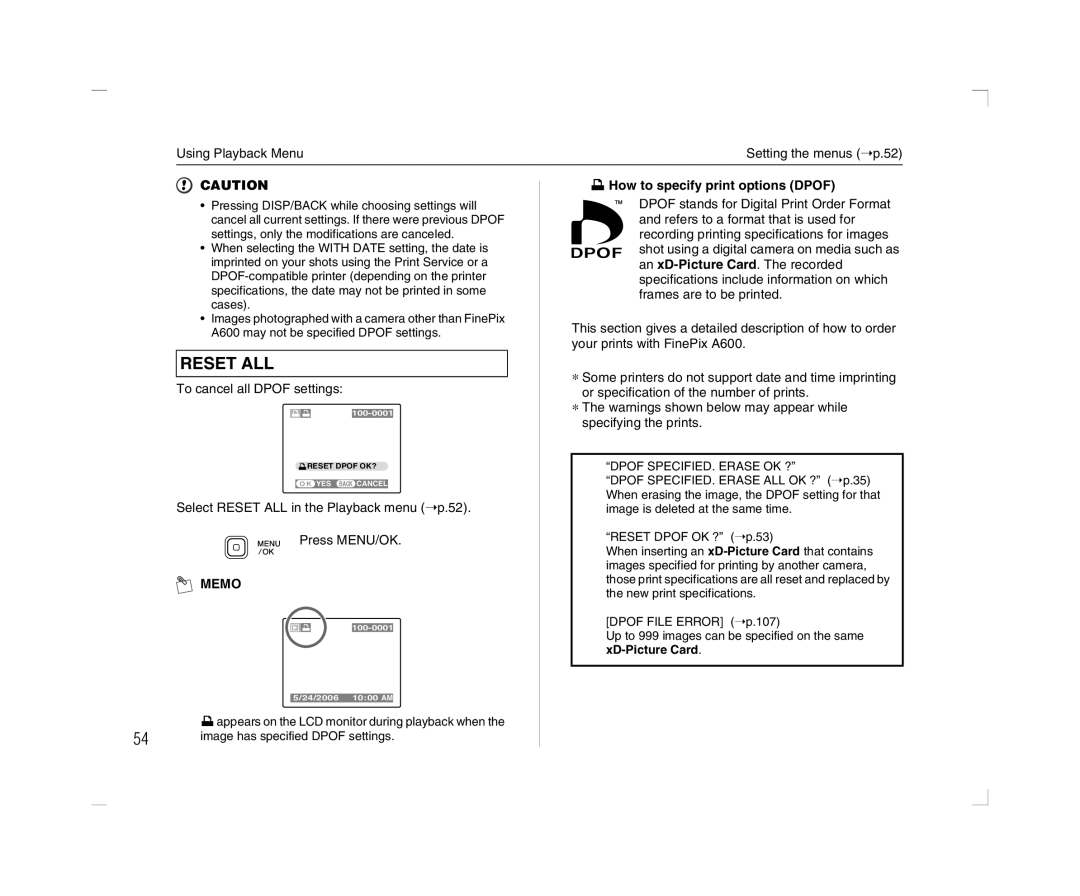Using Playback Menu |
|
|
|
| Setting the menus (➝p.52) | |||
|
|
|
|
|
|
|
|
|
CAUTION |
|
|
|
| Zu How to specify print options (DPOF) | |||
• Pressing DISP/BACK while choosing settings will |
| DPOF stands for Digital Print Order Format | ||||||
cancel all current settings. If there were previous DPOF |
| and refers to a format that is used for | ||||||
settings, only the modifications are canceled. |
| recording printing specifications for images | ||||||
• When selecting the WITH DATE setting, the date is |
| shot using a digital camera on media such as | ||||||
imprinted on your shots using the Print Service or a |
| an | ||||||
| specifications include information on which | |||||||
specifications, the date may not be printed in some |
| frames are to be printed. | ||||||
cases). |
|
|
|
| ||||
|
|
|
|
| ||||
• Images photographed with a camera other than FinePix |
| This section gives a detailed description of how to order | ||||||
A600 may not be specified DPOF settings. |
| |||||||
| your prints with FinePix A600. | |||||||
|
|
|
|
|
|
|
| |
RESET ALL |
|
|
|
| * Some printers do not support date and time imprinting | |||
|
|
|
|
|
|
|
| |
To cancel all DPOF settings: |
|
|
| |||||
|
|
|
| or specification of the number of prints. | ||||
|
|
|
|
|
|
|
| |
|
|
|
|
|
|
| * The warnings shown below may appear while | |
|
|
|
|
| ||||
|
|
|
|
|
|
|
| specifying the prints. |
|
|
|
|
| ||||
|
| RESET DPOF OK? |
| “DPOF SPECIFIED. ERASE OK ?” | ||||
|
|
|
|
|
|
|
| “DPOF SPECIFIED. ERASE ALL OK ?” (➝p.35) |
|
|
| YES | CANCEL | ||||
Select RESET ALL in the Playback menu (➝p.52). |
| When erasing the image, the DPOF setting for that | ||||||
| image is deleted at the same time. | |||||||
|
| Press MENU/OK. |
| “RESET DPOF OK ?” (➝p.53) | ||||
|
|
|
|
|
|
|
| When inserting an |
|
|
|
|
|
|
|
| images specified for printing by another camera, |
MEMO |
|
|
|
| those print specifications are all reset and replaced by | |||
|
|
|
| the new print specifications. | ||||
|
|
|
|
|
|
|
| |
|
|
|
|
|
|
|
| [DPOF FILE ERROR] (➝p.107) |
|
|
|
|
|
| Up to 999 images can be specified on the same | ||
|
|
|
|
|
|
|
| |
|
|
|
|
|
|
|
|
|
|
|
|
|
|
| |||
|
|
|
|
|
|
|
|
|
5/24/2006 | 10:00 AM |
|
| |||||
uappears on the LCD monitor during playback when the
54image has specified DPOF settings.