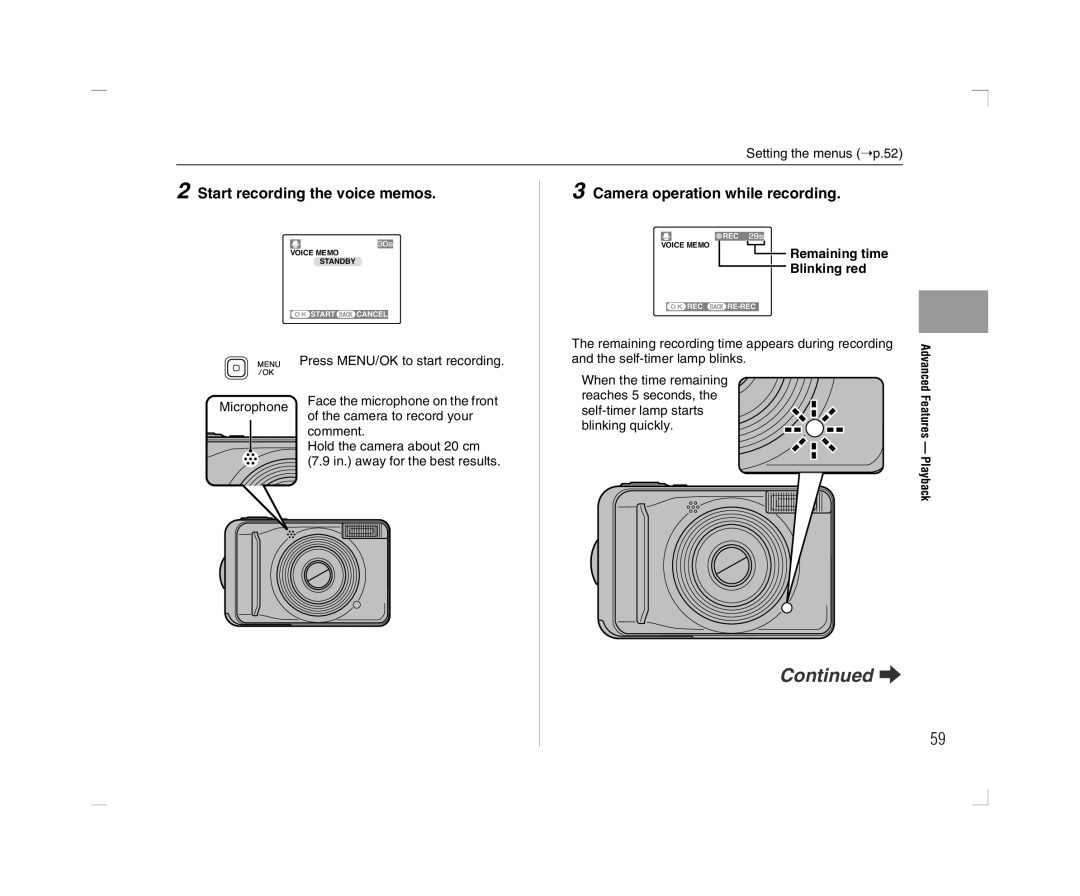Setting the menus (➝p.52)
2 Start recording the voice memos.
3 Camera operation while recording.
VOICE MEMO
STANDBY |
|
START | CANCEL |
![]() REC
REC
VOICE MEMO
REC ![]()
Remaining time Blinking red
| Press MENU/OK to start recording. | |
Microphone | Face the microphone on the front | |
of the camera to record your | ||
| ||
| comment. | |
| Hold the camera about 20 cm | |
| (7.9 in.) away for the best results. |
The remaining recording time appears during recording and the
When the time remaining reaches 5 seconds, the
Advanced Features — Playback
Continued Q
59