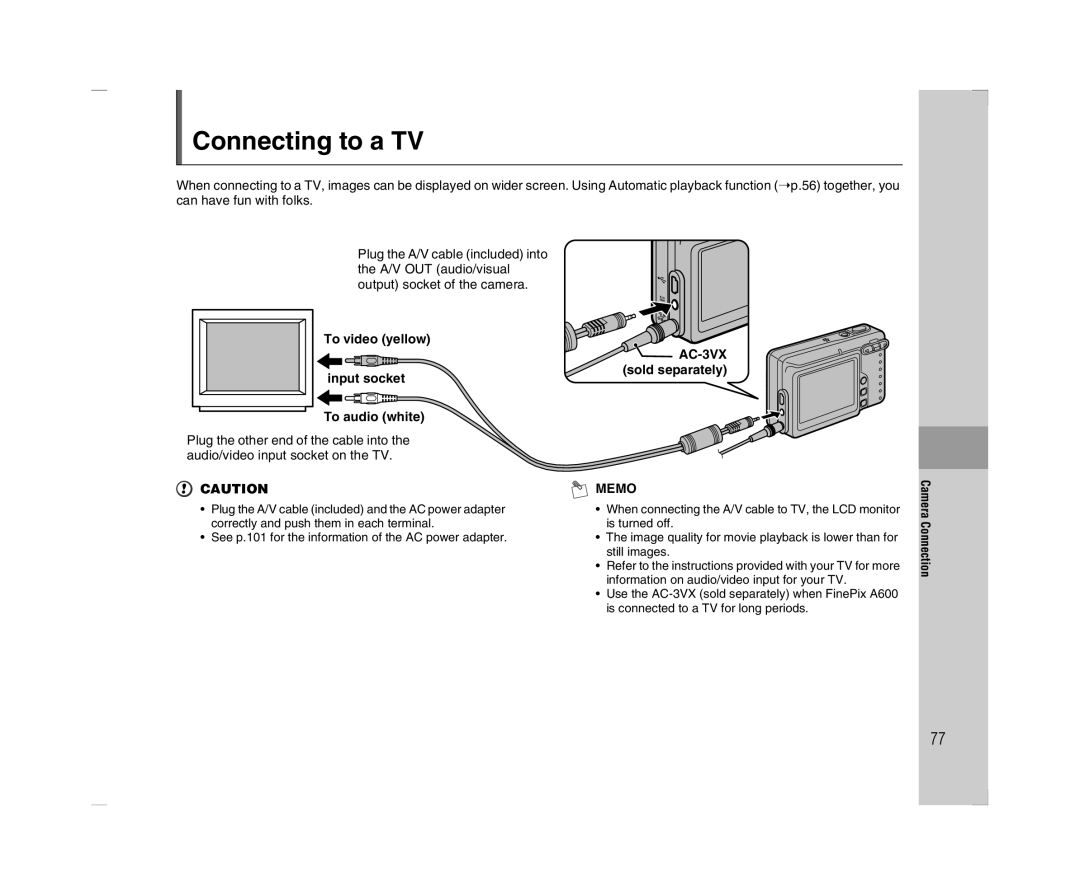Connecting to a TV
When connecting to a TV, images can be displayed on wider screen. Using Automatic playback function (➝p.56) together, you can have fun with folks.
Plug the A/V cable (included) into the A/V OUT (audio/visual output) socket of the camera.
To video (yellow)
input socket
![]()
To audio (white)
Plug the other end of the cable into the audio/video input socket on the TV.
CAUTION | MEMO |
Camera
•Plug the A/V cable (included) and the AC power adapter correctly and push them in each terminal.
•See p.101 for the information of the AC power adapter.
•When connecting the A/V cable to TV, the LCD monitor is turned off.
•The image quality for movie playback is lower than for still images.
•Refer to the instructions provided with your TV for more information on audio/video input for your TV.
•Use the
Connection
77