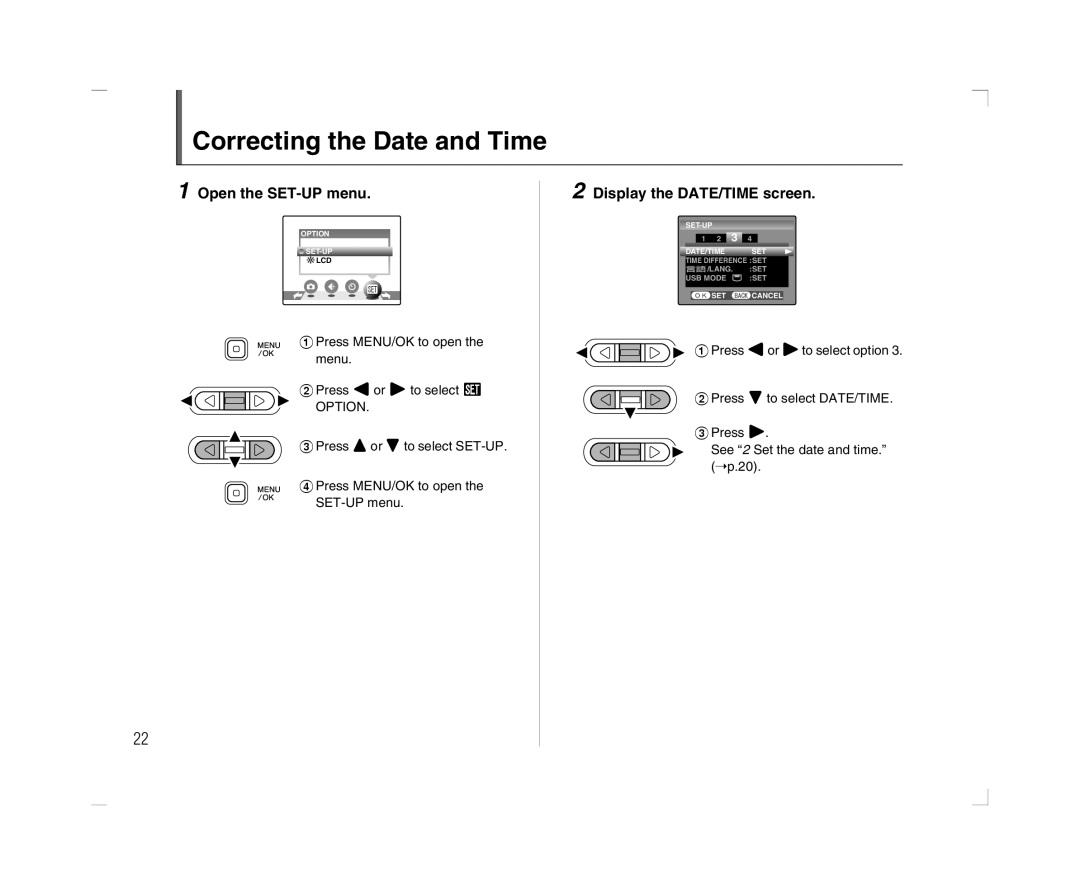Correcting the Date and Time
1 Open the SET-UP menu.
OPTION
![]()
![]() LCD
LCD
APress MENU/OK to open the menu.
BPress por qto select U
OPTION.
CPress nor oto select
DPress MENU/OK to open the
2 Display the DATE/TIME screen.
1 2 3 4
DATE/TIME SET
TIME DIFFERENCE :SET
![]() /LANG. :SET
/LANG. :SET
USB MODE ![]() :SET
:SET
![]() SET
SET ![]() CANCEL
CANCEL
![]()
![]()
![]() APress por qto select option 3.
APress por qto select option 3.
BPress oto select DATE/TIME.
CPress q.
See “2 Set the date and time.” (➝p.20).
22