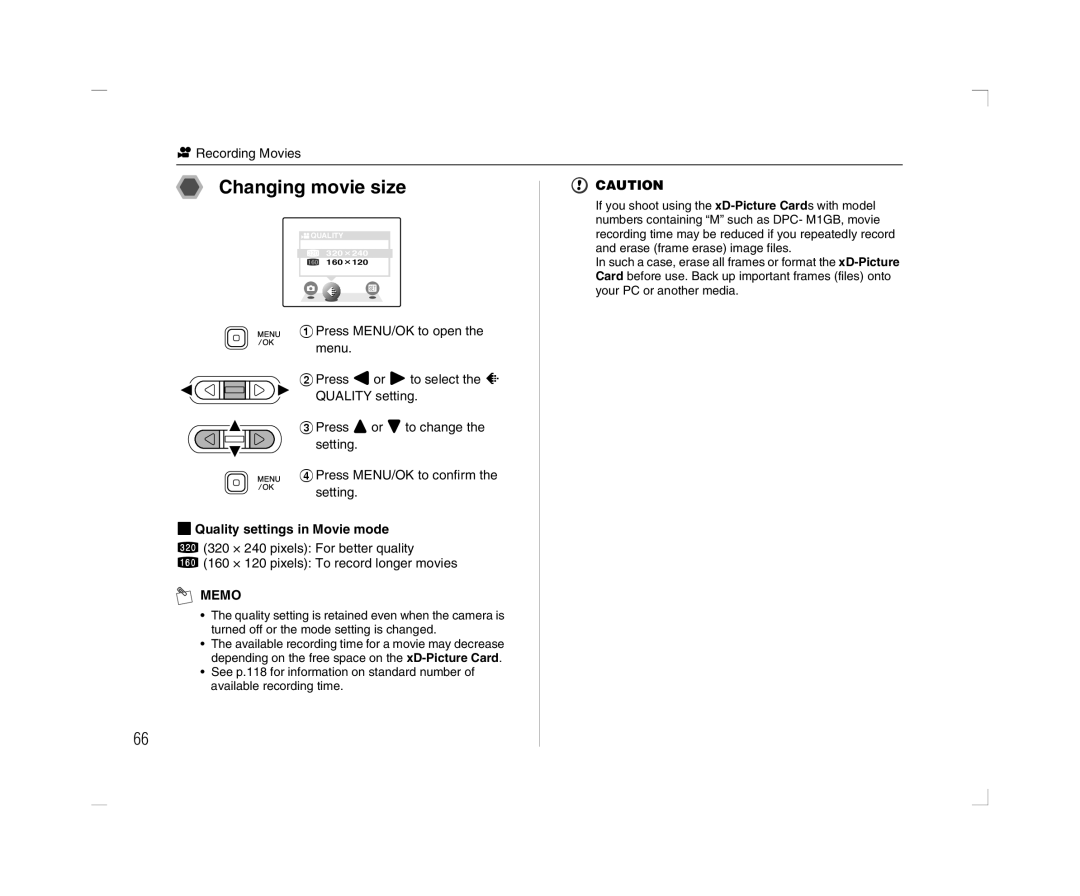r Recording Movies
Changing movie size
![]()
![]() QUALITY
QUALITY
320 ![]() 240
240
160 ![]() 120
120
APress MENU/OK to open the menu.
BPress por qto select the y
QUALITY setting.
CPress nor oto change the setting.
DPress MENU/OK to confirm the setting.
ZQuality settings in Movie mode
$ (320 × 240 pixels): For better quality
#(160 × 120 pixels): To record longer movies
 MEMO
MEMO
•The quality setting is retained even when the camera is turned off or the mode setting is changed.
•The available recording time for a movie may decrease depending on the free space on the
•See p.118 for information on standard number of available recording time.
![]() CAUTION
CAUTION
If you shoot using the
In such a case, erase all frames or format the
66