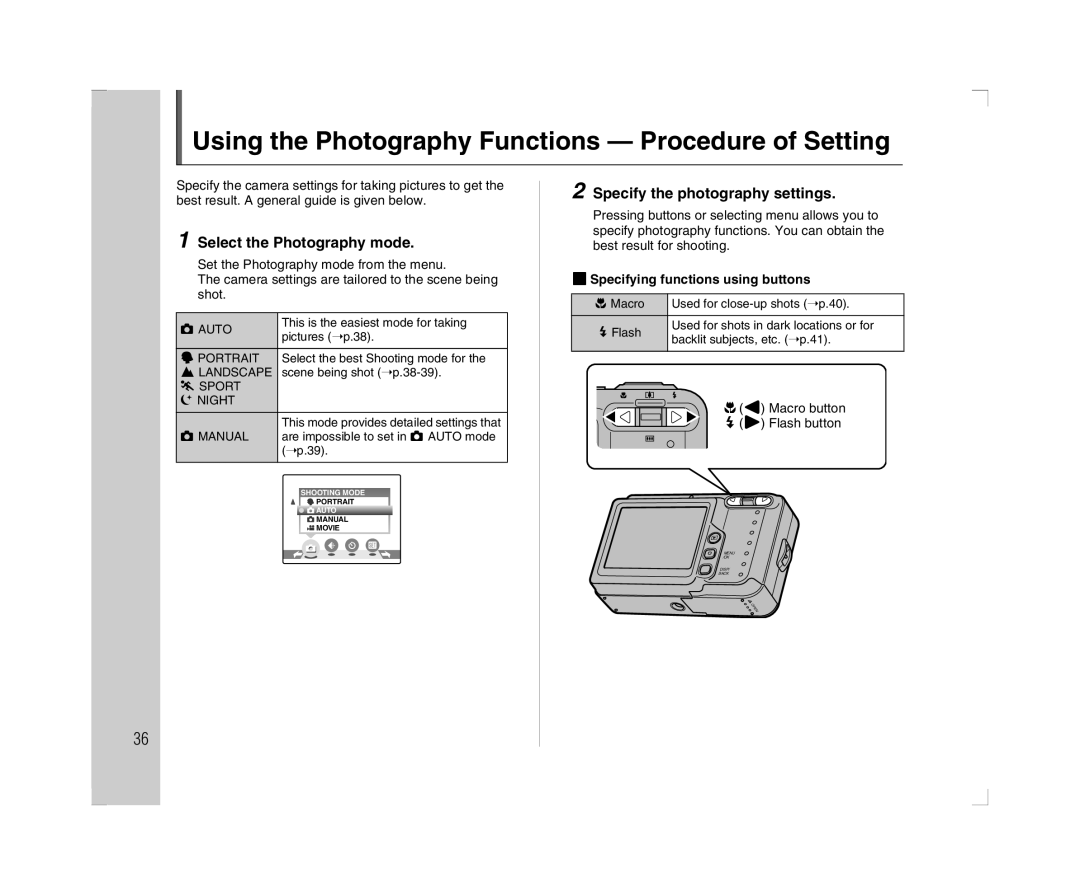Using the Photography Functions — Procedure of Setting
Specify the camera settings for taking pictures to get the best result. A general guide is given below.
1 Select the Photography mode.
Set the Photography mode from the menu.
The camera settings are tailored to the scene being shot.
qThis is the easiest mode for taking
AUTO
pictures (➝p.38).
HPORTRAIT Select the best Shooting mode for the
,LANDSCAPE scene being shot
. SPORT 8NIGHT
| This mode provides detailed settings that | ||
q MANUAL | are impossible to set in q AUTO mode | ||
| (➝p.39). | ||
|
| SHOOTING MODE | |
|
| PORTRAIT |
|
|
| AUTO |
|
|
| MANUAL |
|
|
| MOVIE |
|
2 Specify the photography settings.
Pressing buttons or selecting menu allows you to specify photography functions. You can obtain the best result for shooting.
ZSpecifying functions using buttons
e Macro | Used for |
dUsed for shots in dark locations or for
Flash
backlit subjects, etc. (➝p.41).
e(p) Macro button d (q) Flash button
MENU /OK
DISP/
BACK
36