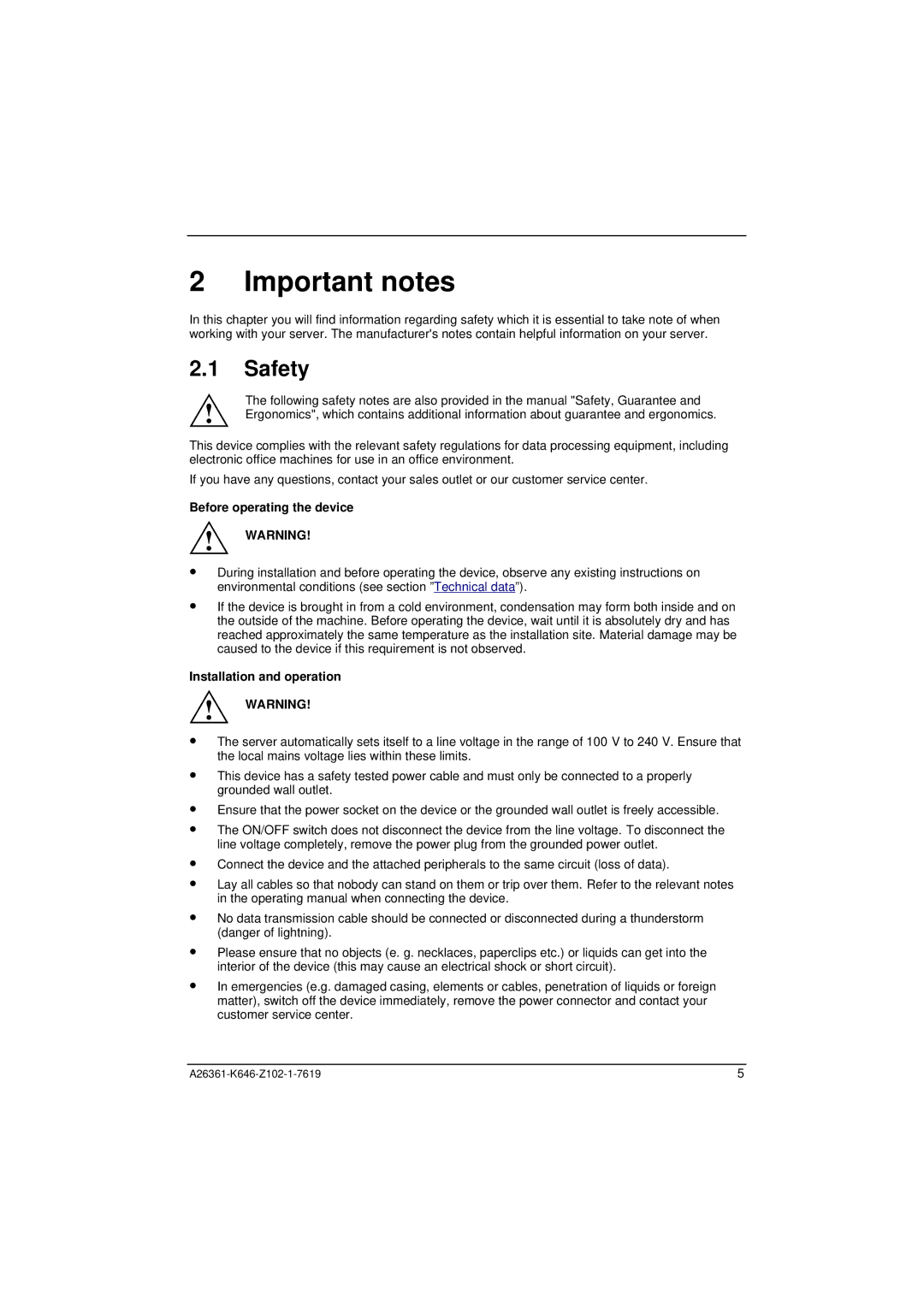2 Important notes
In this chapter you will find information regarding safety which it is essential to take note of when working with your server. The manufacturer's notes contain helpful information on your server.
2.1Safety
! | The following safety notes are also provided in the manual "Safety, Guarantee and | |
Ergonomics", which contains additional information about guarantee and ergonomics. | ||
|
This device complies with the relevant safety regulations for data processing equipment, including electronic office machines for use in an office environment.
If you have any questions, contact your sales outlet or our customer service center.
Before operating the device
!WARNING!
•During installation and before operating the device, observe any existing instructions on environmental conditions (see section ”Technical data”).
•If the device is brought in from a cold environment, condensation may form both inside and on the outside of the machine. Before operating the device, wait until it is absolutely dry and has reached approximately the same temperature as the installation site. Material damage may be caused to the device if this requirement is not observed.
Installation and operation
!WARNING!
•The server automatically sets itself to a line voltage in the range of 100 V to 240 V. Ensure that the local mains voltage lies within these limits.
•This device has a safety tested power cable and must only be connected to a properly grounded wall outlet.
•Ensure that the power socket on the device or the grounded wall outlet is freely accessible.
•The ON/OFF switch does not disconnect the device from the line voltage. To disconnect the line voltage completely, remove the power plug from the grounded power outlet.
•Connect the device and the attached peripherals to the same circuit (loss of data).
•Lay all cables so that nobody can stand on them or trip over them. Refer to the relevant notes in the operating manual when connecting the device.
•No data transmission cable should be connected or disconnected during a thunderstorm (danger of lightning).
•Please ensure that no objects (e. g. necklaces, paperclips etc.) or liquids can get into the interior of the device (this may cause an electrical shock or short circuit).
•In emergencies (e.g. damaged casing, elements or cables, penetration of liquids or foreign matter), switch off the device immediately, remove the power connector and contact your customer service center.
5 |