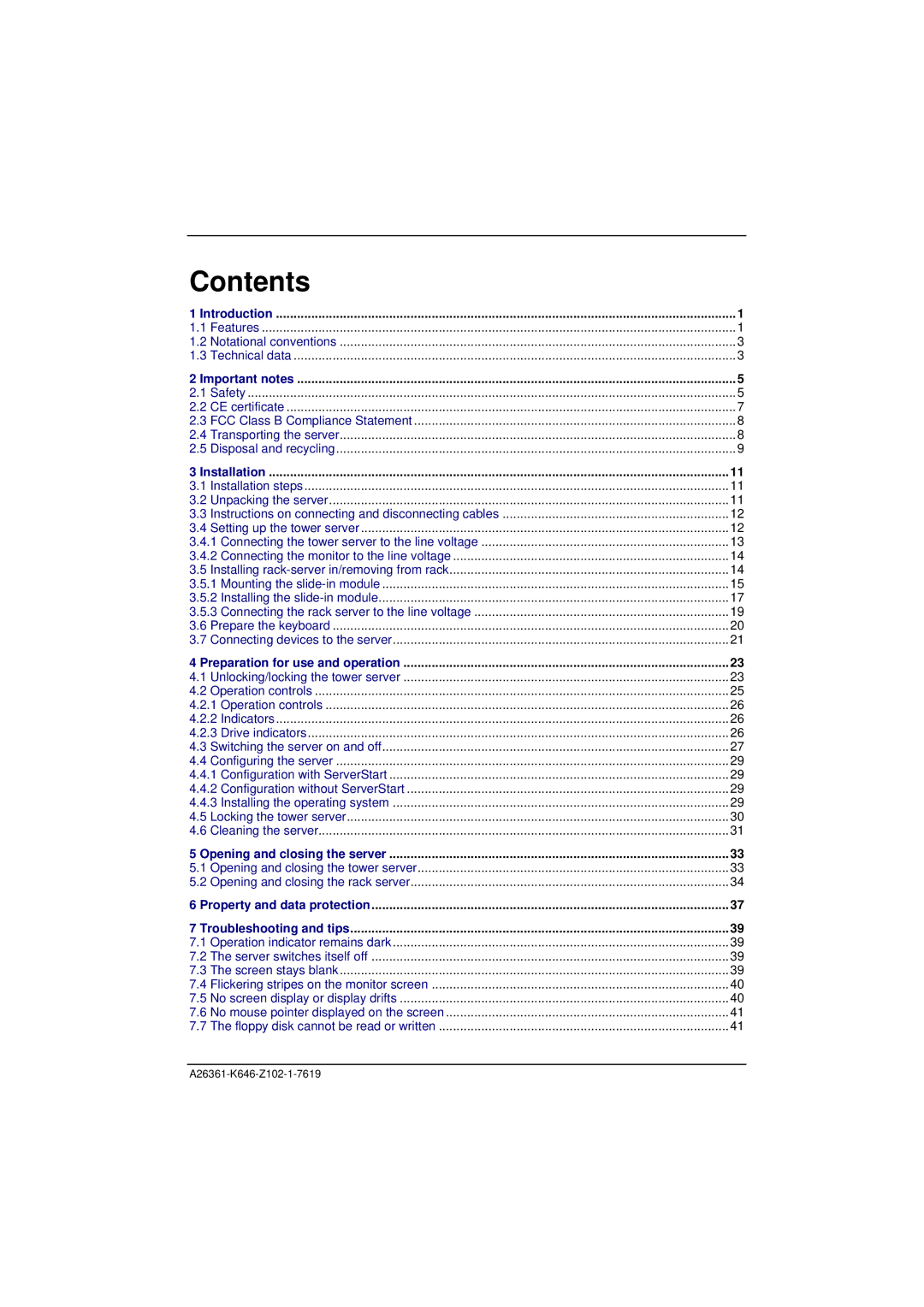Contents |
| |
1 Introduction | 1 | |
1.1 | Features | 1 |
1.2 | Notational conventions | 3 |
1.3 | Technical data | 3 |
2 Important notes | 5 | |
2.1 | Safety | 5 |
2.2 | CE certificate | 7 |
2.3 | FCC Class B Compliance Statement | 8 |
2.4 | Transporting the server | 8 |
2.5 | Disposal and recycling | 9 |
3 Installation | 11 | |
3.1 | Installation steps | 11 |
3.2 | Unpacking the server | 11 |
3.3 | Instructions on connecting and disconnecting cables | 12 |
3.4 | Setting up the tower server | 12 |
3.4.1 Connecting the tower server to the line voltage | 13 | |
3.4.2 Connecting the monitor to the line voltage | 14 | |
3.5 | Installing | 14 |
3.5.1 Mounting the | 15 | |
3.5.2 Installing the | 17 | |
3.5.3 Connecting the rack server to the line voltage | 19 | |
3.6 | Prepare the keyboard | 20 |
3.7 | Connecting devices to the server | 21 |
4 Preparation for use and operation | 23 | |
4.1 | Unlocking/locking the tower server | 23 |
4.2 | Operation controls | 25 |
4.2.1 Operation controls | 26 | |
4.2.2 Indicators | 26 | |
4.2.3 Drive indicators | 26 | |
4.3 | Switching the server on and off | 27 |
4.4 | Configuring the server | 29 |
4.4.1 Configuration with ServerStart | 29 | |
4.4.2 Configuration without ServerStart | 29 | |
4.4.3 Installing the operating system | 29 | |
4.5 | Locking the tower server | 30 |
4.6 | Cleaning the server | 31 |
5 Opening and closing the server | 33 | |
5.1 | Opening and closing the tower server | 33 |
5.2 | Opening and closing the rack server | 34 |
6 Property and data protection | 37 | |
7 Troubleshooting and tips | 39 | |
7.1 | Operation indicator remains dark | 39 |
7.2 | The server switches itself off | 39 |
7.3 | The screen stays blank | 39 |
7.4 | Flickering stripes on the monitor screen | 40 |
7.5 | No screen display or display drifts | 40 |
7.6 | No mouse pointer displayed on the screen | 41 |
7.7 | The floppy disk cannot be read or written | 41 |