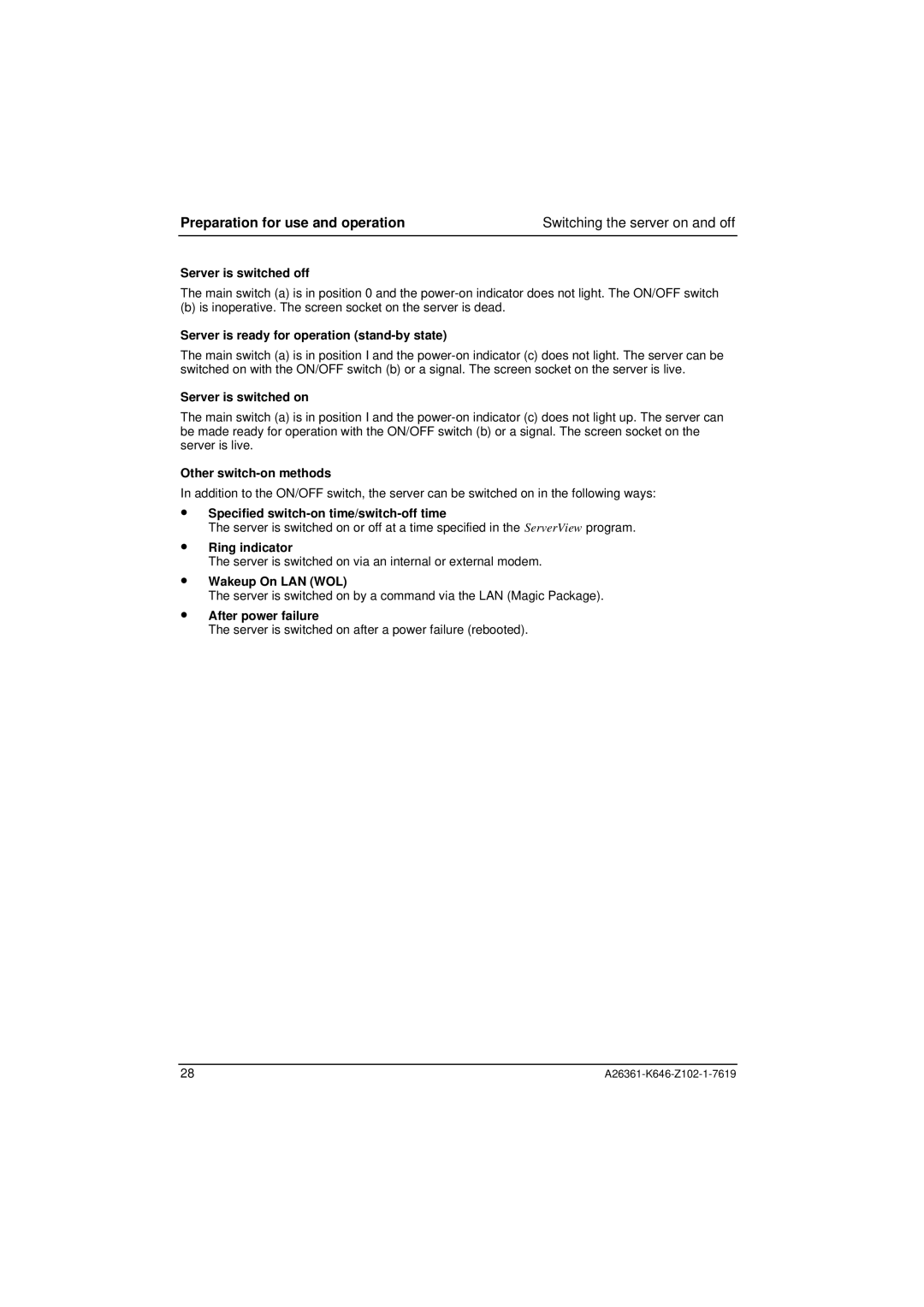Preparation for use and operation | Switching the server on and off |
Server is switched off
The main switch (a) is in position 0 and the
(b) is inoperative. The screen socket on the server is dead.
Server is ready for operation (stand-by state)
The main switch (a) is in position I and the
Server is switched on
The main switch (a) is in position I and the
Other switch-on methods
In addition to the ON/OFF switch, the server can be switched on in the following ways:
•Specified switch-on time/switch-off time
The server is switched on or off at a time specified in the ServerView program.
•Ring indicator
The server is switched on via an internal or external modem.
•Wakeup On LAN (WOL)
The server is switched on by a command via the LAN (Magic Package).
•After power failure
The server is switched on after a power failure (rebooted).
28 |