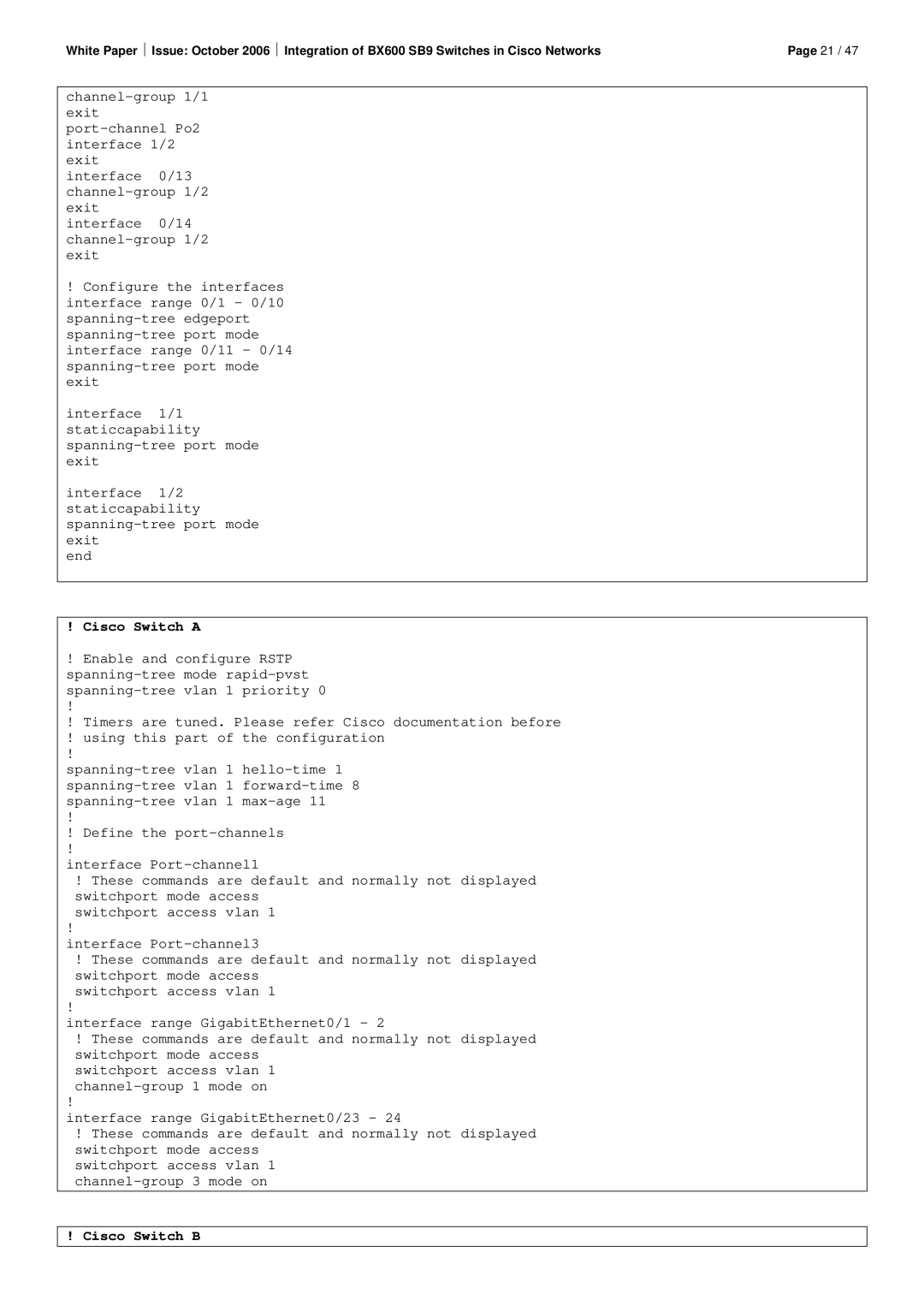White Paper ⏐ Issue: October 2006 ⏐ Integration of BX600 SB9 Switches in Cisco Networks
interface 0/13
interface 0/14
!Configure the interfaces interface range 0/1 – 0/10
interface 1/1 staticcapability
interface 1/2 staticcapability
end
!Cisco Switch A
!Enable and configure RSTP
!Timers are tuned. Please refer Cisco documentation before
!using this part of the configuration
!
!
!Define the
interface
!These commands are default and normally not displayed switchport mode access
switchport access vlan 1
!
interface
!These commands are default and normally not displayed switchport mode access
switchport access vlan 1
!
interface range GigabitEthernet0/1 - 2
!These commands are default and normally not displayed switchport mode access
switchport access vlan 1
!
interface range GigabitEthernet0/23 - 24
!These commands are default and normally not displayed switchport mode access
switchport access vlan 1
!Cisco Switch B
Page 21 / 47