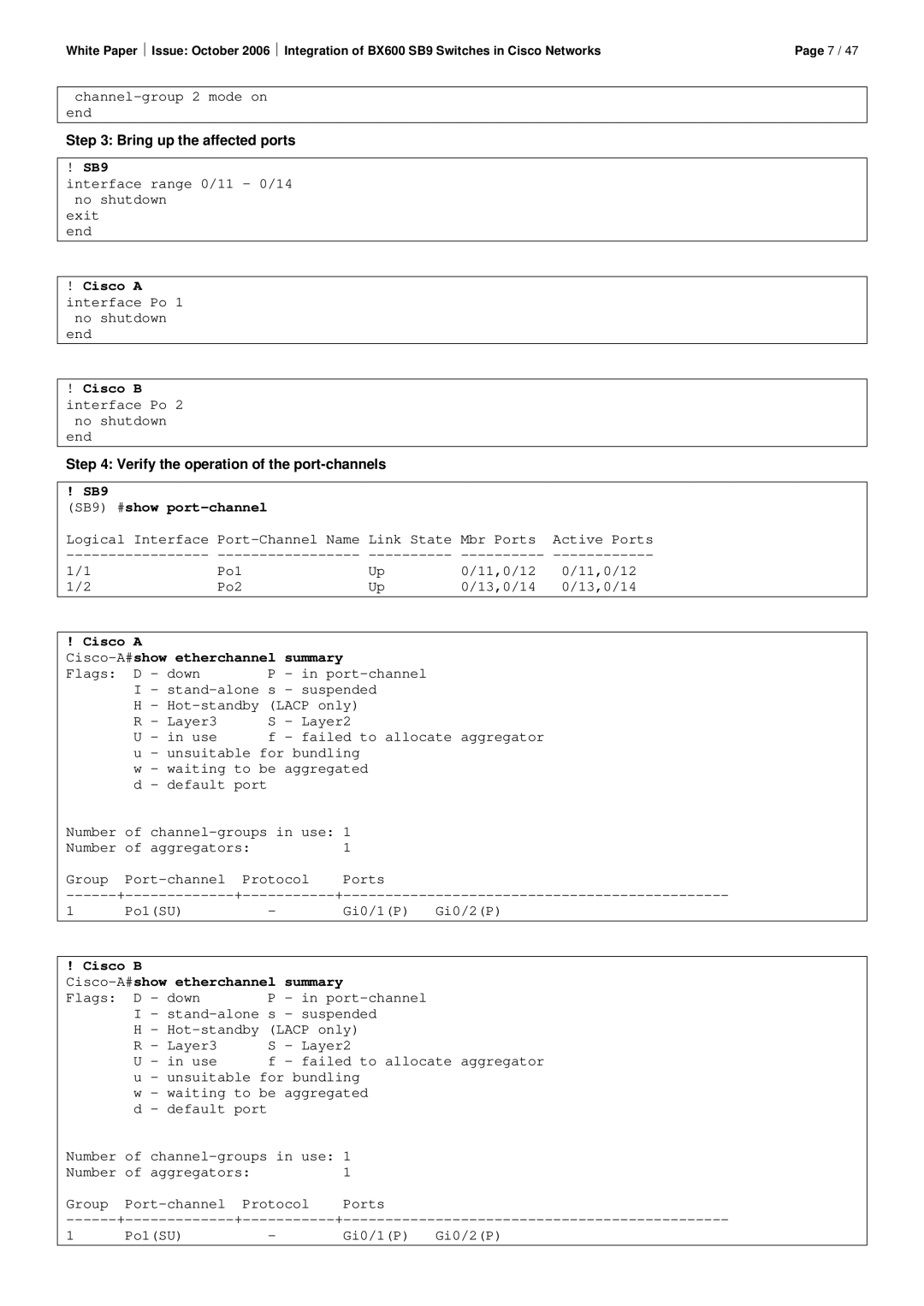White Paper ⏐ Issue: October 2006 ⏐ Integration of BX600 SB9 Switches in Cisco Networks | Page 7 / 47 |
Step 3: Bring up the affected ports
!SB9
interface range 0/11 – 0/14 no shutdown
exit end
!Cisco A interface Po 1
no shutdown end
!Cisco B interface Po 2
no shutdown end
Step 4: Verify the operation of the port-channels
! SB9
(SB9) #show
Logical Interface | Active Ports | |||
Po1 | Up | 0/11,0/12 | 0/11,0/12 | |
1/2 | Po2 | Up | 0/13,0/14 | 0/13,0/14 |
|
|
|
| |
! Cisco A |
|
|
| |
|
| |||
Flags: | D - down | P - in |
|
|
| I - |
|
| |
| H - |
|
| |
| R - Layer3 | S - Layer2 |
|
|
| U - in use | f - failed to allocate aggregator |
| |
| u - unsuitable for bundling |
|
| |
| w - waiting to be aggregated |
|
| |
| d - default port |
|
|
|
Number of |
|
| ||
Number of aggregators: | 1 |
|
| |
Group | Protocol | Ports |
| |
Gi0/2(P) | ||||
Po1(SU) | - | Gi0/1(P) | ||
|
|
|
| |
! Cisco B |
|
|
| |
| ||||
Flags: | D - down | P - in |
| |
| I - |
| ||
| H - |
| ||
| R - Layer3 | S - Layer2 |
| |
| U - in use | f - failed to allocate aggregator | ||
| u - unsuitable for bundling |
| ||
| w - waiting to be aggregated |
| ||
| d - default port |
|
| |
Number of | 1 |
| ||
Number of aggregators: | 1 |
| ||
Group | Protocol | Ports |
| |
Gi0/2(P) | ||||
Po1(SU) | - | Gi0/1(P) | ||