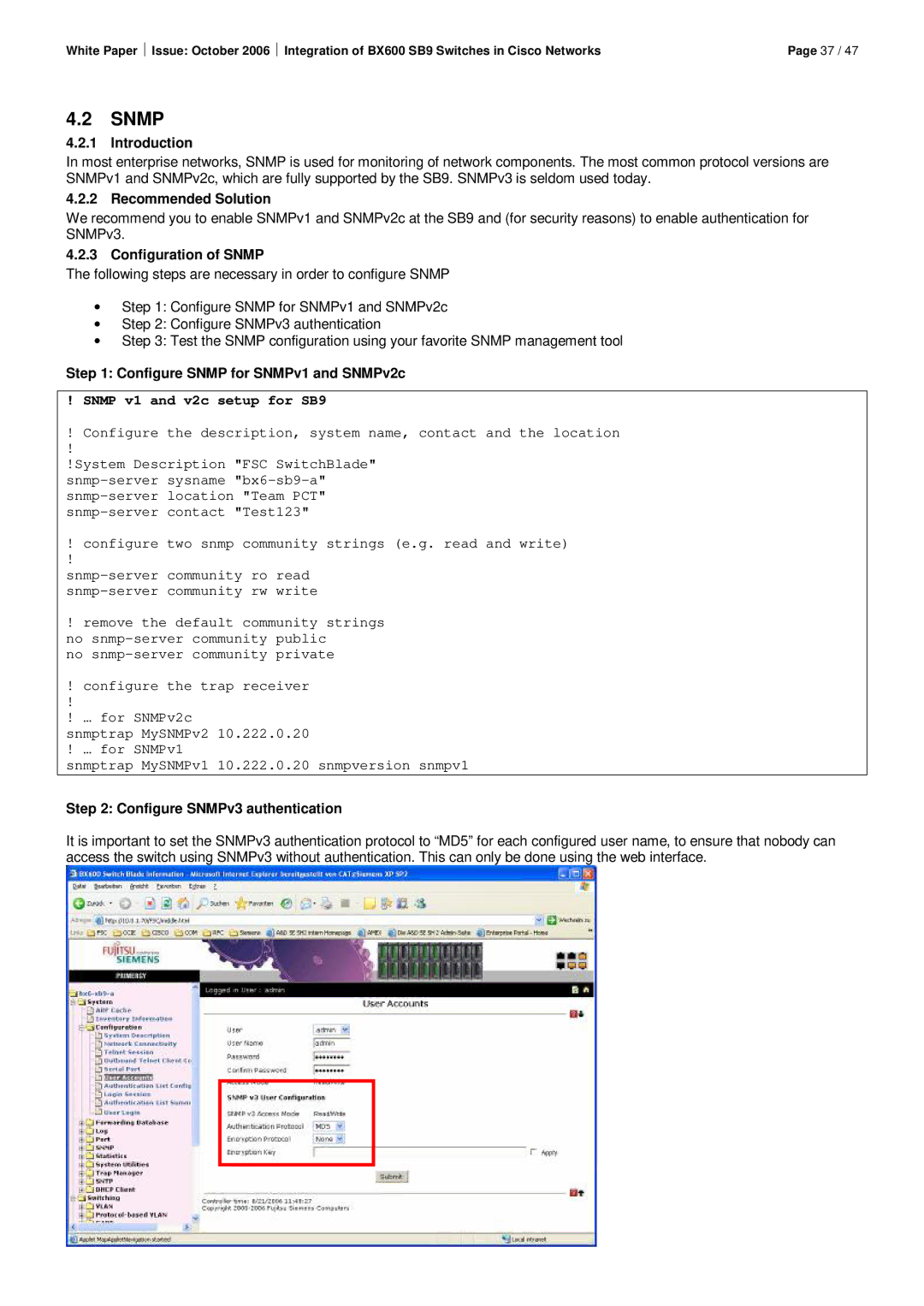White Paper ⏐ Issue: October 2006 ⏐ Integration of BX600 SB9 Switches in Cisco Networks | Page 37 / 47 |
4.2SNMP
4.2.1 Introduction
In most enterprise networks, SNMP is used for monitoring of network components. The most common protocol versions are SNMPv1 and SNMPv2c, which are fully supported by the SB9. SNMPv3 is seldom used today.
4.2.2 Recommended Solution
We recommend you to enable SNMPv1 and SNMPv2c at the SB9 and (for security reasons) to enable authentication for SNMPv3.
4.2.3 Configuration of SNMP
The following steps are necessary in order to configure SNMP
∙Step 1: Configure SNMP for SNMPv1 and SNMPv2c
∙Step 2: Configure SNMPv3 authentication
∙Step 3: Test the SNMP configuration using your favorite SNMP management tool
Step 1: Configure SNMP for SNMPv1 and SNMPv2c
!SNMP v1 and v2c setup for SB9
!Configure the description, system name, contact and the location
!System Description "FSC SwitchBlade"
!configure two snmp community strings (e.g. read and write)
!
!remove the default community strings no
no
!configure the trap receiver
!
! … for SNMPv2c
snmptrap MySNMPv2 10.222.0.20 ! … for SNMPv1
snmptrap MySNMPv1 10.222.0.20 snmpversion snmpv1
Step 2: Configure SNMPv3 authentication
It is important to set the SNMPv3 authentication protocol to “MD5” for each configured user name, to ensure that nobody can access the switch using SNMPv3 without authentication. This can only be done using the web interface.