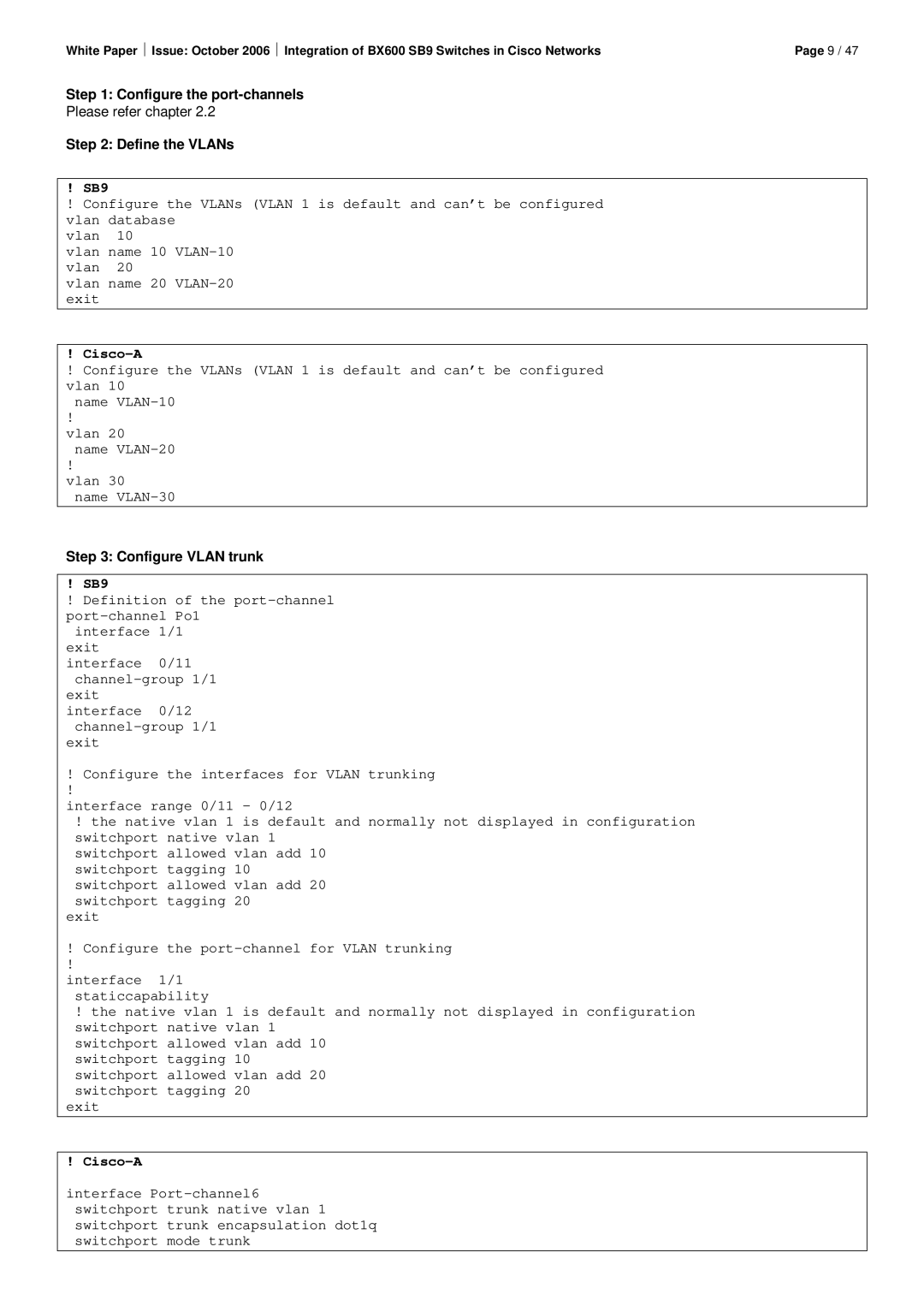White Paper ⏐ Issue: October 2006 ⏐ Integration of BX600 SB9 Switches in Cisco Networks | Page 9 / 47 |
Step 1: Configure the port-channels
Please refer chapter 2.2
Step 2: Define the VLANs
!SB9
!Configure the VLANs (VLAN 1 is default and can’t be configured vlan database
vlan 10
vlan name 10
vlan name 20
!
!Configure the VLANs (VLAN 1 is default and can’t be configured vlan 10
name
vlan 20 name
vlan 30 name
Step 3: Configure VLAN trunk
!SB9
!Definition of the
interface 1/1 exit interface 0/11
interface 0/12
exit
!Configure the interfaces for VLAN trunking
interface range 0/11 – 0/12
!the native vlan 1 is default and normally not displayed in configuration switchport native vlan 1
switchport allowed vlan add 10 switchport tagging 10 switchport allowed vlan add 20
switchport tagging 20 exit
!Configure the
interface 1/1 staticcapability
!the native vlan 1 is default and normally not displayed in configuration switchport native vlan 1
switchport allowed vlan add 10 switchport tagging 10 switchport allowed vlan add 20 switchport tagging 20
exit
!
interface