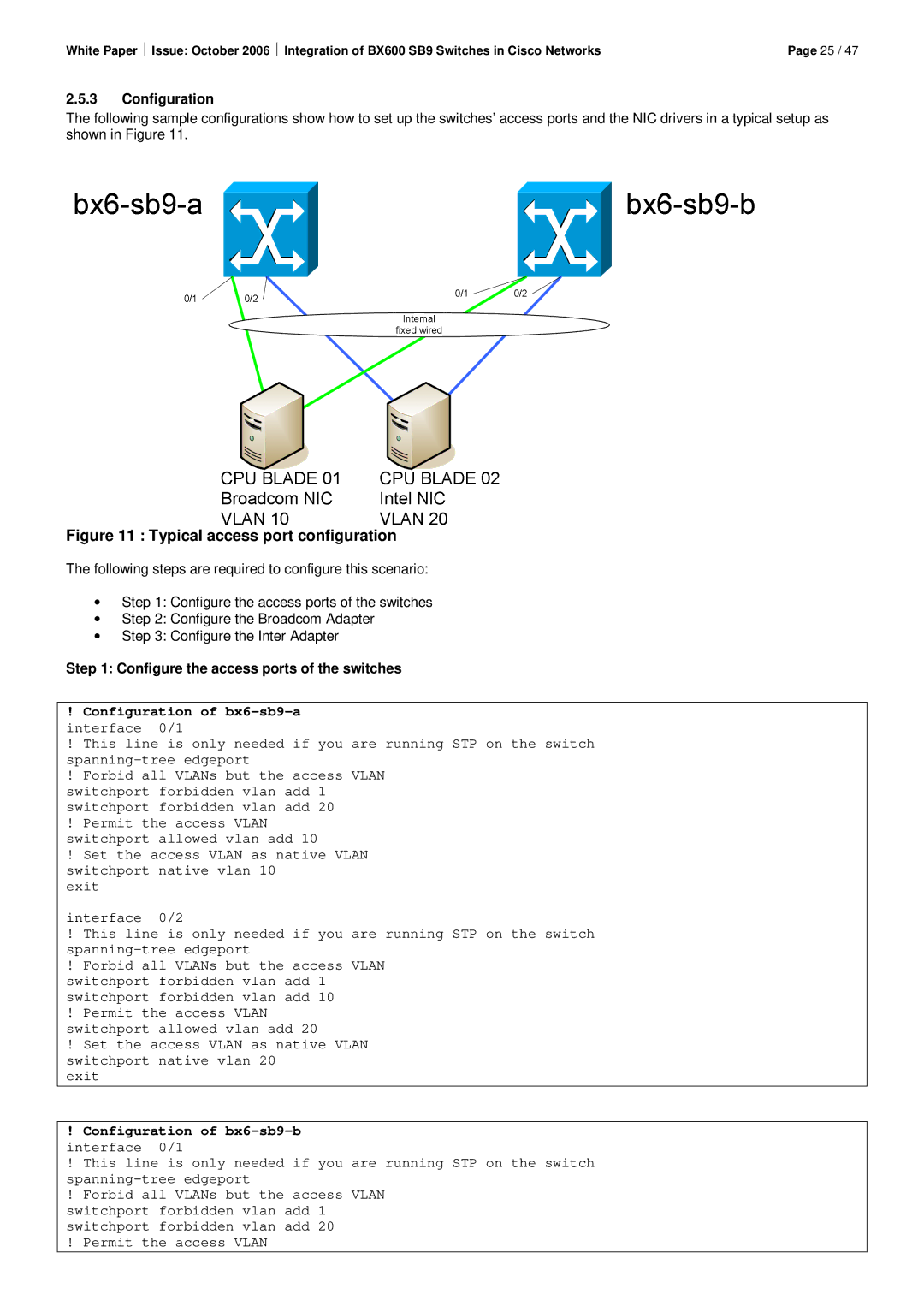White Paper ⏐ Issue: October 2006 ⏐ Integration of BX600 SB9 Switches in Cisco Networks | Page 25 / 47 |
2.5.3Configuration
The following sample configurations show how to set up the switches’ access ports and the NIC drivers in a typical setup as shown in Figure 11.
Figure 11 : Typical access port configuration
The following steps are required to configure this scenario:
∙Step 1: Configure the access ports of the switches
∙Step 2: Configure the Broadcom Adapter
∙Step 3: Configure the Inter Adapter
Step 1: Configure the access ports of the switches
!Configuration of
!This line is only needed if you are running STP on the switch
!Forbid all VLANs but the access VLAN
switchport forbidden vlan add 1 switchport forbidden vlan add 20
!Permit the access VLAN switchport allowed vlan add 10
!Set the access VLAN as native VLAN switchport native vlan 10
exit
interface 0/2
!This line is only needed if you are running STP on the switch
!Forbid all VLANs but the access VLAN
switchport forbidden vlan add 1 switchport forbidden vlan add 10
!Permit the access VLAN switchport allowed vlan add 20
!Set the access VLAN as native VLAN switchport native vlan 20
exit
!Configuration of
!This line is only needed if you are running STP on the switch
!Forbid all VLANs but the access VLAN
switchport forbidden vlan add 1 switchport forbidden vlan add 20 ! Permit the access VLAN