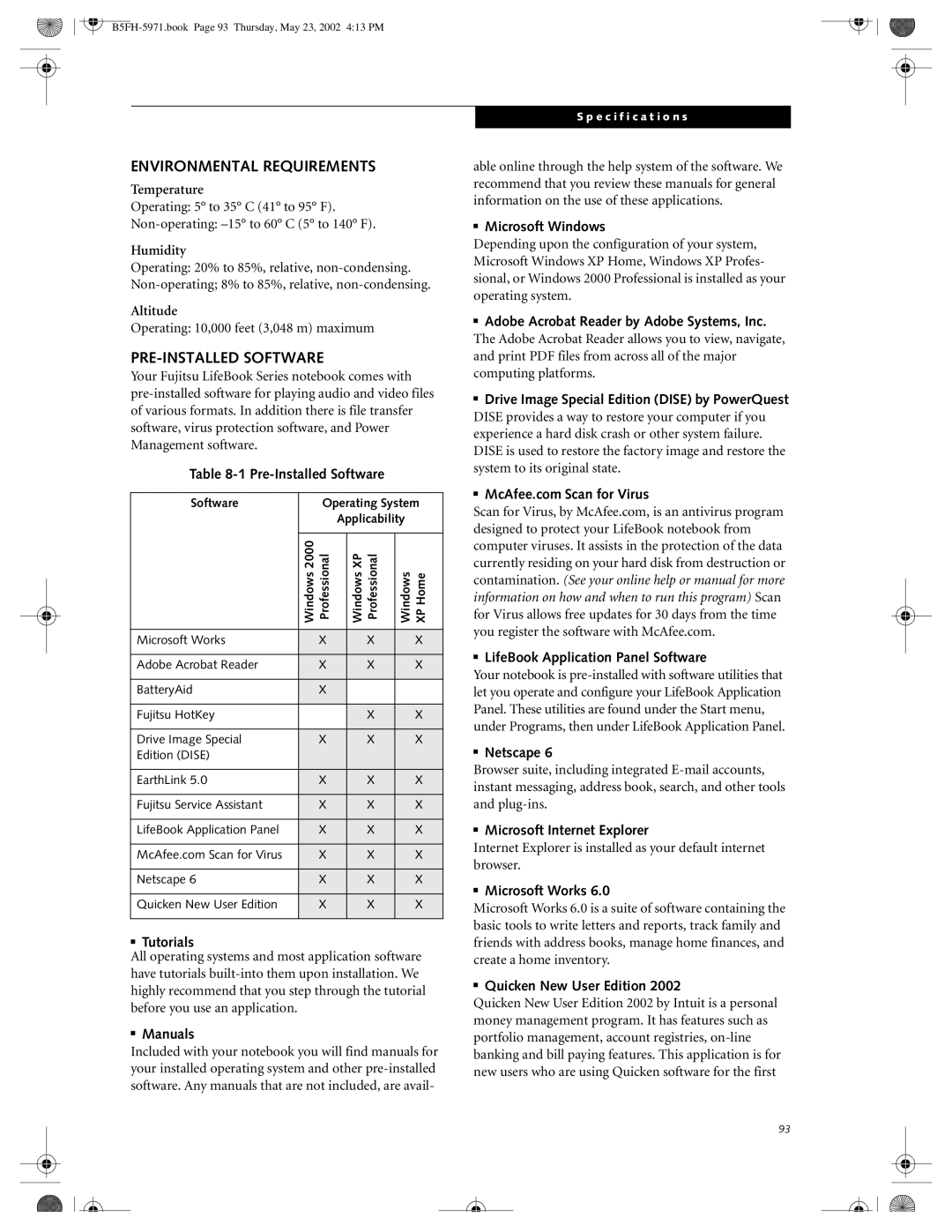ENVIRONMENTAL REQUIREMENTS
Temperature
Operating: 5° to 35° C (41° to 95° F).
Humidity
Operating: 20% to 85%, relative,
Altitude
Operating: 10,000 feet (3,048 m) maximum
PRE-INSTALLED SOFTWARE
Your Fujitsu LifeBook Series notebook comes with
Table 8-1 Pre-Installed Software
Software |
| Operating System | ||||
|
|
| Applicability |
| ||
|
|
|
|
|
|
|
| Windows 2000 | Professional |
| Windows XP Professional | Windows | XP Home |
|
|
|
|
|
|
|
Microsoft Works |
| X |
| X |
| X |
|
|
|
|
|
|
|
Adobe Acrobat Reader |
| X |
| X |
| X |
|
|
|
|
|
|
|
BatteryAid |
| X |
|
|
|
|
|
|
|
|
|
|
|
Fujitsu HotKey |
|
|
| X |
| X |
|
|
|
|
|
|
|
Drive Image Special |
| X |
| X |
| X |
Edition (DISE) |
|
|
|
|
|
|
|
|
|
|
|
|
|
EarthLink 5.0 |
| X |
| X |
| X |
|
|
|
|
|
|
|
Fujitsu Service Assistant |
| X |
| X |
| X |
|
|
|
|
|
|
|
LifeBook Application Panel |
| X |
| X |
| X |
|
|
|
|
|
|
|
McAfee.com Scan for Virus |
| X |
| X |
| X |
|
|
|
|
|
|
|
Netscape 6 |
| X |
| X |
| X |
|
|
|
|
|
|
|
Quicken New User Edition |
| X |
| X |
| X |
|
|
|
|
|
|
|
■Tutorials
All operating systems and most application software have tutorials
■Manuals
Included with your notebook you will find manuals for your installed operating system and other
S p e c i f i c a t i o n s
able online through the help system of the software. We recommend that you review these manuals for general information on the use of these applications.
■Microsoft Windows
Depending upon the configuration of your system, Microsoft Windows XP Home, Windows XP Profes- sional, or Windows 2000 Professional is installed as your operating system.
■Adobe Acrobat Reader by Adobe Systems, Inc.
The Adobe Acrobat Reader allows you to view, navigate, and print PDF files from across all of the major computing platforms.
■Drive Image Special Edition (DISE) by PowerQuest
DISE provides a way to restore your computer if you experience a hard disk crash or other system failure. DISE is used to restore the factory image and restore the system to its original state.
■McAfee.com Scan for Virus
Scan for Virus, by McAfee.com, is an antivirus program designed to protect your LifeBook notebook from computer viruses. It assists in the protection of the data currently residing on your hard disk from destruction or contamination. (See your online help or manual for more information on how and when to run this program) Scan for Virus allows free updates for 30 days from the time you register the software with McAfee.com.
■LifeBook Application Panel Software
Your notebook is
■Netscape 6
Browser suite, including integrated
■Microsoft Internet Explorer
Internet Explorer is installed as your default internet browser.
■Microsoft Works 6.0
Microsoft Works 6.0 is a suite of software containing the basic tools to write letters and reports, track family and friends with address books, manage home finances, and create a home inventory.
■Quicken New User Edition 2002
Quicken New User Edition 2002 by Intuit is a personal money management program. It has features such as portfolio management, account registries,
93