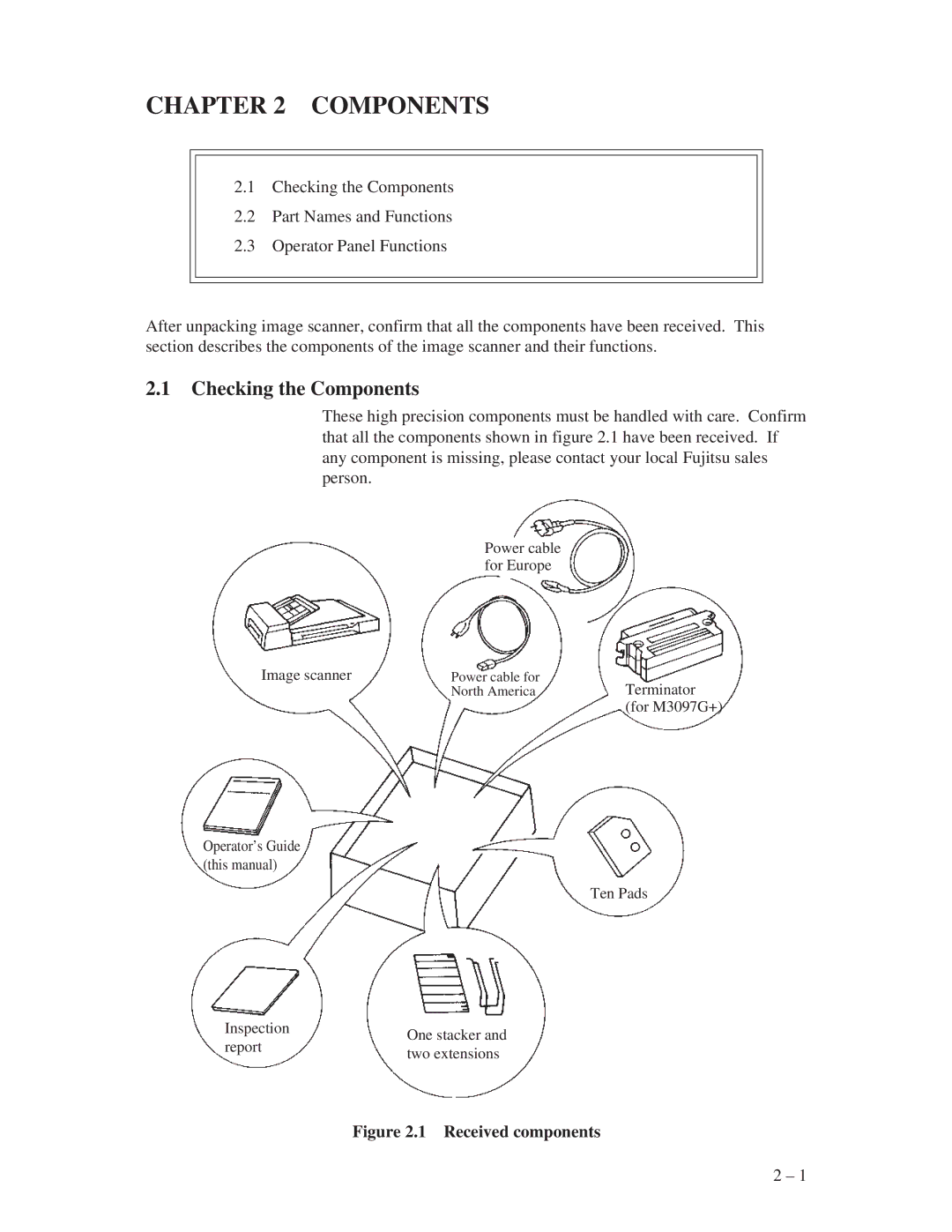CHAPTER 2 COMPONENTS
2.1Checking the Components
2.2Part Names and Functions
2.3Operator Panel Functions
After unpacking image scanner, confirm that all the components have been received. This section describes the components of the image scanner and their functions.
2.1Checking the Components
These high precision components must be handled with care. Confirm that all the components shown in figure 2.1 have been received. If any component is missing, please contact your local Fujitsu sales person.
Power cable for Europe
Image scanner | Power cable for | Terminator |
| North America | |
|
| (for M3097G+) |
Operator’s Guide (this manual)
Ten Pads
Inspection | One stacker and | |
report | ||
two extensions | ||
|
Figure 2.1 Received components
2 – 1