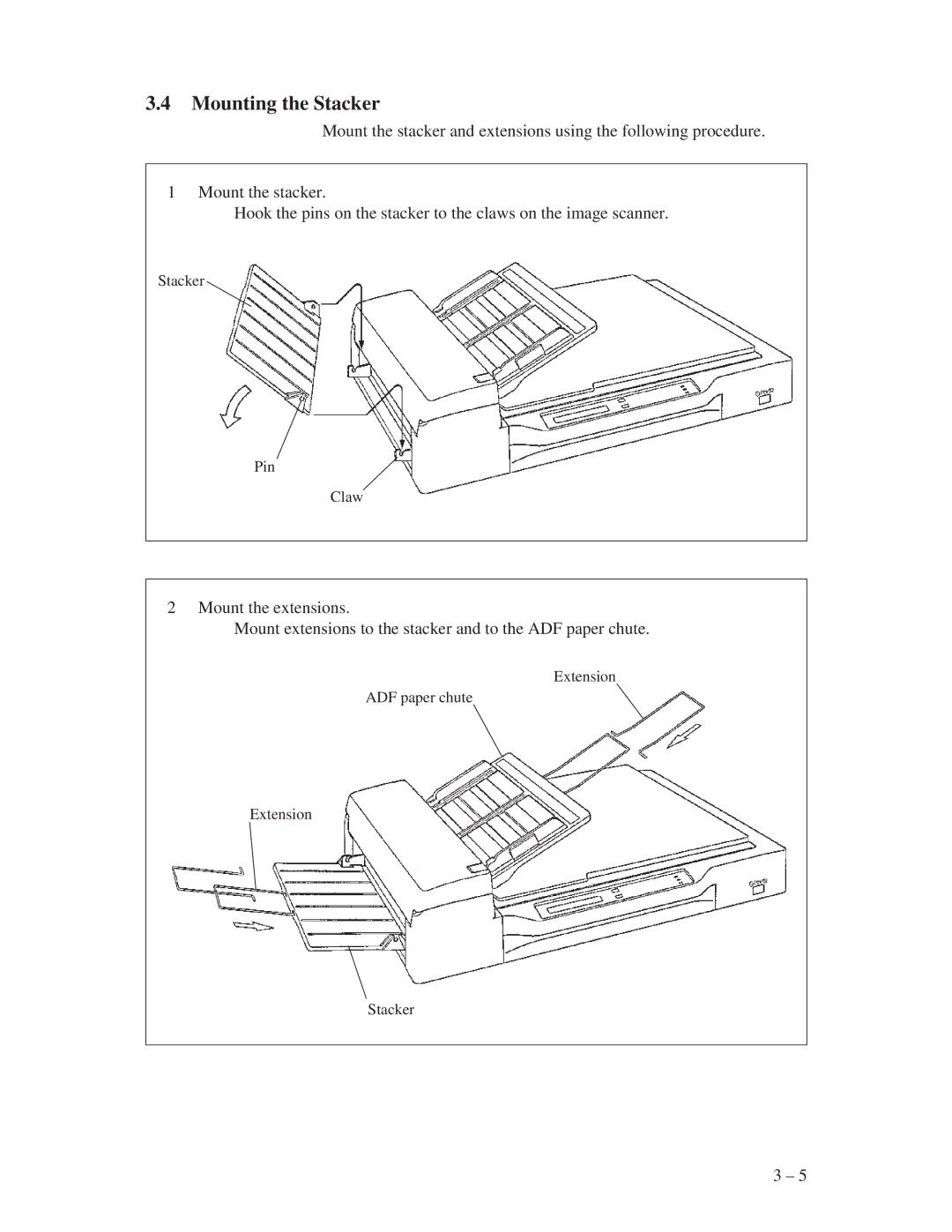3.4Mounting the Stacker
Mount the stacker and extensions using the following procedure.
1 Mount the stacker.
Hook the pins on the stacker to the claws on the image scanner.
Stacker
Pin
Claw
2 Mount the extensions.
Mount extensions to the stacker and to the ADF paper chute.
Extension
ADF paper chute
Extension
Stacker
3 – 5