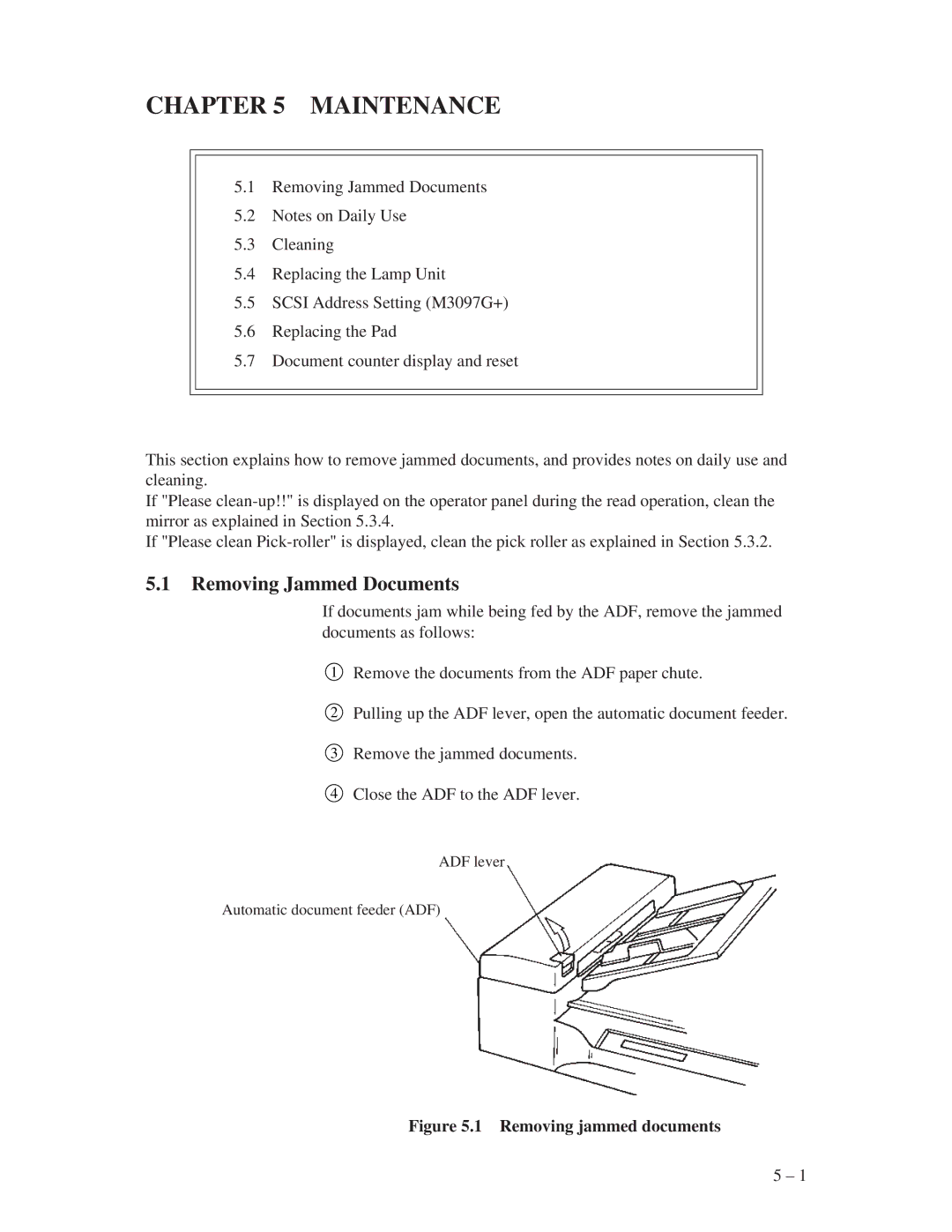CHAPTER 5 MAINTENANCE
5.1Removing Jammed Documents
5.2Notes on Daily Use
5.3Cleaning
5.4Replacing the Lamp Unit
5.5SCSI Address Setting (M3097G+)
5.6Replacing the Pad
5.7Document counter display and reset
This section explains how to remove jammed documents, and provides notes on daily use and cleaning.
If "Please
If "Please clean
5.1Removing Jammed Documents
If documents jam while being fed by the ADF, remove the jammed documents as follows:
1Remove the documents from the ADF paper chute.
2Pulling up the ADF lever, open the automatic document feeder.
3Remove the jammed documents.
4Close the ADF to the ADF lever.
ADF lever
Automatic document feeder (ADF)
Figure 5.1 Removing jammed documents
5 – 1