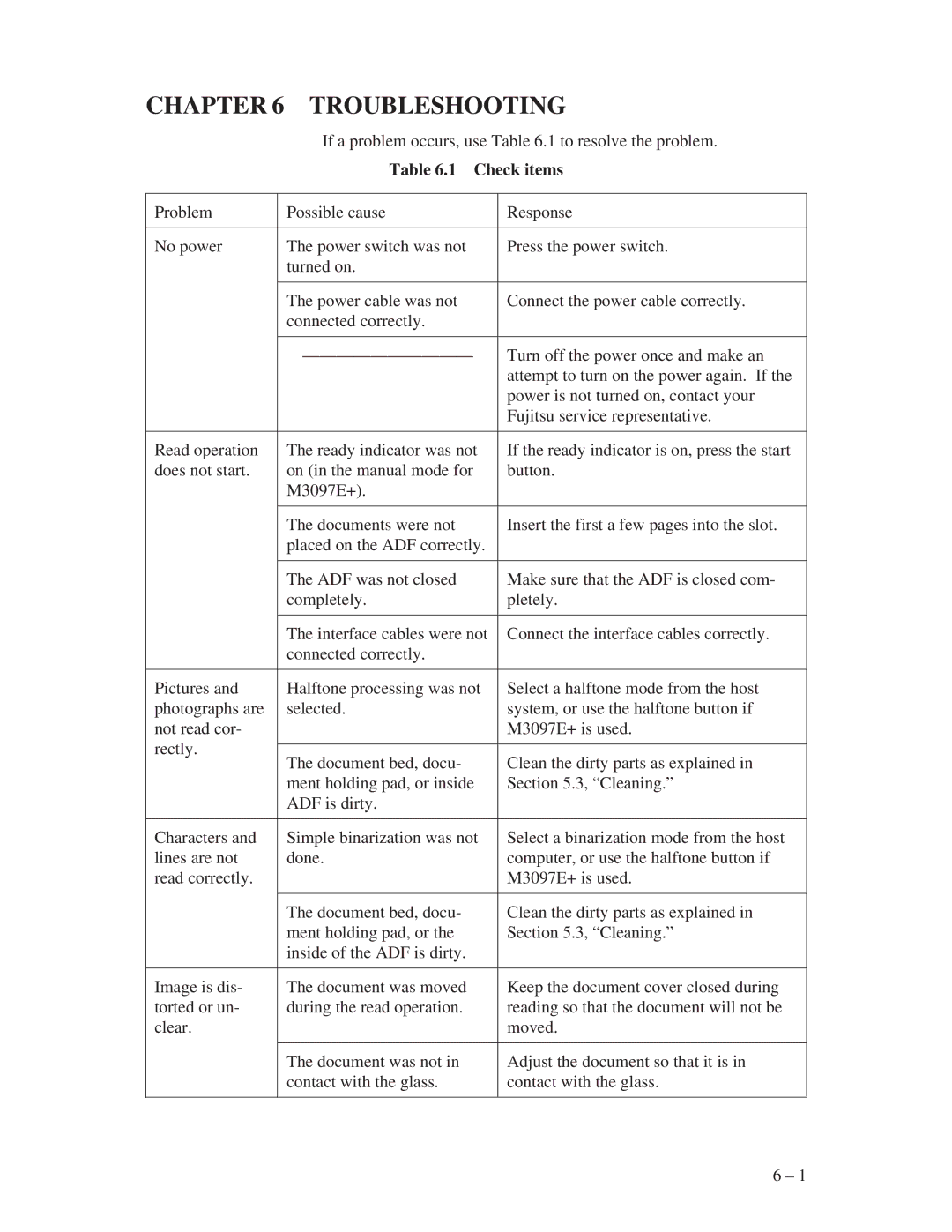CHAPTER 6 | TROUBLESHOOTING | ||
|
| If a problem occurs, use Table 6.1 to resolve the problem. | |
|
| Table 6.1 Check items | |
|
|
| |
Problem |
| Possible cause | Response |
|
|
|
|
No power |
| The power switch was not | Press the power switch. |
|
| turned on. |
|
|
|
|
|
|
| The power cable was not | Connect the power cable correctly. |
|
| connected correctly. |
|
|
|
|
|
|
| Turn off the power once and make an | |
|
|
| attempt to turn on the power again. If the |
|
|
| power is not turned on, contact your |
|
|
| Fujitsu service representative. |
|
|
|
|
Read operation |
| The ready indicator was not | If the ready indicator is on, press the start |
does not start. |
| on (in the manual mode for | button. |
|
| M3097E+). |
|
|
|
|
|
|
| The documents were not | Insert the first a few pages into the slot. |
|
| placed on the ADF correctly. |
|
|
|
|
|
|
| The ADF was not closed | Make sure that the ADF is closed com- |
|
| completely. | pletely. |
|
|
|
|
|
| The interface cables were not | Connect the interface cables correctly. |
|
| connected correctly. |
|
|
|
|
|
Pictures and |
| Halftone processing was not | Select a halftone mode from the host |
photographs are |
| selected. | system, or use the halftone button if |
not read cor- |
|
| M3097E+ is used. |
rectly. |
|
|
|
| The document bed, docu- | Clean the dirty parts as explained in | |
|
| ||
|
| ment holding pad, or inside | Section 5.3, “Cleaning.” |
|
| ADF is dirty. |
|
|
|
|
|
Characters and |
| Simple binarization was not | Select a binarization mode from the host |
lines are not |
| done. | computer, or use the halftone button if |
read correctly. |
|
| M3097E+ is used. |
|
|
|
|
|
| The document bed, docu- | Clean the dirty parts as explained in |
|
| ment holding pad, or the | Section 5.3, “Cleaning.” |
|
| inside of the ADF is dirty. |
|
|
|
|
|
Image is dis- |
| The document was moved | Keep the document cover closed during |
torted or un- |
| during the read operation. | reading so that the document will not be |
clear. |
|
| moved. |
|
|
|
|
|
| The document was not in | Adjust the document so that it is in |
|
| contact with the glass. | contact with the glass. |
|
|
|
|
6 – 1