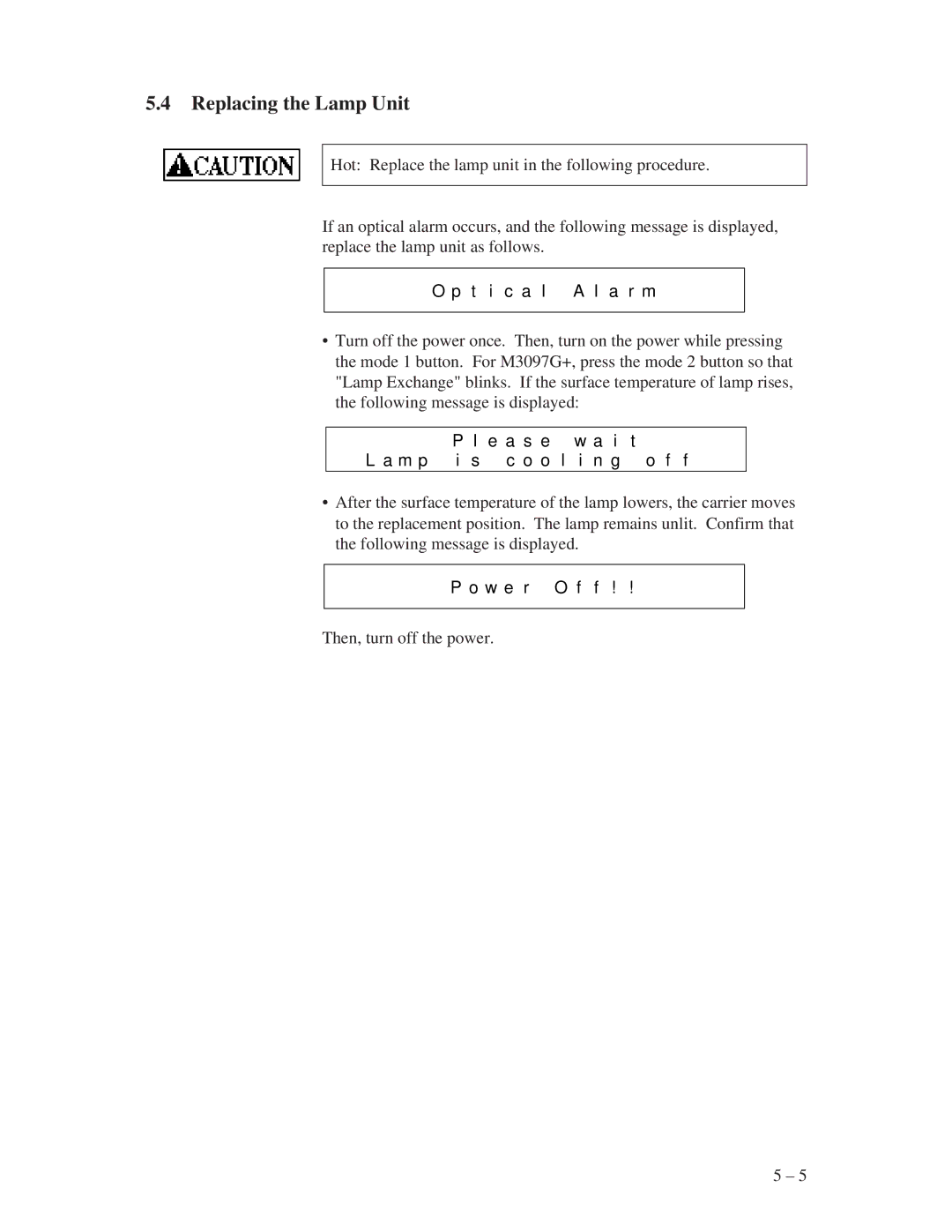5.4Replacing the Lamp Unit
Hot: Replace the lamp unit in the following procedure.
If an optical alarm occurs, and the following message is displayed, replace the lamp unit as follows.
O p t i c a l A l a r m
• Turn off the power once. Then, turn on the power while pressing the mode 1 button. For M3097G+, press the mode 2 button so that "Lamp Exchange" blinks. If the surface temperature of lamp rises, the following message is displayed:
P l | e a s e | w a i | t |
L a m p i s | c o o | l i n g | o f f |
• After the surface temperature of the lamp lowers, the carrier moves to the replacement position. The lamp remains unlit. Confirm that the following message is displayed.
P o w e r O f f ! !
Then, turn off the power.
5 – 5