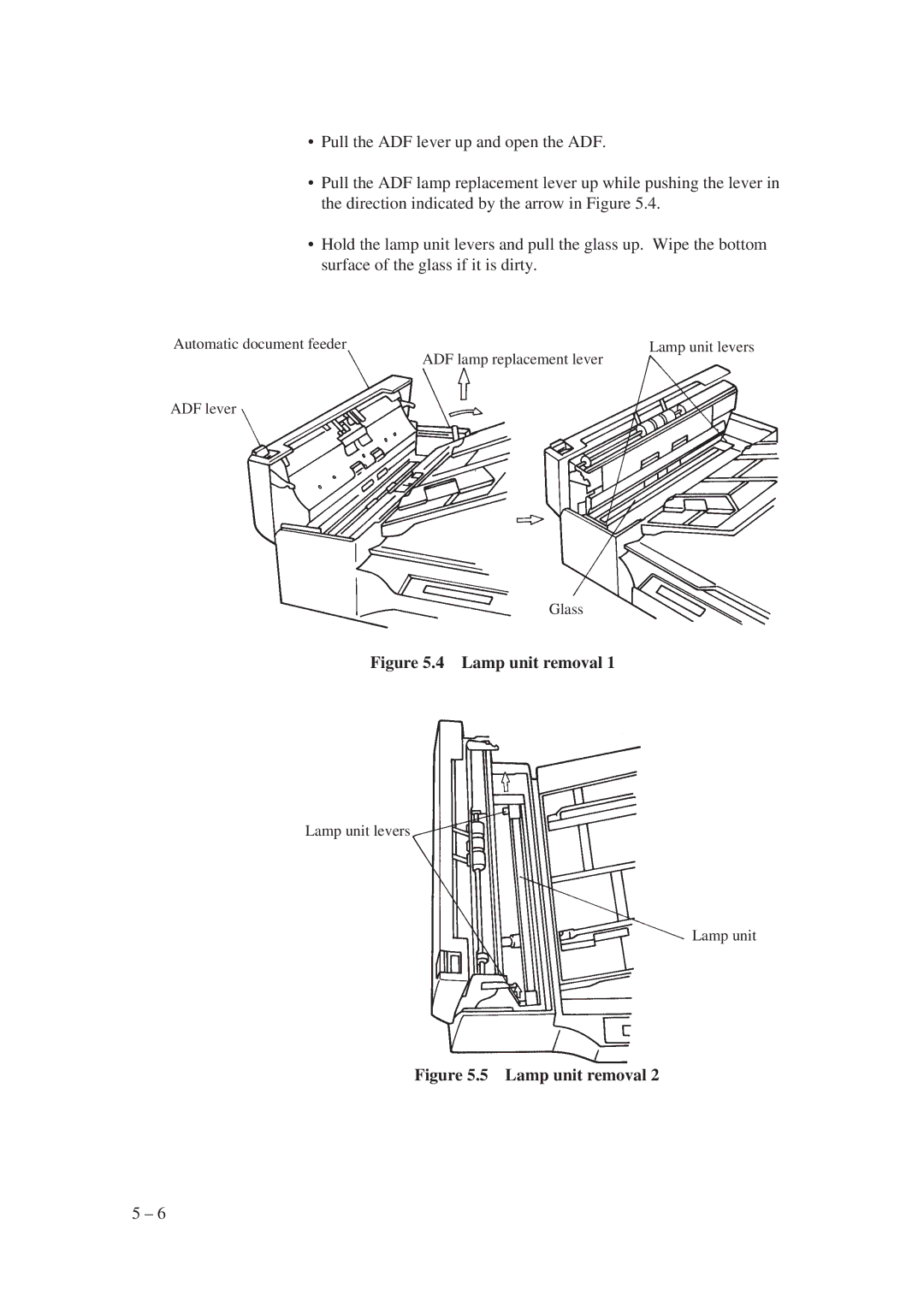•Pull the ADF lever up and open the ADF.
•Pull the ADF lamp replacement lever up while pushing the lever in the direction indicated by the arrow in Figure 5.4.
•Hold the lamp unit levers and pull the glass up. Wipe the bottom surface of the glass if it is dirty.
Automatic document feeder | Lamp unit levers |
| ADF lamp replacement lever |
ADF lever
Glass
Figure 5.4 Lamp unit removal 1
Lamp unit levers
Lamp unit
Figure 5.5 Lamp unit removal 2
5 – 6