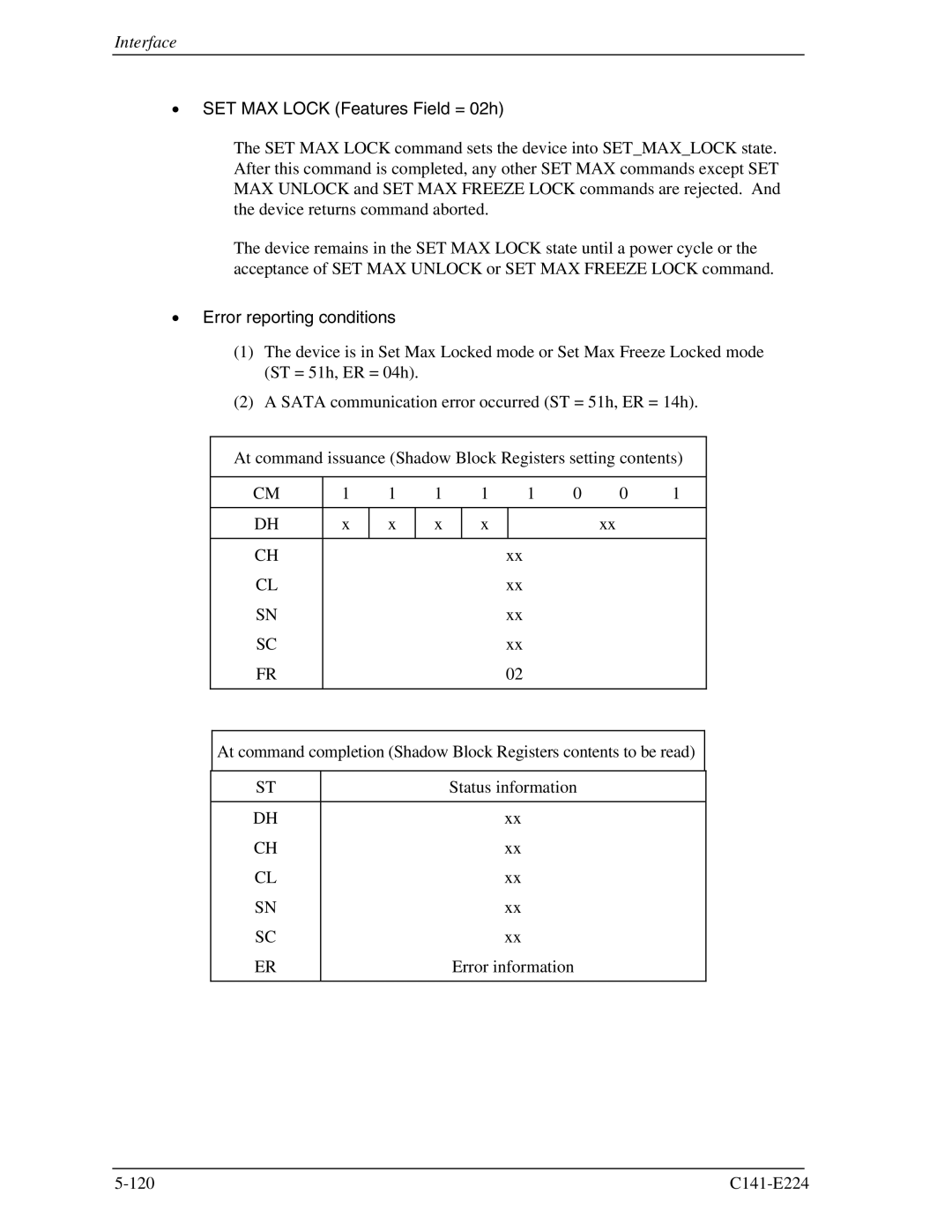Interface
•SET MAX LOCK (Features Field = 02h)
The SET MAX LOCK command sets the device into SET_MAX_LOCK state. After this command is completed, any other SET MAX commands except SET MAX UNLOCK and SET MAX FREEZE LOCK commands are rejected. And the device returns command aborted.
The device remains in the SET MAX LOCK state until a power cycle or the acceptance of SET MAX UNLOCK or SET MAX FREEZE LOCK command.
•Error reporting conditions
(1)The device is in Set Max Locked mode or Set Max Freeze Locked mode (ST = 51h, ER = 04h).
(2)A SATA communication error occurred (ST = 51h, ER = 14h).
At command issuance (Shadow Block Registers setting contents)
CM | 1 | 1 | 1 | 1 | 1 | 0 | 0 | 1 | |
|
|
|
|
|
|
|
|
|
|
DH | x | x | x | x |
|
|
| xx |
|
|
|
|
|
|
|
|
|
|
|
CH |
|
|
|
| xx |
|
|
| |
CL |
|
|
|
| xx |
|
|
| |
SN |
|
|
|
| xx |
|
|
| |
SC |
|
|
|
| xx |
|
|
| |
FR |
|
|
|
| 02 |
|
|
| |
|
|
|
|
|
|
|
|
|
|
At command completion (Shadow Block Registers contents to be read)
ST | Status information |
|
|
DH | xx |
CH | xx |
CL | xx |
SN | xx |
SC | xx |
ER | Error information |
|
|