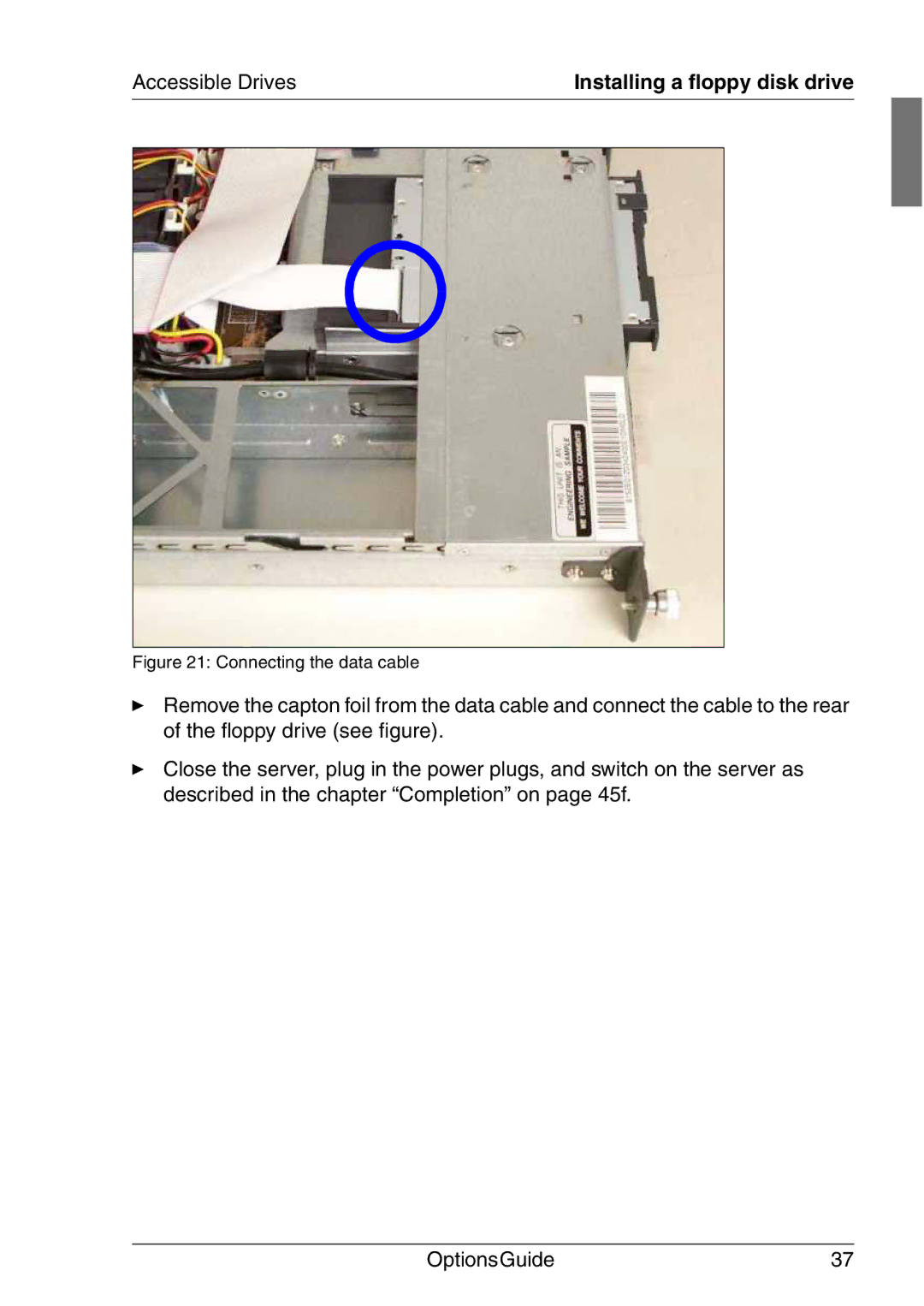Accessible Drives | Installing a floppy disk drive | |
|
|
|
|
|
|
Figure 21: Connecting the data cable
ÊRemove the capton foil from the data cable and connect the cable to the rear of the floppy drive (see figure).
ÊClose the server, plug in the power plugs, and switch on the server as described in the chapter “Completion” on page 45f.
OptionsGuide | 37 |