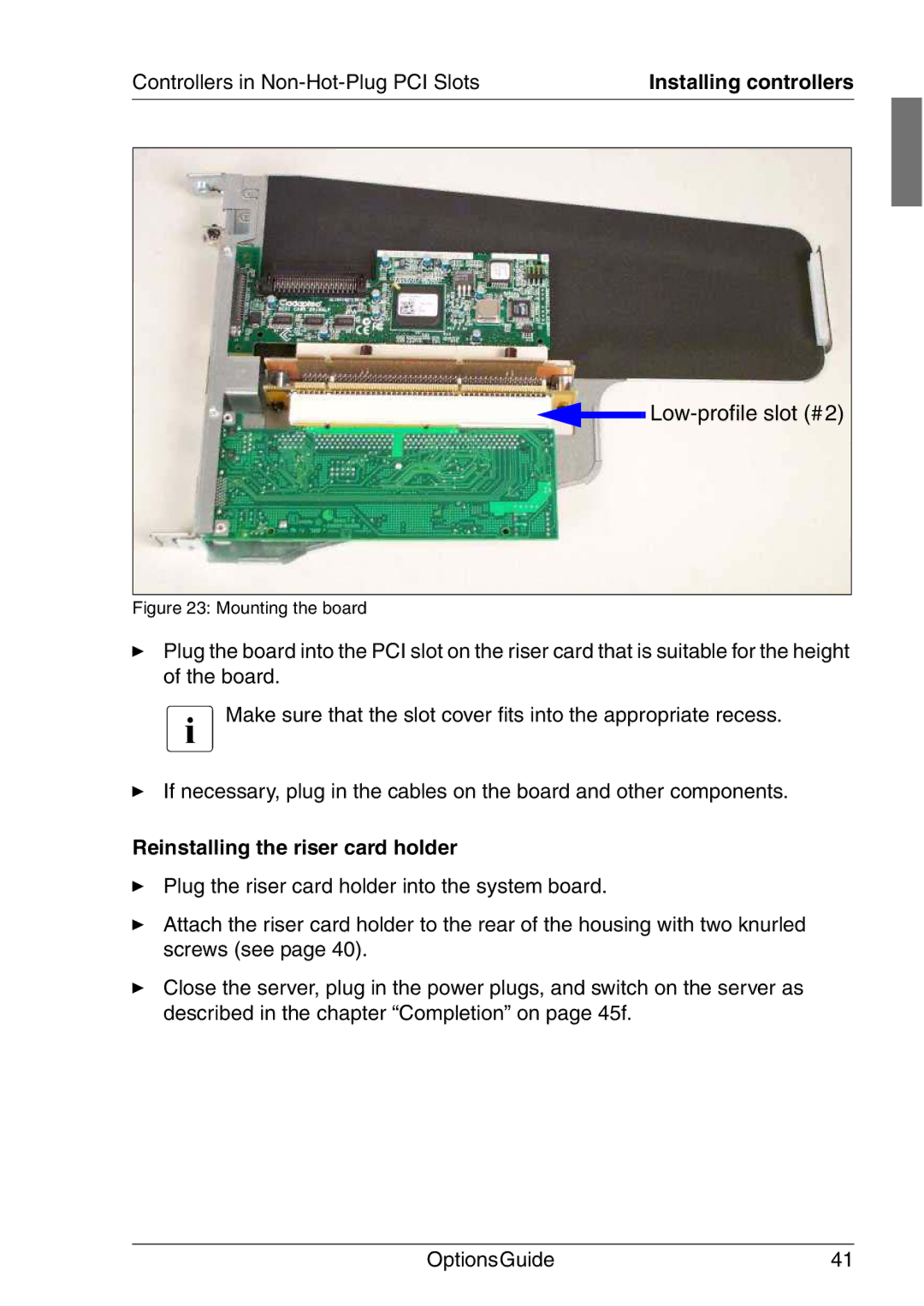Controllers in | Installing controllers |
![]()
Figure 23: Mounting the board
ÊPlug the board into the PCI slot on the riser card that is suitable for the height of the board.
IMake sure that the slot cover fits into the appropriate recess.
ÊIf necessary, plug in the cables on the board and other components.
Reinstalling the riser card holder
ÊPlug the riser card holder into the system board.
ÊAttach the riser card holder to the rear of the housing with two knurled screws (see page 40).
ÊClose the server, plug in the power plugs, and switch on the server as described in the chapter “Completion” on page 45f.
OptionsGuide | 41 |