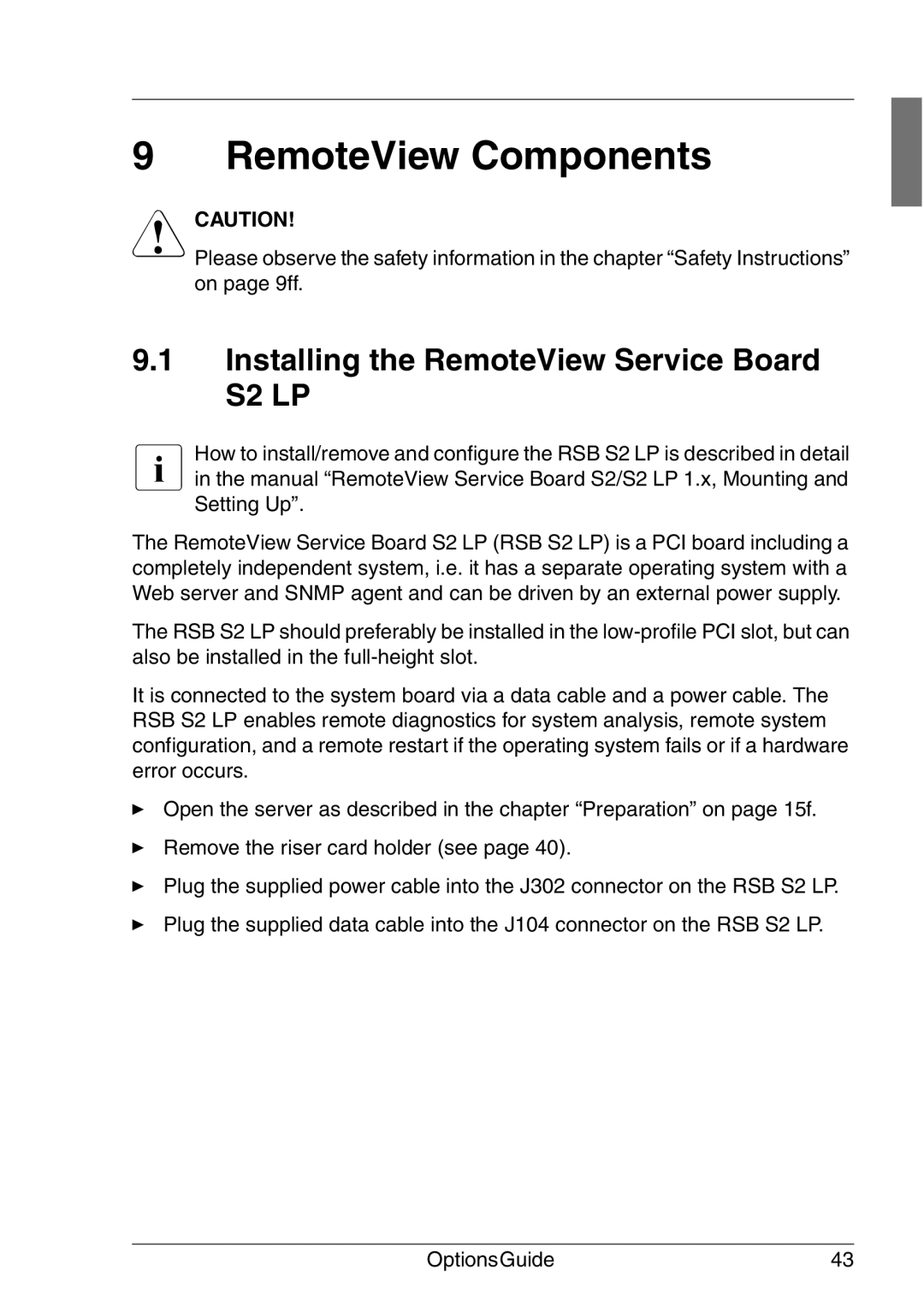9 RemoteView Components
VCAUTION!
Please observe the safety information in the chapter “Safety Instructions” on page 9ff.
9.1Installing the RemoteView Service Board S2 LP
IHow to install/remove and configure the RSB S2 LP is described in detail in the manual “RemoteView Service Board S2/S2 LP 1.x, Mounting and Setting Up”.
The RemoteView Service Board S2 LP (RSB S2 LP) is a PCI board including a completely independent system, i.e. it has a separate operating system with a Web server and SNMP agent and can be driven by an external power supply.
The RSB S2 LP should preferably be installed in the
It is connected to the system board via a data cable and a power cable. The RSB S2 LP enables remote diagnostics for system analysis, remote system configuration, and a remote restart if the operating system fails or if a hardware error occurs.
ÊOpen the server as described in the chapter “Preparation” on page 15f.
ÊRemove the riser card holder (see page 40).
ÊPlug the supplied power cable into the J302 connector on the RSB S2 LP.
ÊPlug the supplied data cable into the J104 connector on the RSB S2 LP.
OptionsGuide | 43 |