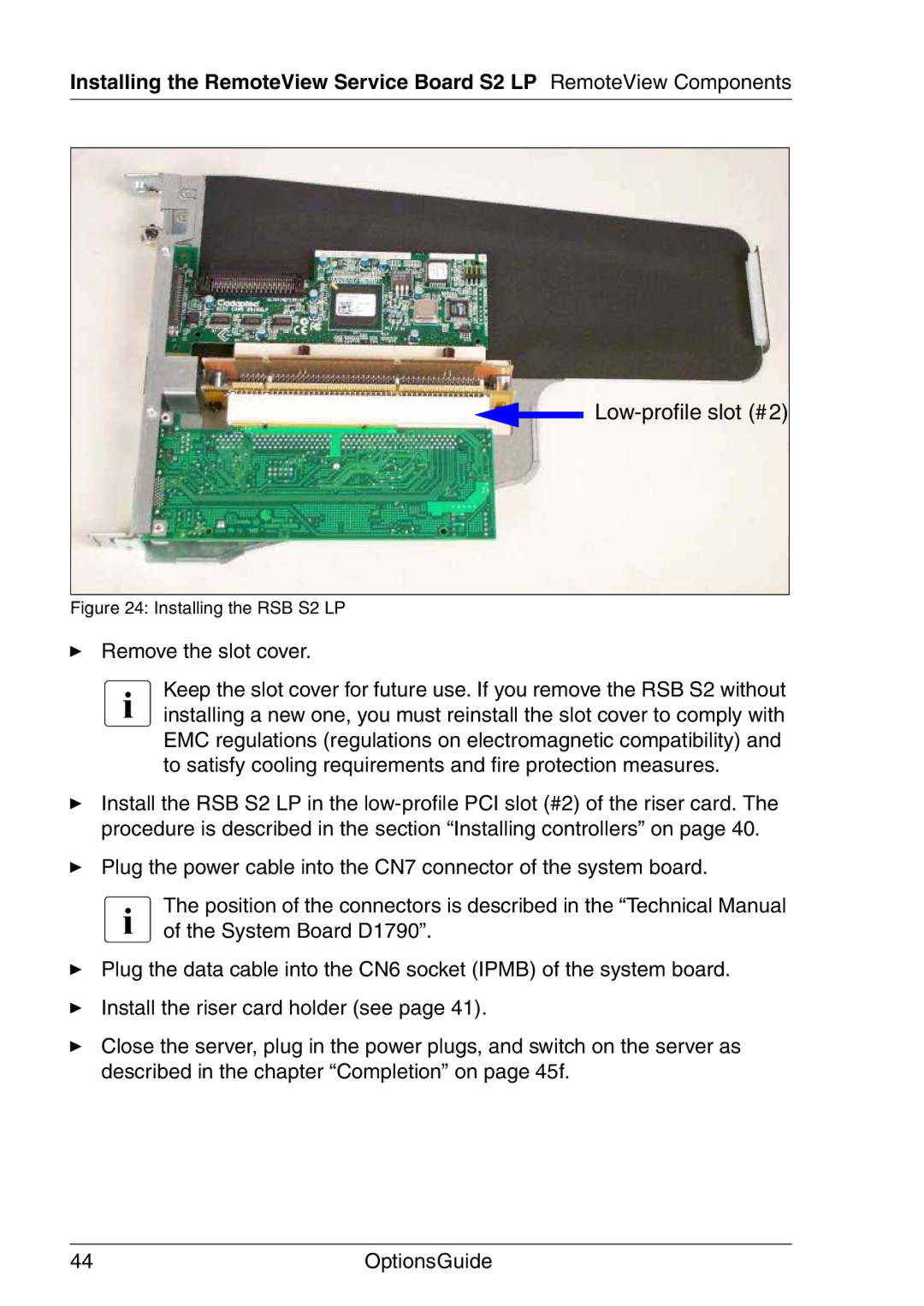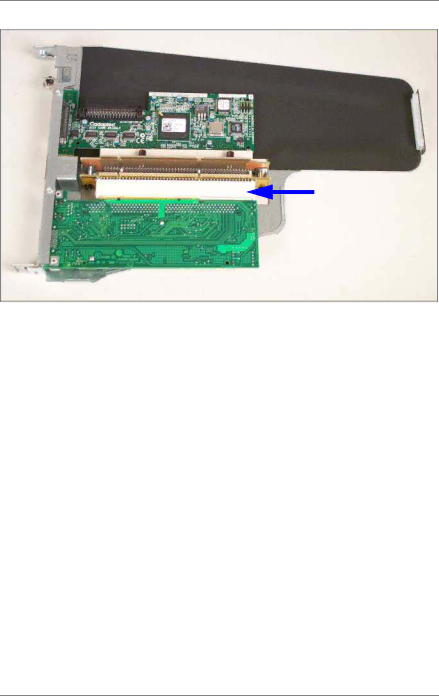
Installing the RemoteView Service Board S2 LP RemoteView Components
Figure 24: Installing the RSB S2 LP
ÊRemove the slot cover.
IKeep the slot cover for future use. If you remove the RSB S2 without installing a new one, you must reinstall the slot cover to comply with EMC regulations (regulations on electromagnetic compatibility) and to satisfy cooling requirements and fire protection measures.
ÊInstall the RSB S2 LP in the
ÊPlug the power cable into the CN7 connector of the system board.
IThe position of the connectors is described in the “Technical Manual of the System Board D1790”.
ÊPlug the data cable into the CN6 socket (IPMB) of the system board.
ÊInstall the riser card holder (see page 41).
ÊClose the server, plug in the power plugs, and switch on the server as described in the chapter “Completion” on page 45f.
44 | OptionsGuide |