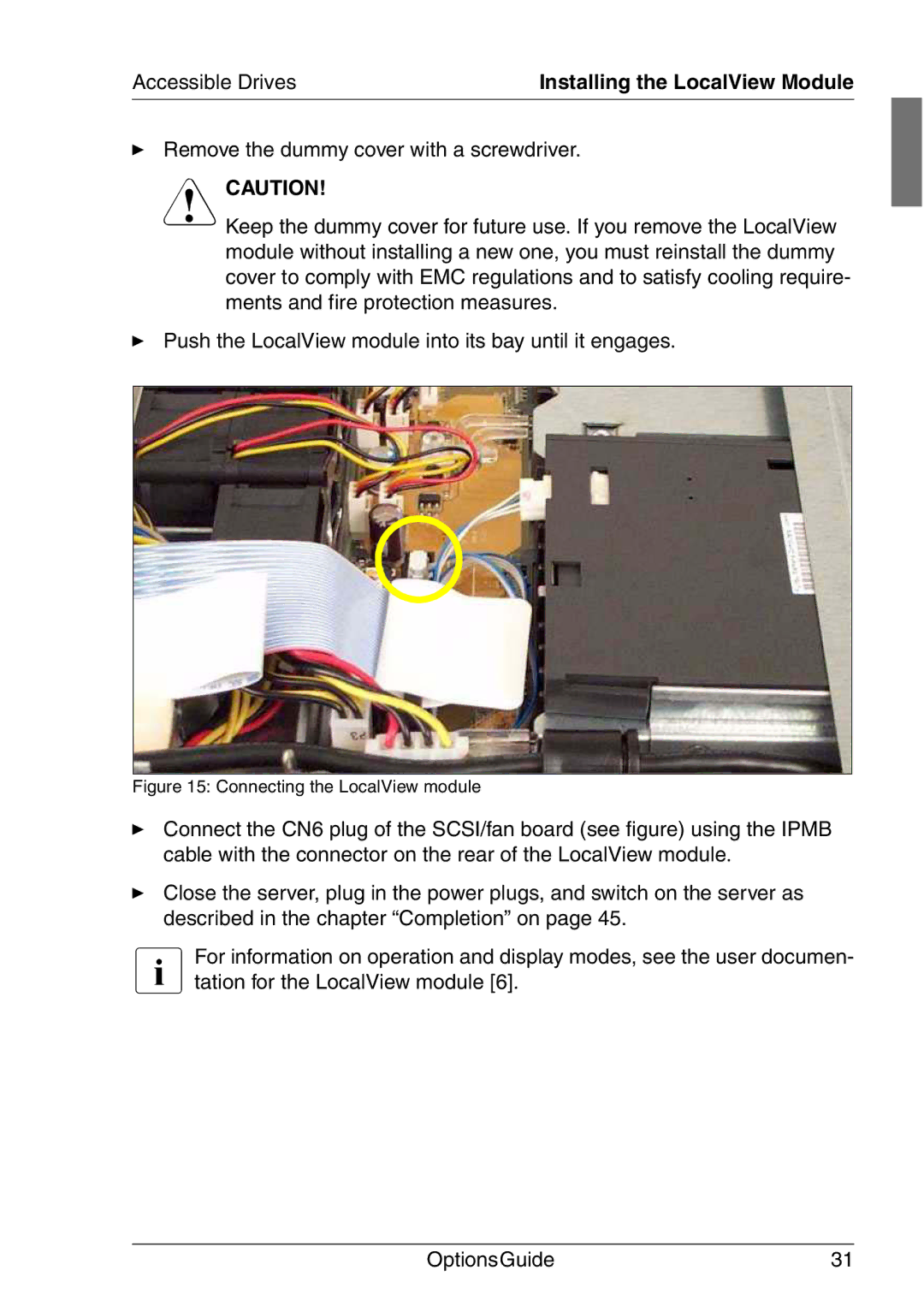Accessible Drives | Installing the LocalView Module |
ÊRemove the dummy cover with a screwdriver.
VCAUTION!
Keep the dummy cover for future use. If you remove the LocalView module without installing a new one, you must reinstall the dummy cover to comply with EMC regulations and to satisfy cooling require- ments and fire protection measures.
ÊPush the LocalView module into its bay until it engages.
Figure 15: Connecting the LocalView module
ÊConnect the CN6 plug of the SCSI/fan board (see figure) using the IPMB cable with the connector on the rear of the LocalView module.
ÊClose the server, plug in the power plugs, and switch on the server as described in the chapter “Completion” on page 45.
IFor information on operation and display modes, see the user documen- tation for the LocalView module [6].
OptionsGuide | 31 |