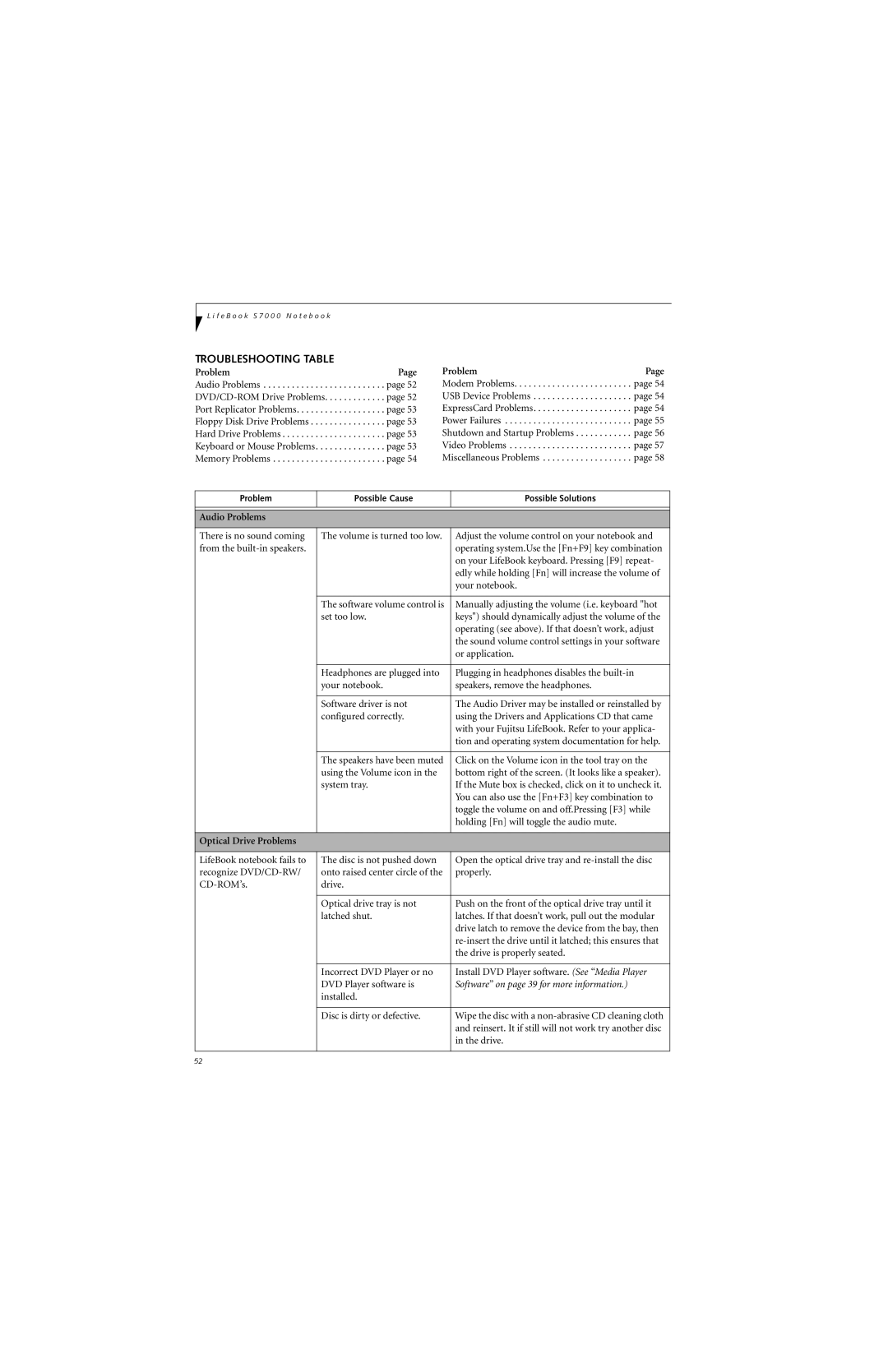L i f e B o o k S 7 0 0 0 N o t e b o o k
TROUBLESHOOTING TABLE
Problem | Page |
Audio Problems . . . . . . . . . . . . . . . . . . . . . . . . . . page 52
Problem | Page |
Modem Problems. . . . . . . . . . . . . . . . . . . . . . . . . page 54 USB Device Problems . . . . . . . . . . . . . . . . . . . . . page 54 ExpressCard Problems. . . . . . . . . . . . . . . . . . . . . page 54 Power Failures . . . . . . . . . . . . . . . . . . . . . . . . . . . page 55 Shutdown and Startup Problems . . . . . . . . . . . . page 56 Video Problems . . . . . . . . . . . . . . . . . . . . . . . . . . page 57 Miscellaneous Problems . . . . . . . . . . . . . . . . . . . page 58
Problem | Possible Cause | Possible Solutions |
|
|
|
|
|
|
Audio Problems |
|
|
|
|
|
There is no sound coming | The volume is turned too low. | Adjust the volume control on your notebook and |
from the |
| operating system.Use the [Fn+F9] key combination |
|
| on your LifeBook keyboard. Pressing [F9] repeat- |
|
| edly while holding [Fn] will increase the volume of |
|
| your notebook. |
|
|
|
| The software volume control is | Manually adjusting the volume (i.e. keyboard "hot |
| set too low. | keys") should dynamically adjust the volume of the |
|
| operating (see above). If that doesn’t work, adjust |
|
| the sound volume control settings in your software |
|
| or application. |
|
|
|
| Headphones are plugged into | Plugging in headphones disables the |
| your notebook. | speakers, remove the headphones. |
|
|
|
| Software driver is not | The Audio Driver may be installed or reinstalled by |
| configured correctly. | using the Drivers and Applications CD that came |
|
| with your Fujitsu LifeBook. Refer to your applica- |
|
| tion and operating system documentation for help. |
|
|
|
| The speakers have been muted | Click on the Volume icon in the tool tray on the |
| using the Volume icon in the | bottom right of the screen. (It looks like a speaker). |
| system tray. | If the Mute box is checked, click on it to uncheck it. |
|
| You can also use the [Fn+F3] key combination to |
|
| toggle the volume on and off.Pressing [F3] while |
|
| holding [Fn] will toggle the audio mute. |
|
|
|
Optical Drive Problems |
|
|
|
|
|
LifeBook notebook fails to | The disc is not pushed down | Open the optical drive tray and |
recognize | onto raised center circle of the | properly. |
drive. |
| |
|
|
|
| Optical drive tray is not | Push on the front of the optical drive tray until it |
| latched shut. | latches. If that doesn’t work, pull out the modular |
|
| drive latch to remove the device from the bay, then |
|
| |
|
| the drive is properly seated. |
|
|
|
| Incorrect DVD Player or no | Install DVD Player software. (See “Media Player |
| DVD Player software is | Software” on page 39 for more information.) |
| installed. |
|
|
|
|
| Disc is dirty or defective. | Wipe the disc with a |
|
| and reinsert. It if still will not work try another disc |
|
| in the drive. |
|
|
|
52