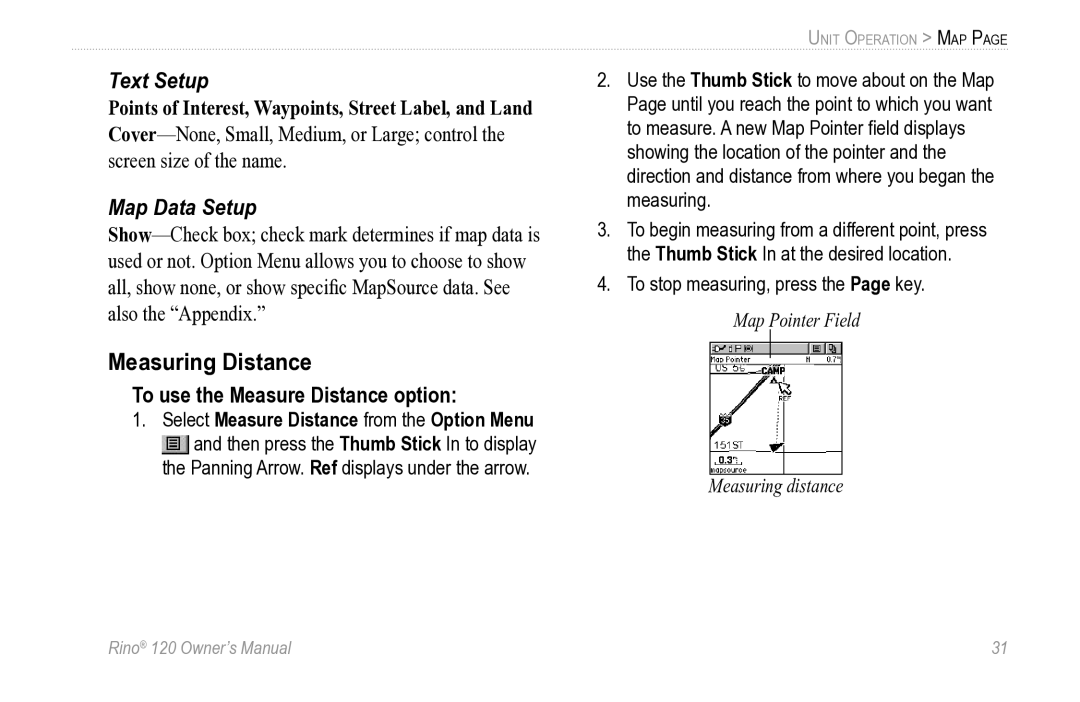Text Setup
Points of Interest, Waypoints, Street Label, and Land
Map Data Setup
Measuring Distance
To use the Measure Distance option:
1.Select Measure Distance from the Option Menu ![]() and then press the Thumb Stick In to display the Panning Arrow. Ref displays under the arrow.
and then press the Thumb Stick In to display the Panning Arrow. Ref displays under the arrow.
UNIT OPERATION > MAP PAGE
2.Use the Thumb Stick to move about on the Map Page until you reach the point to which you want to measure. A new Map Pointer field displays showing the location of the pointer and the direction and distance from where you began the measuring.
3.To begin measuring from a different point, press the Thumb Stick In at the desired location.
4.To stop measuring, press the Page key.
Map Pointer Field
Measuring distance
Rino® 120 Owner’s Manual | 31 |