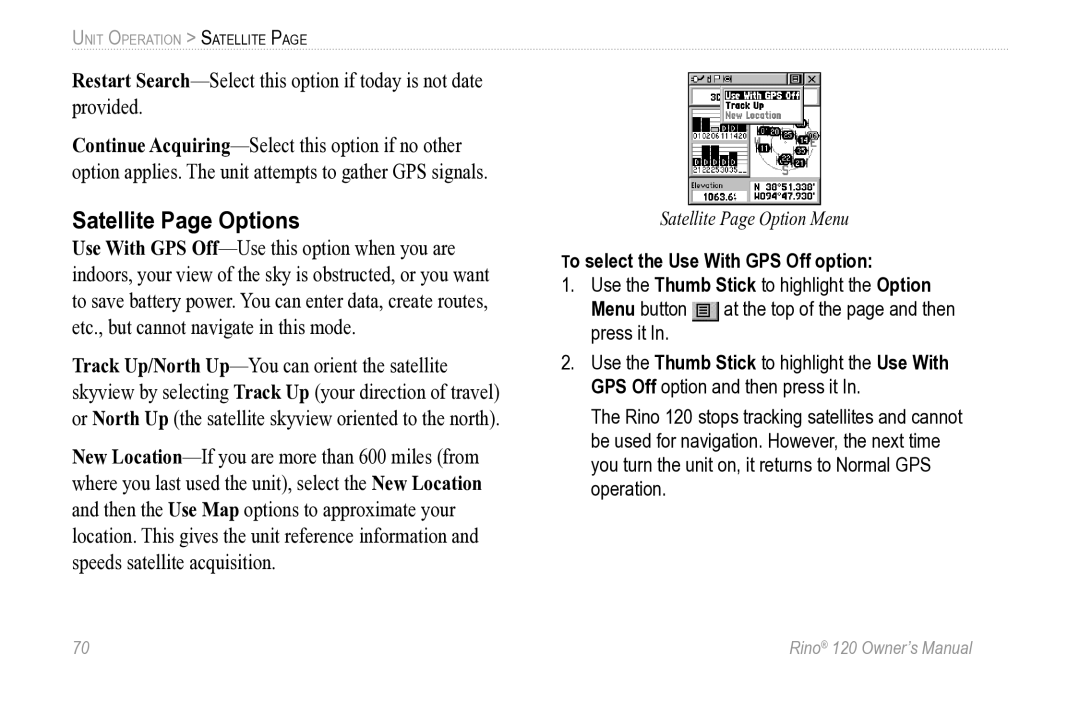UNIT OPERATION > SATELLITE PAGE
Restart
Continue
Satellite Page Options
Use With GPS
Track Up/North
New
Satellite Page Option Menu
To select the Use With GPS Off option:
1. Use the Thumb Stick to highlight the Option Menu button at the top of the page and then press it In.
2.Use the Thumb Stick to highlight the Use With GPS Off option and then press it In.
The Rino 120 stops tracking satellites and cannot be used for navigation. However, the next time you turn the unit on, it returns to Normal GPS operation.
70 | Rino® 120 Owner’s Manual |