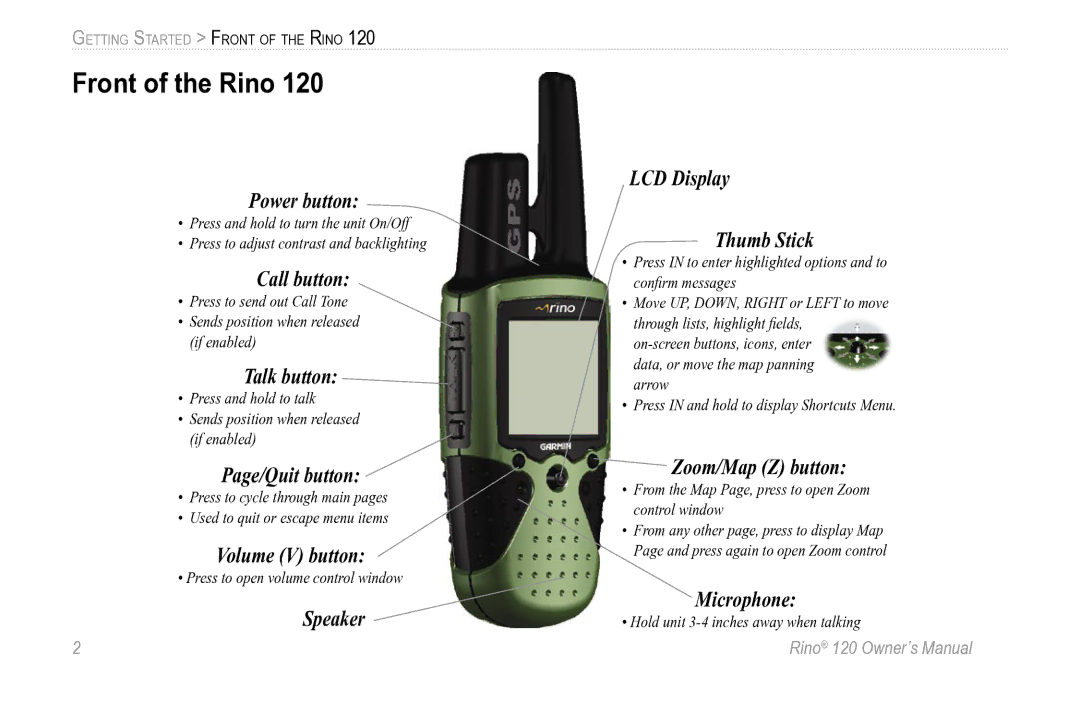GETTING STARTED > FRONT OF THE RINO 120
Front of the Rino 120
Power button:
•Press and hold to turn the unit On/Off
•Press to adjust contrast and backlighting
Call button:
•Press to send out Call Tone
•Sends position when released (if enabled)
Talk button: ![]()
•Press and hold to talk
•Sends position when released (if enabled)
Page/Quit button:
•Press to cycle through main pages
•Used to quit or escape menu items
Volume (V) button:
• Press to open volume control window
Speaker
LCD Display
Thumb Stick
•Press IN to enter highlighted options and to confirm messages
•Move UP, DOWN, RIGHT or LEFT to move through lists, highlight fields,
•Press IN and hold to display Shortcuts Menu.
 Zoom/Map (Z) button:
Zoom/Map (Z) button:
•From the Map Page, press to open Zoom control window
•From any other page, press to display Map Page and press again to open Zoom control
Microphone:
• Hold unit
2 | Rino® 120 Owner’s Manual |