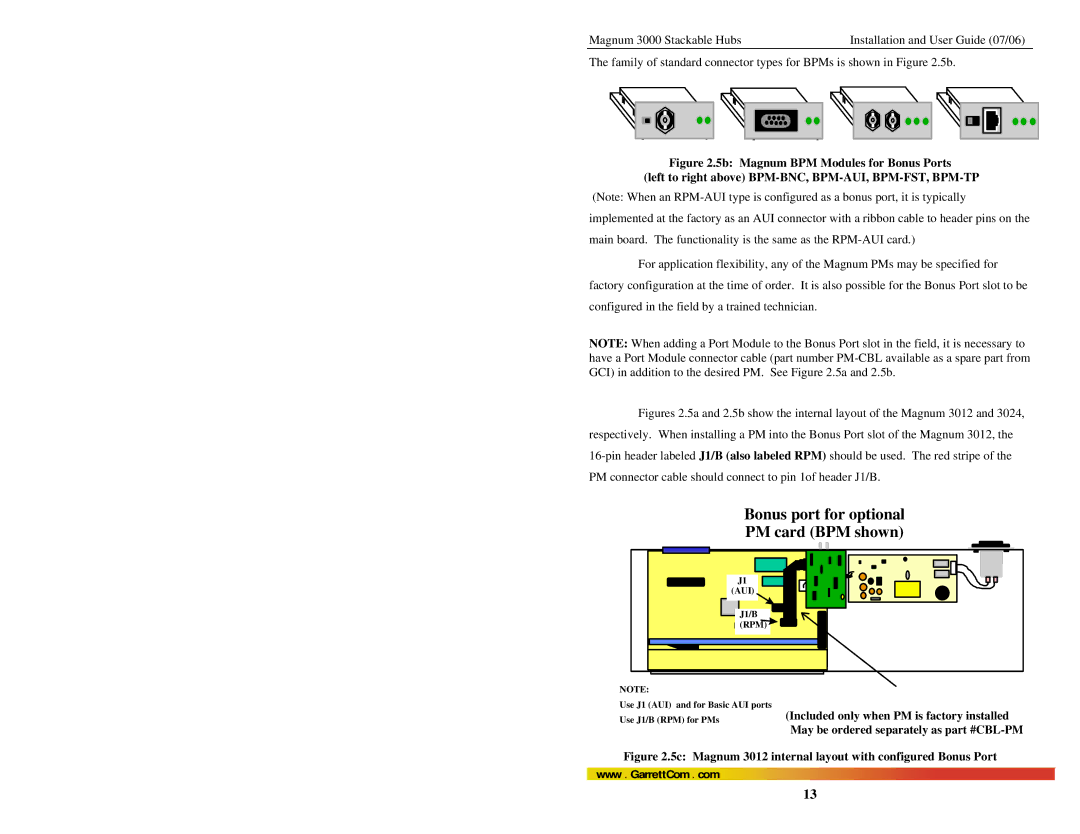Magnum Stackable Hubs
Magnum Stackable Hubs Installation and User Guide
Trademarks
GarrettCom, Inc
Contacting GarrettCom, Inc
Preface
Revisions
Specifications Magnum 3024, Magnum
Table of Contents
Intro Simple Ntwrk Mgmt Protocol Snmp AGENTS32
Magnum Line
Specifications Magnum 3024, Magnum
DC Power Supply Options
LED Indicators on Chassis Front
Warranty
Packaging
Specifications Repeater Port Modules RPMs Bonus Ports
Specifications Bridge Port Modules BPMs Bonus Ports
Etsi and NEBS-certified models, -48VDC powered
Ordering Information
Magnum 3000 Stackable Hubs and Concentrators
Network Management Options
Introduction Magnum 3012 and 3024 Stackable Hubs
Inspecting the Package and Product
Product Description Magnum 3000 Stackable Hubs
Magnum 3024 Hub 24 RJ-45 Ports, One PM bonus port slot
Stacking Magnum 3000s
Www . GarrettCom . com
Stack
Cable
3 4 5 6 7
Magnum 3012 Hub 12 RJ-45 Ports, One PM bonus port slot
4a, Magnum 3012 Hub, Front View
Rear Bonus Slot, Port Modules PMs
Included only when PM is factory installed
5c Magnum 3012 internal layout with configured Bonus Port
CBL-AUI
PM Ribbon cable with 16 pin connector
Bonus port for optional PM card BPM shown
Features and Benefits, Magnum 3024 and 3012 Hubs
Applications
Wing B Wing a
Connecting Twisted Pair RJ-45, Unshielded or Shielded
Installation and Operation
Connecting Ethernet Media
Connecting Drop Cable 10BASE5 DTE
Connecting ThickNet 10BASE5 AUI
Connecting ThinNet 10BASE2 BNC
Connecting Fiber Optic SC-type, Snap-On
Connecting Single-Mode Fiber Optic SMF
At regular intervals you must use the color-coded strand on
Associated ports at each end of the fiber optic segment
Rack-mounting
’cvr
Optional
Introduction Magnum Port Modules
Product Description, Port Modules
RPM-BNC, RPM-AUI, RPM-DTE RPM-FST or FSC, RPM-SMF, RPM-TP
BPM-BNC BPM-AUI BPM-TP BPM-FST
Directly Magnum RPM-BNC
RPM-BNC
RPM-AUI
Www . GarrettCom . com
RPM-DTE
2 AUI Pin Assignments
Pin Function
Magnum RPM-DTE
RPM-FST Fiber ST, Twist-lock Connector
Magnum RPM-FST
Jumper Across
3 km
RPM-FSC Fiber SC, Snap-in Connector
RPM-SMF Single-mode Fiber
Magnum RPM-FSC
Magnum RPM-SMF
RPM-TP Twisted Pair
Jumper Across Distances Supported
Not used
10 Km
BPM-BNC
Magnum BPM-BNC
Magnum BPM-FST
BPM-AUI
BPM-FST
Ft., or shielded twisted pair wiring
BPM-TP
Environments with maximum
Segment distances up to 100m
Embedded Snmp Agent, Model 3000-MB
Introduction Simple Network Management Protocol Snmp Agents
Snmp Agents Description
Separate Agent Box, Model 3000-AGT
Standard Repeater MIB and Extensions
Www . GarrettCom . com
3 Magnum Snmp Agent Commands Variable Type
Installation, General Information
Installing the Embedded Agent Board, MB
Remove Chassis Cover of the hub
3b Magnum 3024, Top View with Cover Off
Magnum Snmp Agent Board
Set Group # Stack Address Magnum 3024/3012
Address\switch
Agent Configuration, Embedded Agent and Agent Box Versions
Eight-Position DIP Switch Configuration Table
Switch # 7 and Switch # 8 are not used
Performing Self Diagnostics
Automatic Agent IP Address Configuration
Manual IP Address Configuration
Bootp IP/NAME
Bootp Bootp IP/NAME
Address IP/ Name
Community # Names Manager
Community Community # Name S Manager
Manager Manager # IP/NAME Port Community
Other Convenience Commands
11/12/93 1145 Cr
Before Calling for Assistance
No Problem Found
When Calling for Assistance
Return Material Authorization RMA Procedure
Appendix a Warranty Information
Shipping and Packaging Information
Appendix B Internal DC Power Supply Option
B1.0 Specifications for Magnum 3000S
Power Supply Internal -48VDC Option
B3.0 Applications for DC Powered Hubs
This section describes
Installation
B4.0
Appendix C Internal DC Dual-Source Power Option
Troubleshooting
C1.0 Specifications for Magnum 3000S Hubs
B5.0 Operation
C4.0 Features and Benefits of the DUAL-SOURCE Design
C3.0 DUAL-SOURCE OPTION, Theory of Operation
C5.0 Installation
C5.1 UL Requirements
C6.0 Ordering Information
Example Magnum 3012-48VDC
Example Magnum 3024-24VDC or Magnum 3012-125VDC
C7.0 Operation