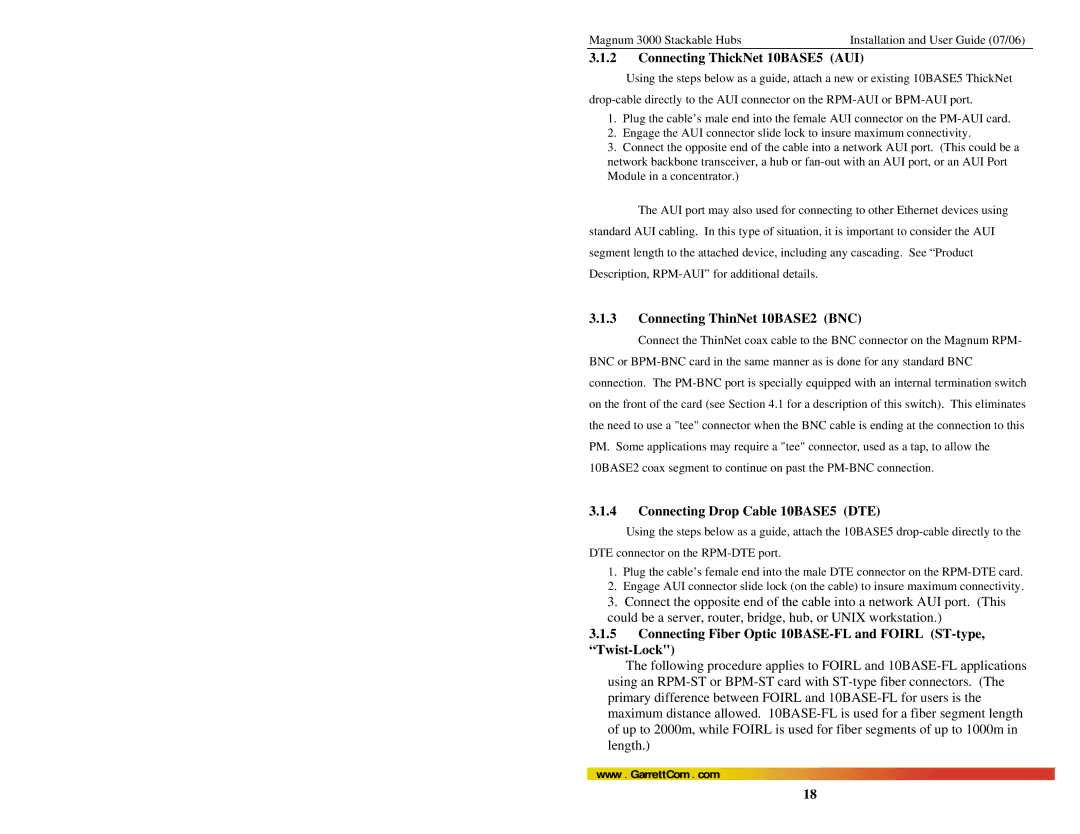Magnum 3000 Stackable Hubs | Installation and User Guide (07/06) |
3.1.2Connecting ThickNet 10BASE5 (AUI)
Using the steps below as a guide, attach a new or existing 10BASE5 ThickNet
1.Plug the cable’s male end into the female AUI connector on the
2.Engage the AUI connector slide lock to insure maximum connectivity.
3.Connect the opposite end of the cable into a network AUI port. (This could be a network backbone transceiver, a hub or
The AUI port may also used for connecting to other Ethernet devices using standard AUI cabling. In this type of situation, it is important to consider the AUI segment length to the attached device, including any cascading. See “Product Description,
3.1.3Connecting ThinNet 10BASE2 (BNC)
Connect the ThinNet coax cable to the BNC connector on the Magnum RPM- BNC or
3.1.4Connecting Drop Cable 10BASE5 (DTE)
Using the steps below as a guide, attach the 10BASE5
1.Plug the cable’s female end into the male DTE connector on the
2.Engage AUI connector slide lock (on the cable) to insure maximum connectivity.
3.Connect the opposite end of the cable into a network AUI port. (This could be a server, router, bridge, hub, or UNIX workstation.)
3.1.5Connecting Fiber Optic
The following procedure applies to FOIRL and
www . GarrettCom . com
18