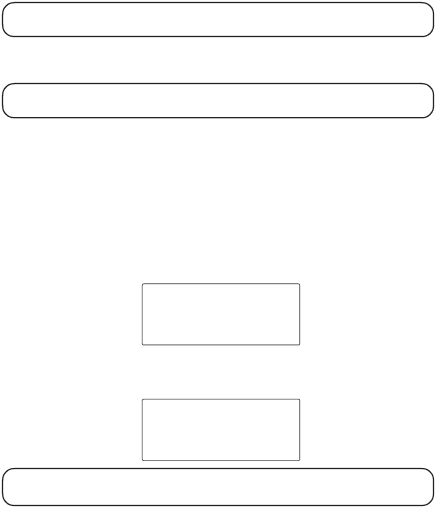
3. Use the touch tone pad to enter a name.
NOTE: The first press of the new character entirely removes the previous name so you may enter a new name.
4.Press the memory button, the display shows ENTERTEL NUMBR.
5.Use the touch tone pad to enter a number.
NOTE: The first press of the new number entirely removes the previous number so you may enter a new telephone number.
6. Press the memory button again. You will hear a confirmation tone.
TO DELETE:
1.Make sure the phone is OFF (not in talk mode).
2.Press the memory button, and the display either shows EMPTY or the number of stored records.
3. Press the CID/VOL ( or ) button to scroll to a desired record.
4.When the record shows in the display, press the delete/redial button. The display shows DELETE?
MEMORY
DELETE ?
5.Press the delete/redial button again to delete the record. DELETED shows in the display and the unit returns to standby mode.
MEMORY
**DELETED**
NOTE: If you don’t want to change or delete a number, press the exit button or wait for one minute to exit the review mode automatically.
37
