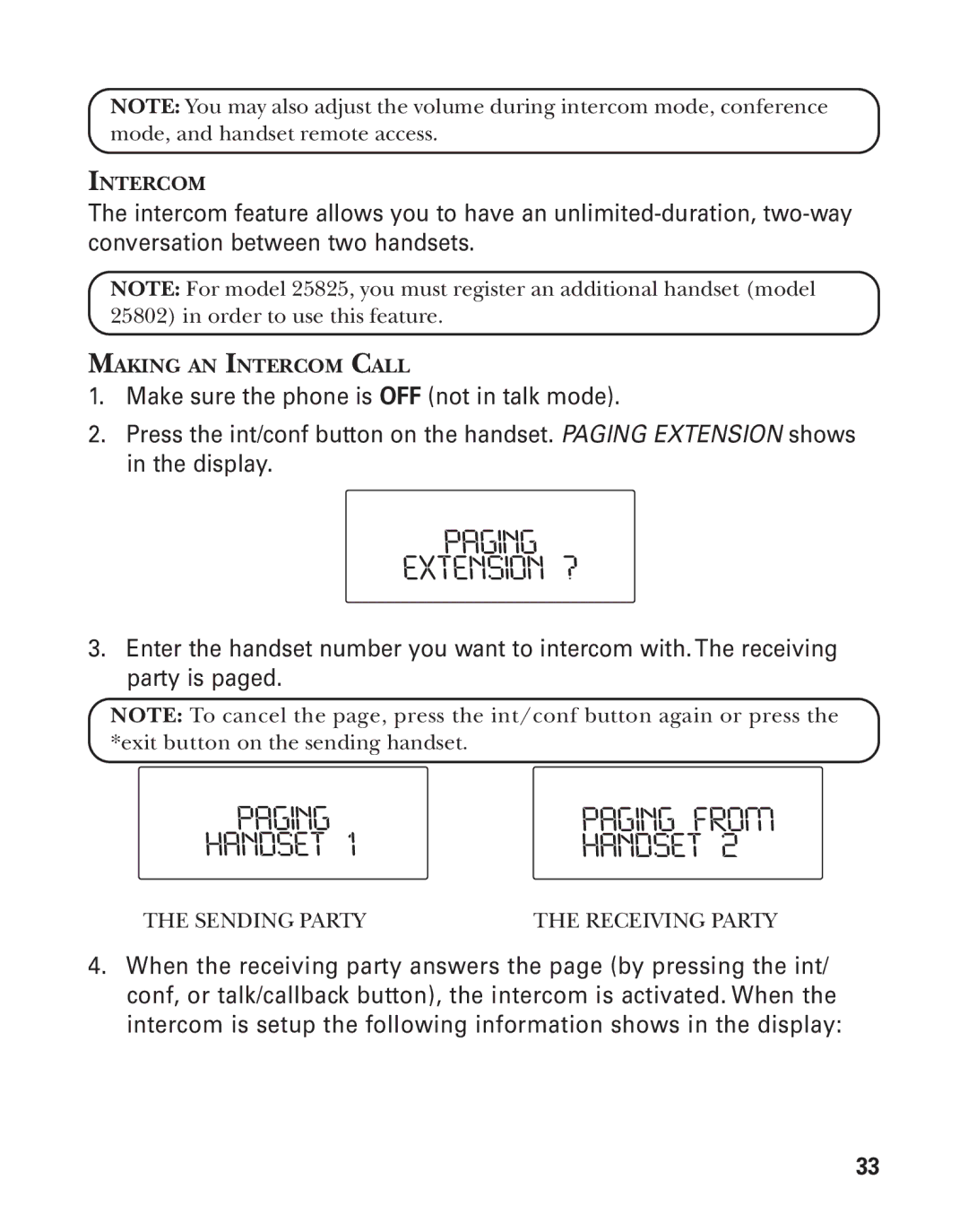NOTE: You may also adjust the volume during intercom mode, conference mode, and handset remote access.
INTERCOM
The intercom feature allows you to have an
NOTE: For model 25825, you must register an additional handset (model 25802) in order to use this feature.
MAKING AN INTERCOM CALL
1.Make sure the phone is OFF (not in talk mode).
2.Press the int/conf button on the handset. PAGING EXTENSION shows in the display.
PAGING
EXTENSION ?
3.Enter the handset number you want to intercom with. The receiving party is paged.
NOTE: To cancel the page, press the int/conf button again or press the *exit button on the sending handset.
PAGING | PAGING FROM |
HANDSET 1 | HANDSET 2 |
THE SENDING PARTY | THE RECEIVING PARTY |
4.When the receiving party answers the page (by pressing the int/ conf, or talk/callback button), the intercom is activated. When the intercom is setup the following information shows in the display:
33