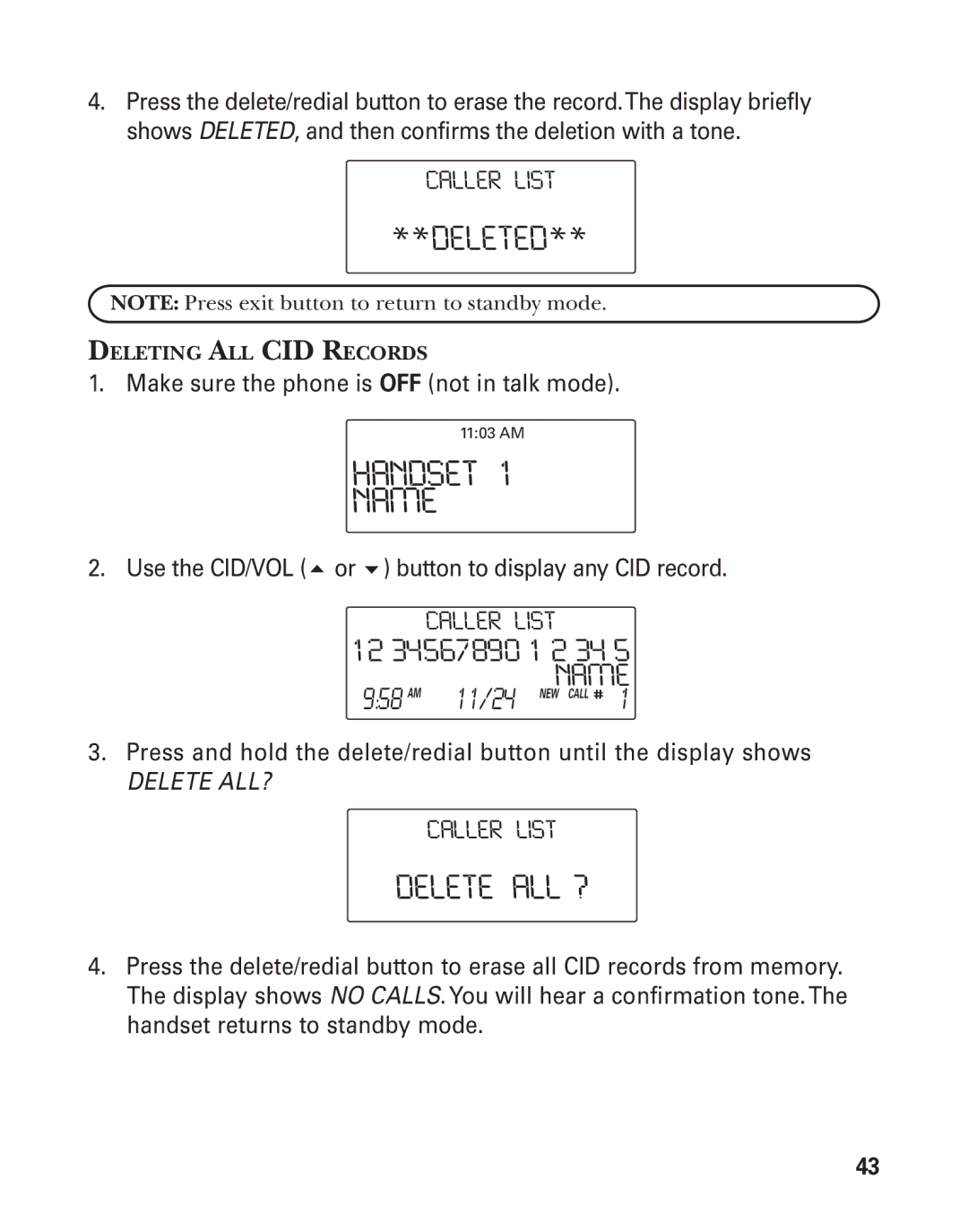4.Press the delete/redial button to erase the record.The display briefly shows DELETED, and then confirms the deletion with a tone.
CALLER LIST
**DELETED**
NOTE: Press exit button to return to standby mode.
DELETING ALL CID RECORDS
1. Make sure the phone is OFF (not in talk mode).
11:03 AM
HANDSET 1
NAME
2. Use the CID/VOL ( or ) button to display any CID record.
CALLER LIST
123456789012345 NAME
9:58 AM 11/24
NEW CALL
#
1
3.Press and hold the delete/redial button until the display shows
DELETE ALL?
CALLER LIST
DELETE ALL ?
4.Press the delete/redial button to erase all CID records from memory. The display shows NO CALLS. You will hear a confirmation tone. The handset returns to standby mode.
43