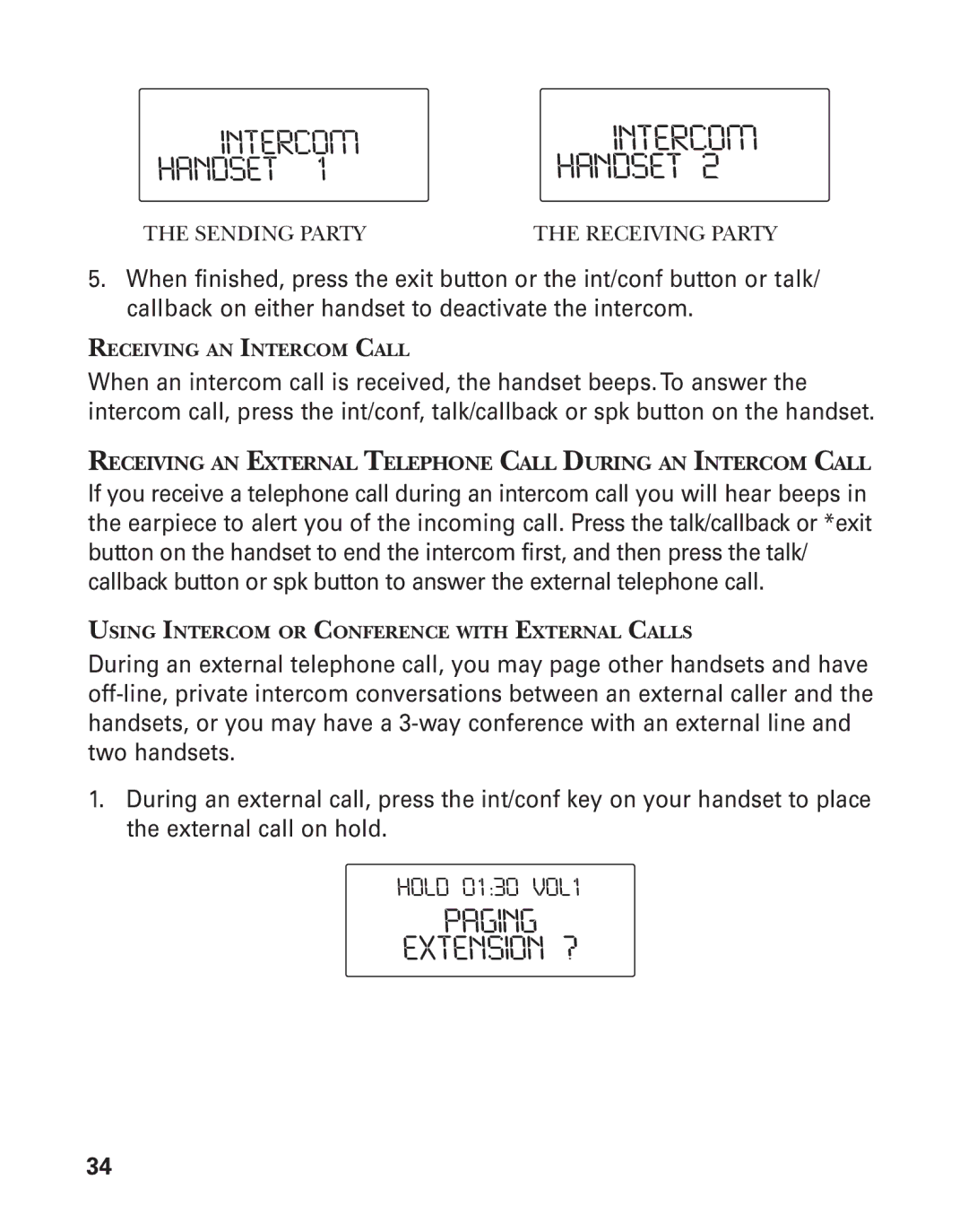INTERCOM | INTERCOM |
HANDSET 1 | HANDSET 2 |
THE SENDING PARTY | THE RECEIVING PARTY |
5.When finished, press the exit button or the int/conf button or talk/ callback on either handset to deactivate the intercom.
RECEIVING AN INTERCOM CALL
When an intercom call is received, the handset beeps. To answer the intercom call, press the int/conf, talk/callback or spk button on the handset.
RECEIVING AN EXTERNAL TELEPHONE CALL DURING AN INTERCOM CALL
If you receive a telephone call during an intercom call you will hear beeps in the earpiece to alert you of the incoming call. Press the talk/callback or *exit button on the handset to end the intercom first, and then press the talk/ callback button or spk button to answer the external telephone call.
USING INTERCOM OR CONFERENCE WITH EXTERNAL CALLS
During an external telephone call, you may page other handsets and have
1.During an external call, press the int/conf key on your handset to place the external call on hold.
HOLD 01:30 VOL1
PAGING
EXTENSION ?
34