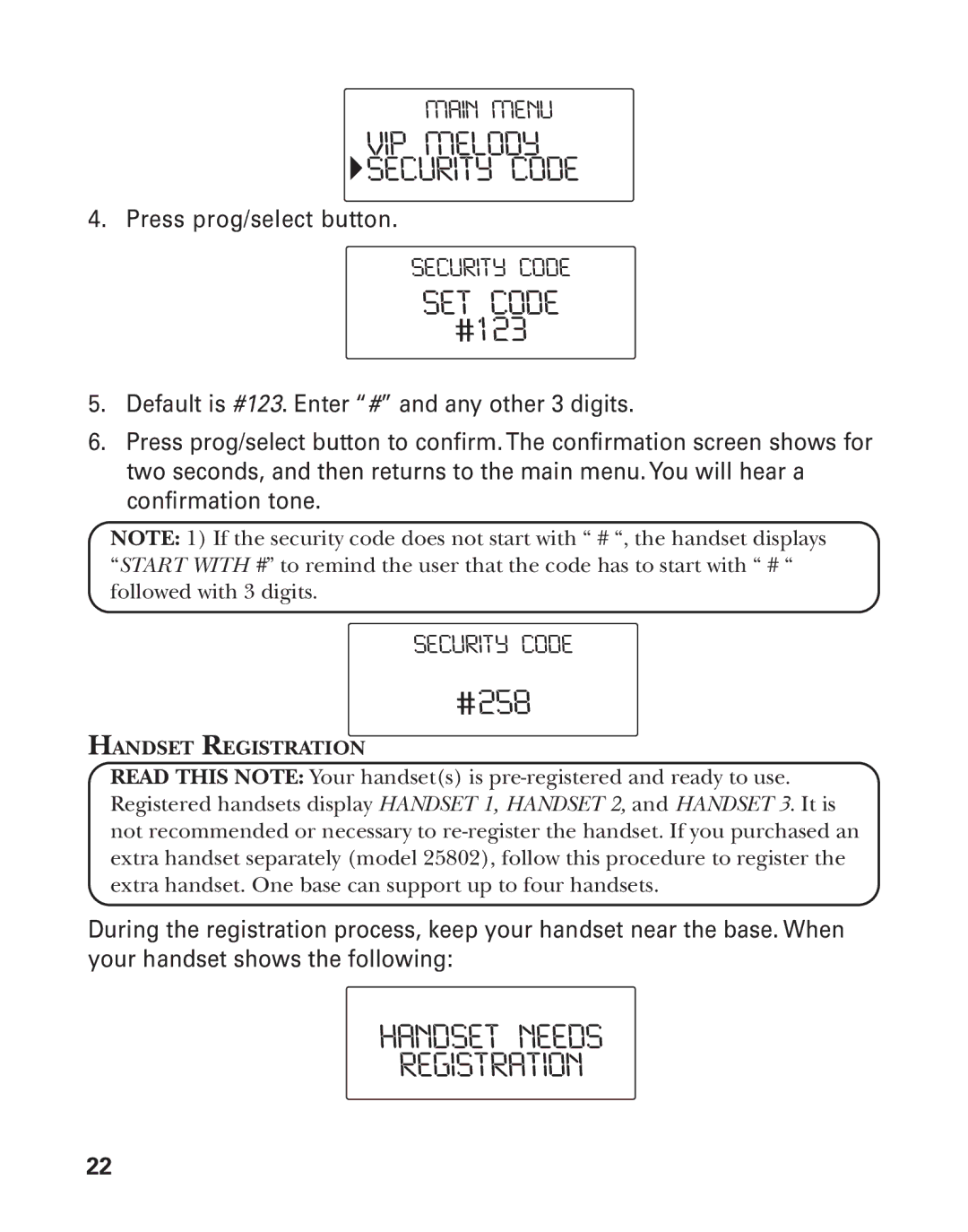MAIN MENU
VIP MELODY
 SECURITY CODE
SECURITY CODE
4. Press prog/select button.
SECURITY CODE
SET CODE
#123
5.Default is #123. Enter “#” and any other 3 digits.
6.Press prog/select button to confirm. The confirmation screen shows for two seconds, and then returns to the main menu. You will hear a confirmation tone.
NOTE: 1) If the security code does not start with “ # “, the handset displays “START WITH #” to remind the user that the code has to start with “ # “ followed with 3 digits.
SECURITY CODE
#258
HANDSET REGISTRATION
READ THIS NOTE: Your handset(s) is
During the registration process, keep your handset near the base. When your handset shows the following:
HANDSET NEEDS
REGISTRATION
22